Key takeaways:
- Web accessibility is a fundamental right, ensuring that all individuals, including those with disabilities, can navigate and engage with digital content seamlessly.
- Key principles of accessible design include making content perceivable, operable, understandable, and robust, which enhances the user experience for everyone, not just those with disabilities.
- Continuous improvement and user feedback are essential for maintaining accessibility standards, as ongoing evaluation and adaptation can significantly enhance inclusivity and user satisfaction.

Understanding Web Accessibility Importance
When I first started designing websites, I didn’t fully grasp the power of accessibility. I remember an eye-opening moment when a friend who uses screen readers shared her experiences with me. Her struggle to navigate sites made me realize that accessibility is not just a feature—it’s a fundamental right that enables everyone to participate in our increasingly digital world.
Have you ever stopped to think about how frustrating it can be to engage with a poorly designed website? When information is hidden, or interfaces are confusing, it feels like a barrier is being put up. I once spent hours trying to book a flight on a website that lacked accessible navigation, and it left me feeling helpless and excluded. This made me deeply appreciate the importance of considering every user’s needs in the design process.
Diving deeper into accessibility reveals that it benefits not just those with disabilities. I’ve personally witnessed how accessible sites foster inclusivity and enhance user experience for everyone. For instance, clearer navigation and better contrast can help seniors and those with temporary impairments, too. Isn’t it only fair that we strive to create a web where no one feels left out?

Key Principles of Accessible Design
The key principles of accessible design revolve around inclusivity, usability, and user experience. I recall working on a community website where I had to ensure diverse age groups and abilities could participate. I made it a priority to use high-contrast colors and large, readable fonts. This was not just about aesthetic choices; it was quite rewarding to see users engage more positively when they didn’t have to squint to read the content.
Here are some essential principles to consider:
- Perceivable: Provide text alternatives for non-text content, like images and videos, so everyone can access the information.
- Operable: Ensure all functionalities are accessible via keyboard and other assistive technologies, allowing users with different needs to navigate effortlessly.
- Understandable: Use clear and simple language while maintaining consistent navigation to make content easy to comprehend.
- Robust: Build a site that is compatible with various browsers and assistive technologies, ensuring a seamless experience for all users.
Connecting with users on this level is incredibly fulfilling. I remember receiving feedback from a younger user who, thanks to these considerations, felt empowered to engage with the community for the first time. That moment reinforced my belief in the importance of accessible design.
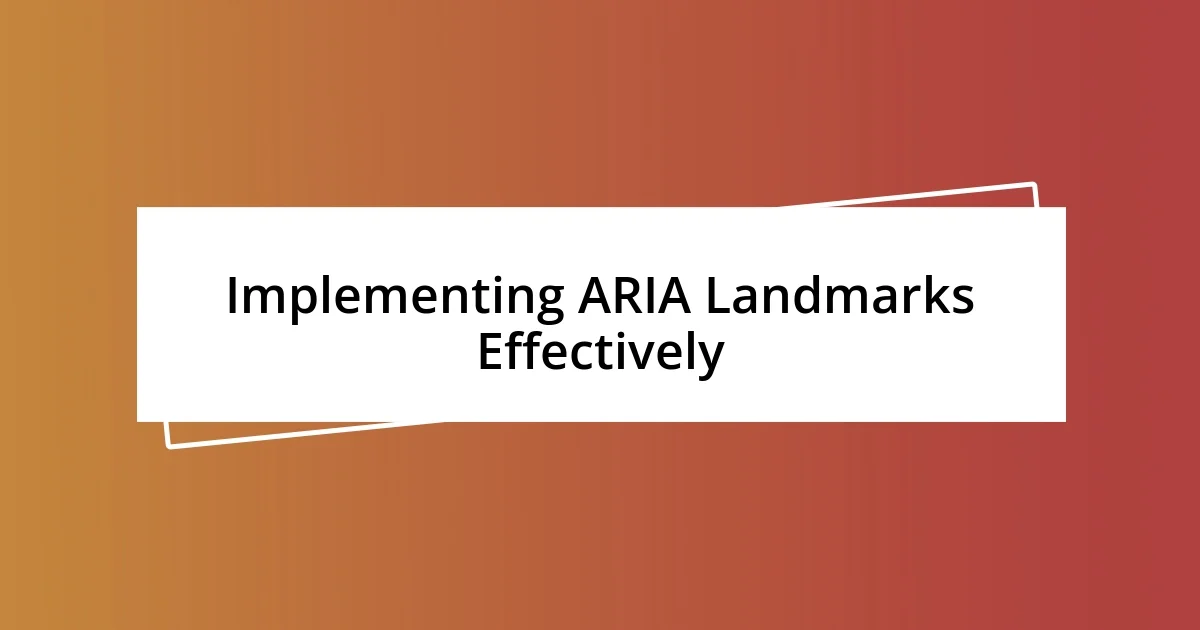
Implementing ARIA Landmarks Effectively
Implementing ARIA (Accessible Rich Internet Applications) landmarks can significantly enhance the navigability of a site for users who rely on assistive technologies. I remember the first time I incorporated ARIA landmarks on a project; it was astonishing to see how much easier it made navigation for screen reader users. By properly labeling regions like banners, navigation, and main content, I felt I was giving users a map within a digital landscape—one that allowed them to access the information with far less frustration.
It’s crucial to recognize that implementing ARIA landmarks is not just about adding technical labels; it’s about understanding the user’s journey. When I tested a website with a friend who uses a screen reader, I could see the immediate impact of well-implemented landmarks. She was able to skip repetitive content and focus on what mattered, which made her experience more enjoyable and engaging. Isn’t it rewarding when technical adjustments lead to real-world benefits?
However, I’ve also learned the importance of not relying solely on ARIA landmarks; they should complement your existing semantic HTML structures. I vividly recall a scenario where a client’s site was heavy on ARIA without the proper HTML elements. The outcome was less effective than if they had blended both approaches thoughtfully. Ultimately, the combination of robust HTML and effective ARIA implementation is the key to building truly accessible sites.
| ARIA Landmark | Purpose |
|---|---|
| banner | Identifies the site-wide header. |
| navigation | Defines navigation links, assisting users in skipping to menu options. |
| main | Designates the primary content area. |
| complementary | Indicates secondary content related to the main section. |
| contentinfo | Signifies footer content, like copyright information. |
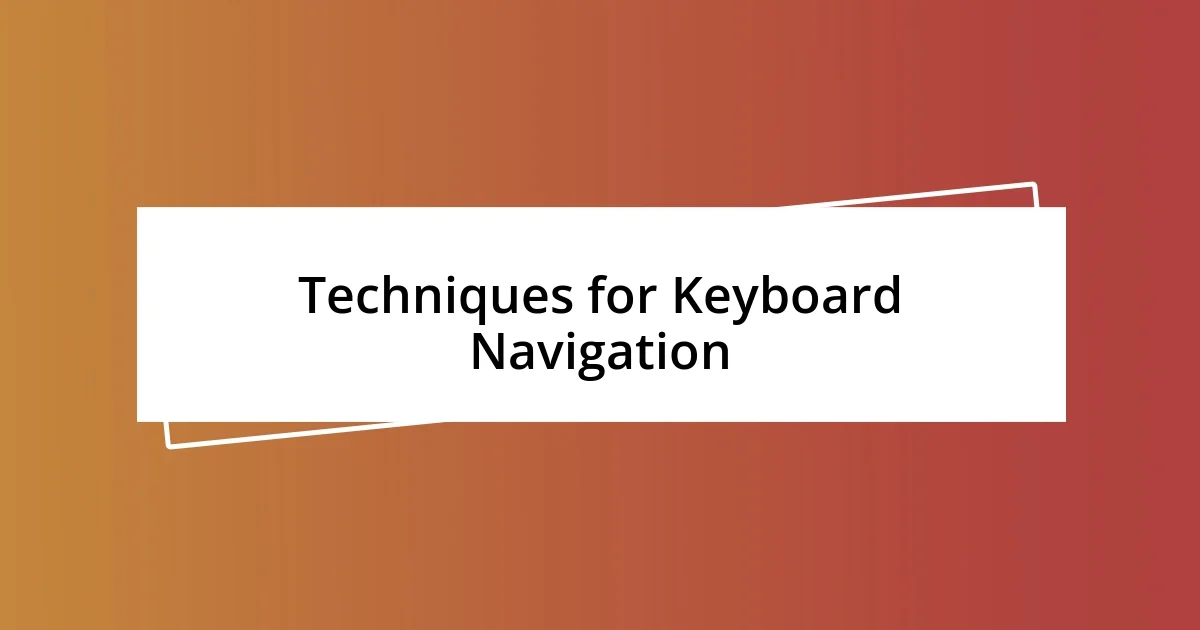
Techniques for Keyboard Navigation
Ensuring smooth keyboard navigation is essential for users who rely on it as their primary means of interactivity. One effective technique I’ve found helpful is to establish a logical tab order across your site. The first time I attended to this detail on a project, it was eye-opening to see how frustrated some of my users were when they couldn’t access controls in a predictable sequence. By placing interactive elements in a straightforward path, I dramatically improved their ability to engage with the content. Have you ever tried navigating through a site only to hit dead ends or jump around nonsensically? It’s not just annoying; it can make users feel powerless.
Another technique I frequently apply is the use of visible focus indicators. When I first learned about the importance of these indicators, I was surprised to notice how many sites often overlook them. I remember a specific instance when a visually impaired user shared their experience with me. They expressed gratitude when they saw a clear outline around buttons and links, tracing their movements easily without guesswork. This simple addition made such a difference! So, why not give users the reassurance they need by making this visual cue a standard feature of your design?
Finally, I highly recommend implementing skipping links for users, especially for those navigating with a keyboard. I remember adding a skip-to-content link on a site I worked on, and it felt like unlocking a door to a previously inaccessible room. This small yet powerful feature allows users to bypass repetitive navigation elements and jump straight to the main content. Isn’t it incredible how such minor changes can lead to a more empowering experience for users?

Testing for Accessibility Standards
When it comes to testing for accessibility standards, my experience has taught me that a multi-faceted approach is crucial. I often use tools like WAVE or AXE to check for compliance with WCAG (Web Content Accessibility Guidelines). The first time I ran a compliance test, I was honestly surprised by the number of issues that popped up—some were as simple as missing alt text or color contrasts that didn’t meet the necessary ratios. Have you ever seen a website you thought was perfectly fine, only to discover hidden flaws lurking beneath the surface? It really makes you appreciate the details!
In my journey, I’ve also found hands-on user testing to be invaluable. I remember conducting a usability session with individuals who have varying disabilities; their insights opened my eyes to aspects I simply hadn’t considered. For instance, one participant highlighted how an automatic slideshow made it nearly impossible for her to keep up with the information. It got me thinking—how often do designers lose sight of the end user? It’s a powerful reminder that real-world testing brings a new layer of understanding that automated tools just can’t replicate.
Ultimately, keeping up with evolving accessibility standards is an ongoing endeavor. I learned this the hard way during a website update when I assumed my past efforts were sufficient. Yet, after a thorough audit, I learned there were new recommendations to implement, which strengthened the overall site. Reflecting on that experience, it’s clear that accessibility isn’t a one-and-done task but rather a continuous journey. Have you ever taken a step back and reassessed your own projects? It’s amazing what you might discover!

Engaging Users with Disabilities
To truly engage users with disabilities, it’s vital to create an inviting and inclusive atmosphere. I recall a project where I worked closely with a deaf user to implement video descriptions for webinars. At first, I thought captions would suffice, but I quickly learned how much more accessible it was when we provided comprehensive descriptions of visual elements. Seeing the gratitude on their face made me realize that even subtle adjustments can significantly enhance user experience.
Another area I’ve focused on is designing interactive content that caters to diverse abilities. I once developed an online quiz where users could select answers via both keyboard and voice commands. This dual input method surprised me with its effectiveness—participants really appreciated having multiple options. It made me wonder: how many other scenarios are there where we can broaden access through simple yet thoughtful functionality?
Lastly, fostering a sense of community can enrich engagement for users with disabilities. During a feedback roundtable, I noticed how sharing personal stories helped participants connect with one another. One individual shared how isolating it can feel when digital experiences aren’t designed with their needs in mind. Hearing their powerful narrative drove home the importance of not just designing accessible sites, but also creating spaces where users feel heard and valued. Have you ever engaged deeply with a community like that? It’s inspiring to witness the impact accessibility has on building connections.

Continuous Improvement in Accessibility
Continuous improvement in accessibility isn’t just a checkbox on a list; it’s a philosophy that must permeate every aspect of web development. I remember revisiting a project months after launch only to discover that minor tweaks could drastically improve usability. It was a revelation! I found that prioritizing ongoing feedback from users, especially those with disabilities, yielded consistently fresh insights. Isn’t it fascinating how even the smallest adjustments can lead to a more inclusive experience?
I’ve also embraced the ever-evolving nature of technology when enhancing accessibility features. During a recent update, our team integrated voice recognition for navigation, which was initially designed for convenience. However, the real surprise came when a user shared that this feature greatly improved her independence online. It’s moments like these that highlight the importance of adopting new tools and fostering an environment where accessibility thrives. Have any of you experienced similar breakthroughs during updates?
Ultimately, engaging in continuous improvement transforms accessibility from a simple requirement into an integral part of the user experience. I recall attending a conference where an inspiring speaker emphasized designing with empathy, and it stuck with me. Their passionate plea for inclusive practices sparked a desire in me to advocate for constant evaluation of our work. Are we truly listening to the needs of our users? I believe that staying committed to improvement leads to deeper, more meaningful connections with our audiences.














