Key takeaways:
- Responsive design requires prioritizing essential content and fluid layouts, which can significantly improve user experiences across devices.
- Common challenges include image scaling, typography readability, and ensuring consistent content hierarchy through rigorous testing and debugging across various platforms.
- Key techniques like mobile-first design, using SVGs, and responsive typography enhance overall design quality and usability, while valuing real device testing and user feedback is crucial for success.
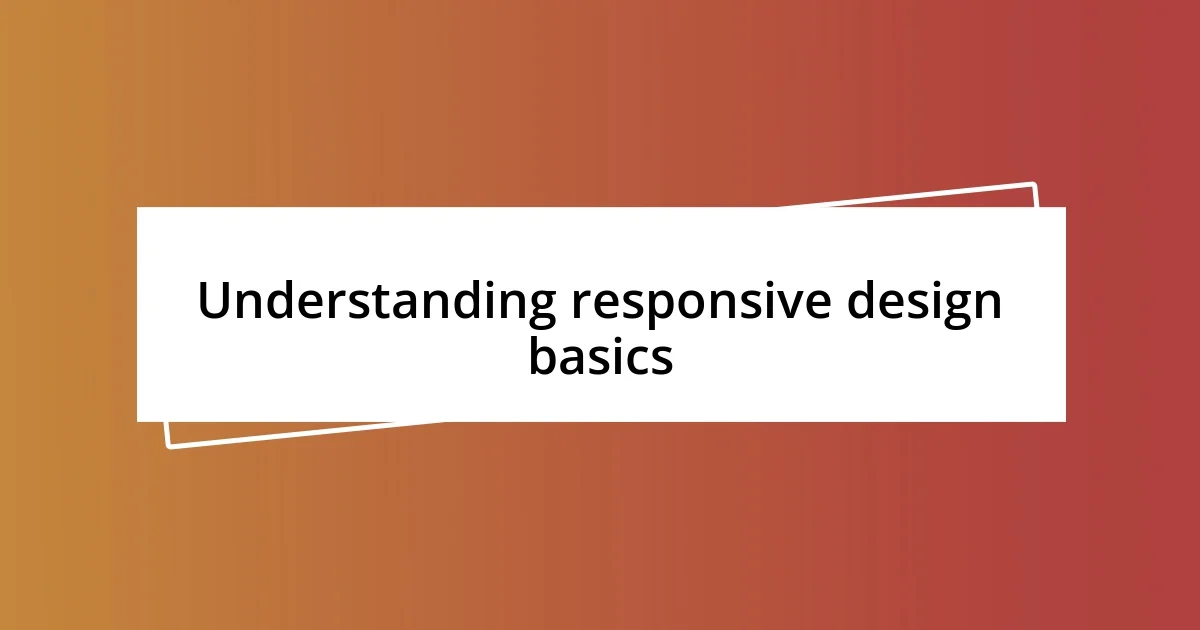
Understanding responsive design basics
Responsive design is all about creating a seamless experience across different devices. When I first started working on websites, I remember the overwhelming feeling of trying to make them look good on a desktop, tablet, and smartphone all at once. Have you ever struggled to fit all your content into a tiny screen? It’s a balancing act that really pushes your creativity.
I learned that fluid grids are the backbone of responsive design. They adjust based on the screen size rather than a fixed layout. This realization hit me during a project where I had to redesign a site for mobile users. Suddenly, I understood how crucial it was to prioritize essential content, prompting me to ask: What information truly matters to my users when they’re on the go?
The use of media queries is another essential component. They allow developers to apply different styles depending on the device’s characteristics. I vividly recall a project where I had to tweak styles on the fly, and it was a game-changer. It made me appreciate how even small adjustments can make a significant difference in usability. Have you ever stopped to think about how a simple change can enhance the user experience? It’s these little insights that can transform a good design into a truly great one.
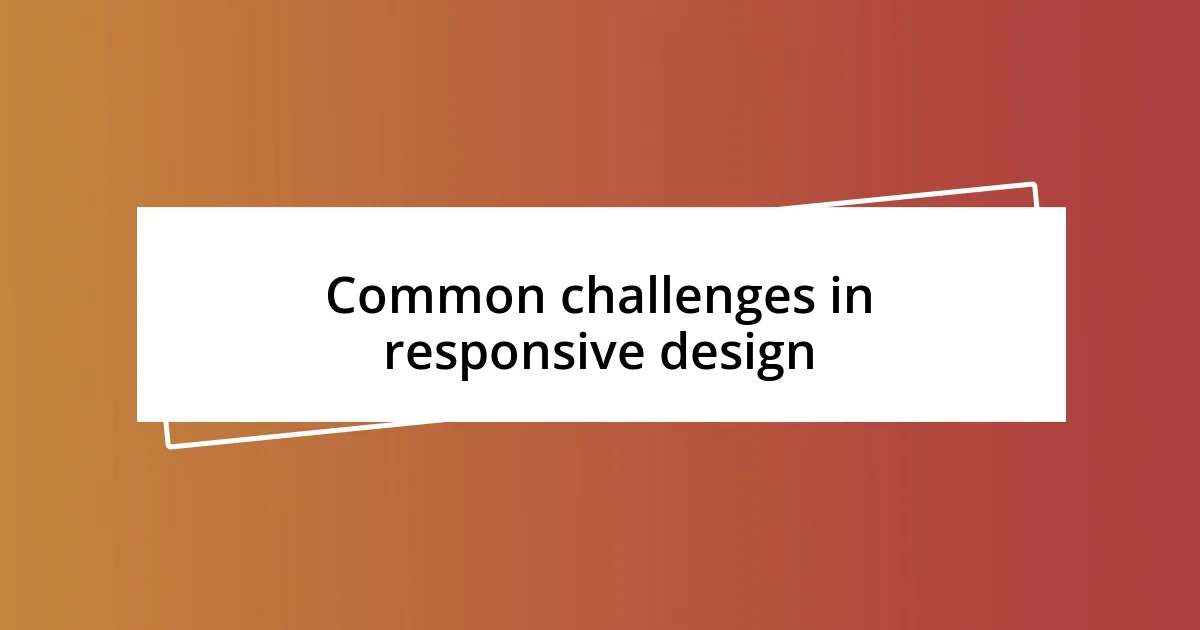
Common challenges in responsive design
When working on responsive design, I often encounter issues like inconsistent images and typography. I remember one project where my beautifully crafted images looked distorted when resized for different screens. It was frustrating! I realized that maintaining visual integrity across devices requires careful sizing and the right formats. Here are some common challenges I’ve faced:
- Image scaling issues: Images can look pixelated or overly large if not sized properly.
- Font readability: Certain fonts don’t scale well, making text difficult to read on smaller screens.
- Content hierarchy: Ensuring that the most important information stands out regardless of the device can be tricky.
Another challenge I frequently face is testing and debugging across various platforms. I recall a time when I thought I had perfected a design, only to find something completely off on a friend’s older tablet. It reminded me that not all devices behave the same way. I realized how vital it is to test, test, and then test again. Below are a few hurdles related to cross-device testing:
- Varied screen resolutions: Adjusting designs for devices with different screen resolutions can become complicated quickly.
- User experience variations: Understanding how users interact with different devices can shape design decisions, and assumptions could lead to problems.
- Browser compatibility: Not every browser interprets code the same way, leading to unexpected layouts and elements.
By sharing these challenges, I hope to highlight that the journey in responsive design is a continuous learning process, filled with surprises that can lead to profound insights.

Techniques for addressing design issues
When it comes to addressing design issues, I’ve found that employing a mobile-first strategy is incredibly effective. Starting with the smallest screens forces me to prioritize what truly matters for users. That one project where I began designing for mobile clarified my perspective on essential elements; I had to strip away the excess and focus on user functionality. This experience made me appreciate the elegance of simplicity in design.
Using scalable vector graphics (SVG) is another technique that’s made a significant difference. Unlike standard images, SVGs maintain their quality regardless of how much they’re scaled. I remember a time when I switched to SVGs for icons on a project, and the crispness on all devices was jaw-dropping. It’s a small change that had a huge impact on the overall aesthetic.
Lastly, implementing responsive typography can really elevate your design. By utilizing relative units like EMs or REMs instead of pixels, I ensure that text adjusts fluidly across devices. I vividly recall tweaking a design to use REMs for the first time; watching the text resize seamlessly as I tested on various screens was a rewarding moment. It reinforced my belief that thoughtful typography goes a long way in enhancing the user experience.
| Technique | Description |
|---|---|
| Mobile-First Design | Start designing for small screens to prioritize essential content. |
| SVG Usage | Utilize scalable vector graphics for crisp visuals across resolutions. |
| Responsive Typography | Employ relative units like EMs or REMs for fluid text sizing. |
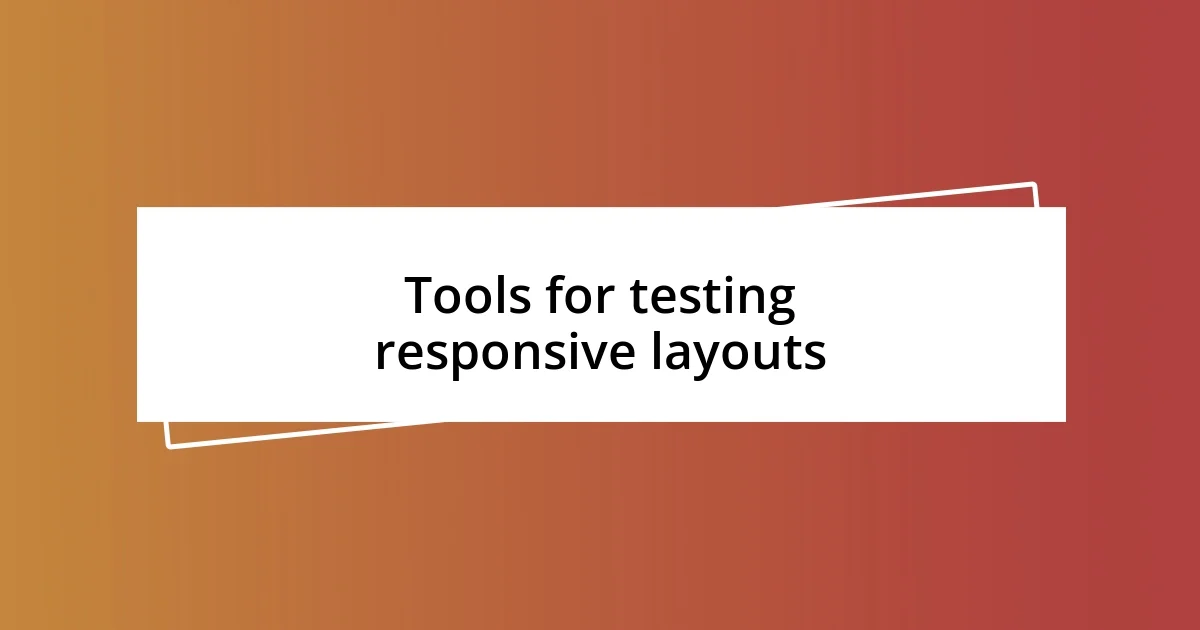
Tools for testing responsive layouts
Testing responsive layouts can initially seem like a daunting task, but I’ve found several tools that really simplify the process for me. One standout is BrowserStack. This tool lets me test my designs across a multitude of real devices and browsers without needing physical access to each one. It’s allowed me to catch bugs early in the design phase, which is crucial since I once missed a significant layout issue that only appeared on Android devices. Looking back, that moment taught me the importance of comprehensive testing; tools like BrowserStack have since become an essential part of my workflow.
Another resource I’ve grown fond of is Google’s Chrome DevTools. This built-in feature of the Chrome browser not only allows me to inspect elements but also offers an option to simulate various device screens. I remember one late night, tweaking a layout for a mobile-first project, and being able to see my changes in real time was a game changer. It gave me immediate feedback, allowing me to adjust typography and spacing without losing momentum. How often do we wish for a magic wand to make those adjustments effortless?
Finally, there’s the beauty of using tools like Responsinator and Am I Responsive? These platforms allow me to see how my design looks on various screen sizes instantly. I had a memorable moment when I realized that what worked on my desktop didn’t translate well to mobile. Using Responsinator helped me identify those flaws, turning frustration into clarity. I often think about how these tools empower designers to create better experiences. Isn’t it wonderful to feel our designs come to life seamlessly across devices?
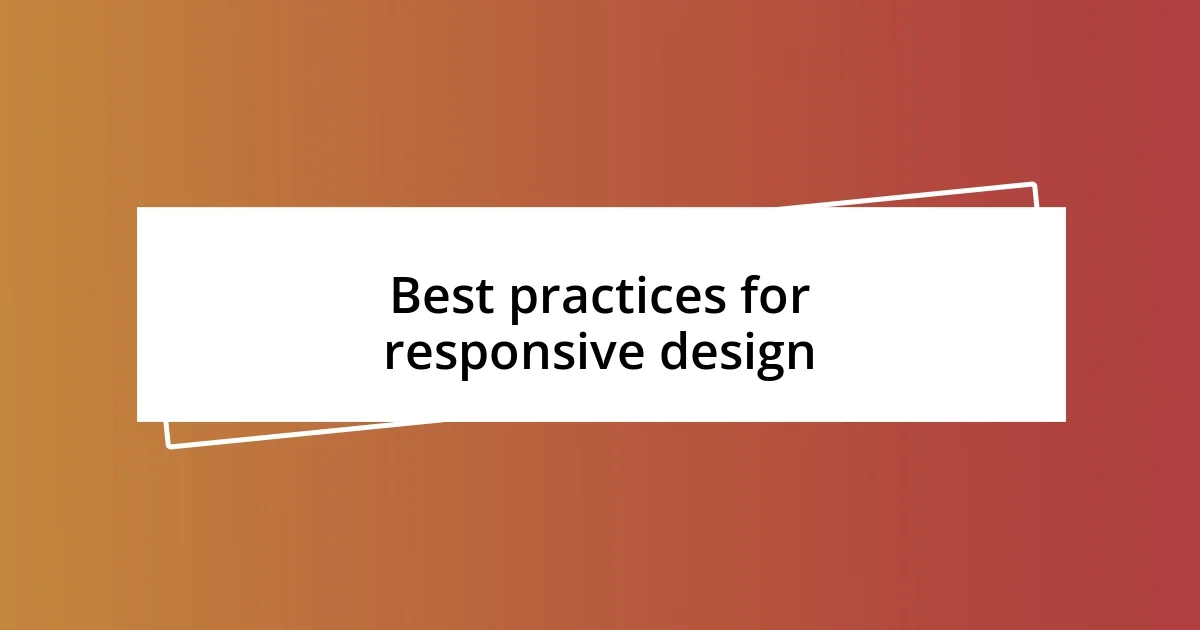
Best practices for responsive design
When considering best practices for responsive design, I firmly believe that using a flexible grid layout is essential. It allows elements to adapt fluidly to varying screen sizes, which I learned the hard way when I neglected this in one of my earlier projects. I vividly remember the chaos during a client presentation when key elements overlapped on smaller screens. Since then, I’ve embraced the power of layout techniques that make my designs structurally sound across devices.
Another critical aspect is optimizing images for different resolutions. I recall a project where I took the time to implement srcset attributes for my images. It was fascinating to see how quickly the design loaded when tested on mobile devices. This not only improved user experience but also enhanced SEO performance. Isn’t it impressive how a simple tweak can make such a significant difference?
Lastly, incorporating breakpoints thoughtfully can elevate a responsive design substantially. Instead of just the standard sizes, I take the time to analyze when my design begins to falter at various widths. In one instance, adjusting my breakpoints allowed for smoother transitions between layouts, making a previously jarring experience feel seamless. I often wonder how much easier our lives as designers would be if we paid attention to these critical moments. What can I say? Being attentive to detail often leads to the most satisfying outcomes.
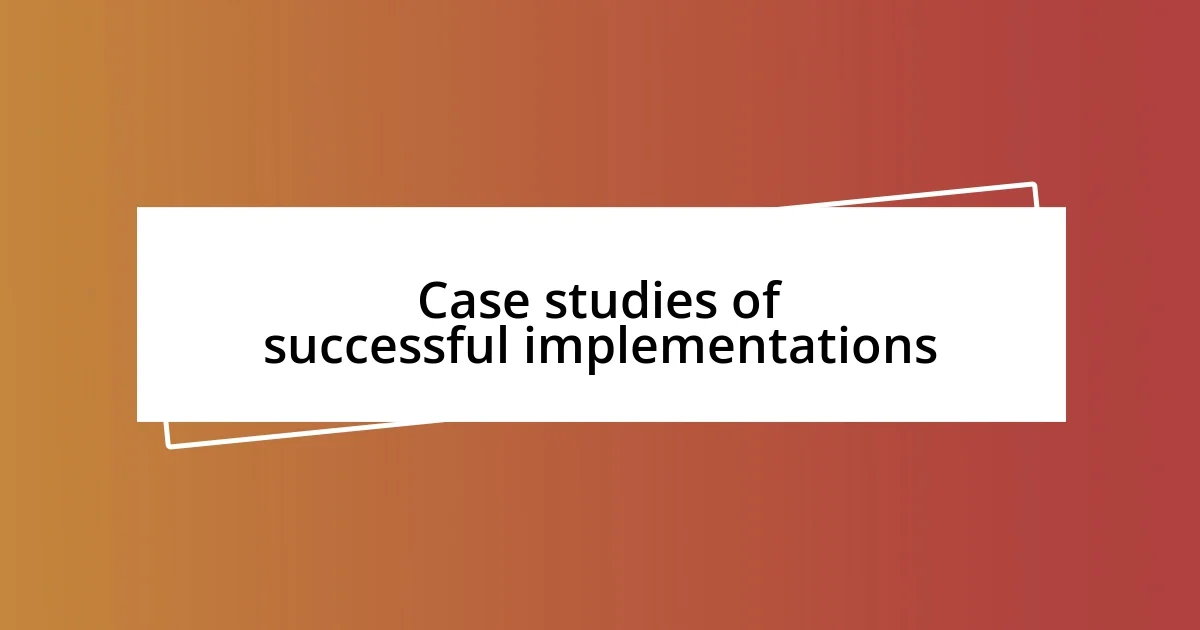
Case studies of successful implementations
One project that stands out in my memory is when I worked with a local restaurant to revamp their website for mobile users. At first, the design was static, and the restaurant was losing potential customers who opted to browse on their phones. I dove into action, leveraging flexible grids and adaptive images. The excitement when the owner called me after the first weekend of the new launch—reporting a 30% increase in mobile orders—was exhilarating. It made me realize how responsive design can genuinely transform a business.
Another case was during a collaboration with an eCommerce site, where we implemented a modular approach to design. I distinctly remember the anxiety I felt when testing the checkout process on my phone; it was a crucial touchpoint. By adjusting the breakpoints and ensuring elements resized seamlessly, we created a smoother experience for users. The moment we received rave reviews about how easy it was to make a purchase on mobile really reinforced my belief in thoughtful design. It’s fascinating how little tweaks can lead to monumental changes in user satisfaction—could this be why we love the process so much?
I also recall a time when I guided a startup through an overhaul of their landing page. They were initially concerned about balancing visuals with functionality. I suggested utilizing tools like Figma to design responsively from the get-go. Watching their team’s skepticism transform into excitement as they saw their ideas come to life was deeply rewarding. Did you know that having a visually appealing, responsive landing page can increase conversion rates by upwards of 50%? It’s an exhilarating journey, one that solidifies my dedication to mastering responsive design every day.
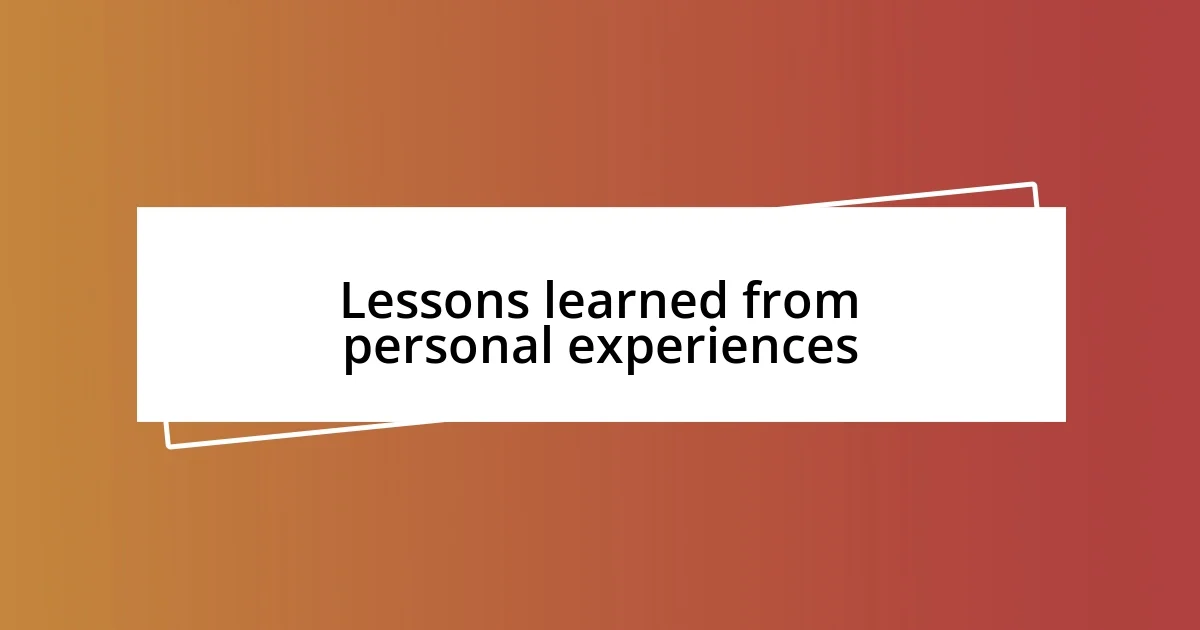
Lessons learned from personal experiences
Reflecting on my experiences with responsive design, one crucial lesson I’ve learned is the importance of testing on actual devices. I remember being in disbelief when I saw my design looking perfect on my desktop but completely falling apart on my iPhone. It taught me that emulators can only go so far—nothing beats the real deal. Why spend hours perfecting a layout if I’m not going to ensure it works where users are actually accessing it?
Another takeaway for me has been the significance of user feedback throughout the design process. I once hesitated to share a draft with a small focus group, fearing criticism. But when I finally did, their insights uncovered flaws I had missed. Their feedback helped me refine the design, and it was such a relief to see how those small adjustments dramatically improved user interaction. Isn’t it amazing how fresh perspectives can breathe life into a project?
Lastly, I’ve discovered that embracing failure is integral to growth in responsive design. During one project, my team and I faced a major setback due to a last-minute decision to change the layout. It was frustrating to see our timeline get pushed back, but that experience opened my eyes to the importance of flexibility and adaptability. If I hadn’t gone through that, I wouldn’t have developed a better strategy for planning future projects. How can we call ourselves true designers if we shy away from the lessons that failure brings?














