Key takeaways:
- Keyboard navigation empowers users and enhances workflow efficiency, but inconsistency in shortcuts and focus management can create significant challenges.
- Testing interfaces with real users is vital for identifying navigation issues and improving user experience, especially for those relying on keyboard navigation.
- The future of keyboard navigation is promising, with trends in AI integration, customizable interfaces, and a greater focus on accessibility driving innovations that cater to diverse user needs.
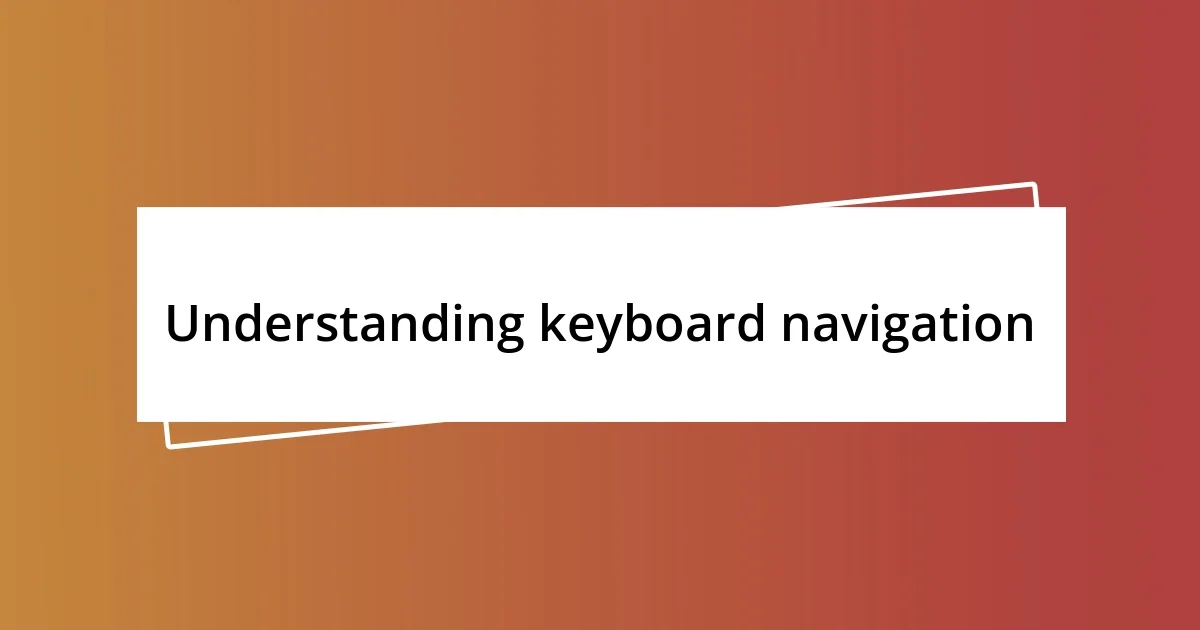
Understanding keyboard navigation
Keyboard navigation is more than just a method; it’s a lifeline for many users, including myself. I remember the first time I fully embraced keyboard shortcuts – it felt like I unlocked a secret level in a game. Have you ever noticed how much faster you can navigate once you master a few key commands? It’s liberating!
For those who might struggle with mouse-based navigation, like I did in my early tech days, keyboard navigation opens up a whole new world. I often find myself moving effortlessly through applications, and honestly, it’s a bit like dancing. Each keystroke propels me forward, and I can accomplish tasks with a rhythm that feels almost instinctual.
Understanding the layout of your keyboard is critical, but it’s not just about the keys; it’s about developing a mental map of your workflow. Have you ever pressed the ‘Tab’ key only to feel lost in a sea of options? My heart would race in those moments, but with practice, I learned to visualize the layout and embrace the flow of navigation. It’s a skill that fosters both confidence and independence, and the more I use it, the more empowered I feel.
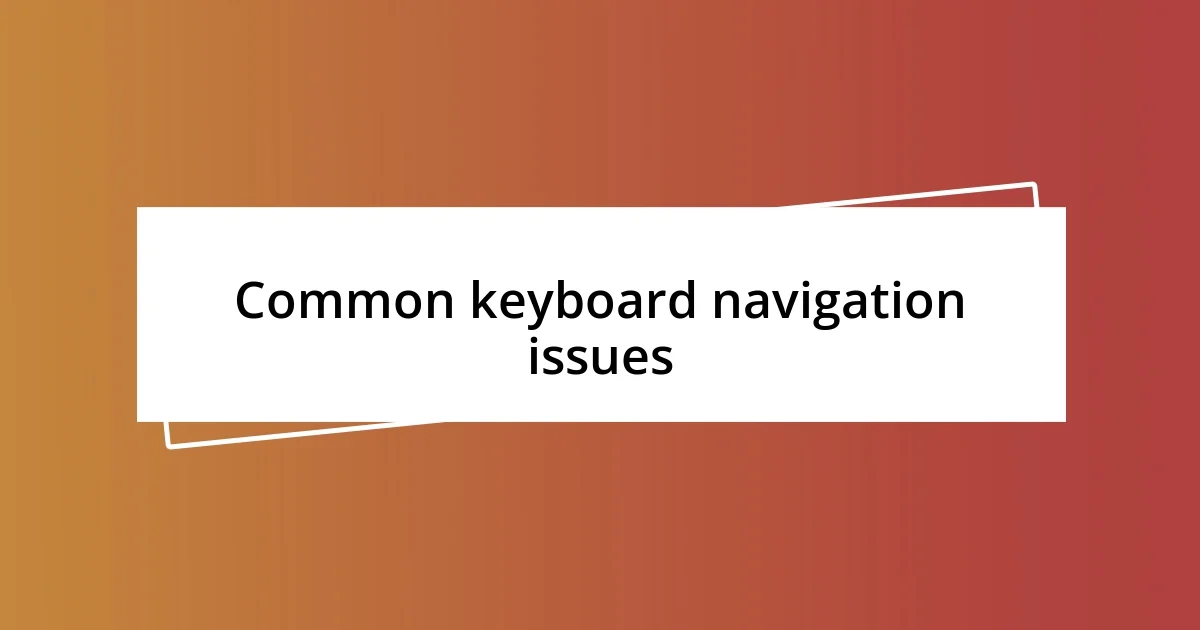
Common keyboard navigation issues
Navigating with just a keyboard can present several hurdles. One persistent issue I’ve encountered is the inconsistency in keyboard shortcuts across different applications. This leads to those awkward moments where I fumble around trying to remember whether it’s “Ctrl+C” or “Cmd+C” or if that command even exists in that particular software. It’s like each program has its own personality, and deciphering them can be a challenge in itself.
Another common keyboard navigation challenge lies in focus management. Have you ever shifted focus and found yourself completely lost in a sea of elements? I can recall a time when I accidentally tabbed past my intended target and had to backtrack, feeling overwhelmed by the sudden complexity of the interface. When the focus isn’t visually clear, it can feel like trying to find your way in a dark room, stumbling and hoping to find the light switch.
Lastly, I often find accessibility features to be less intuitive than they should be. For instance, using screen readers with keyboard navigation can create a disconnect if the keys don’t behave as expected. I remember getting frustrated when I had to switch between commands repeatedly to achieve what should have been a straightforward task. The struggle to integrate keyboard navigation with other assistive technologies can be disheartening, and it emphasizes the need for greater standardization in user interfaces.
| Issue | Description |
|---|---|
| Inconsistent Shortcuts | Different applications have varying keyboard shortcuts, causing confusion. |
| Focus Management | Shifting focus can lead to losing track of where you are in the interface. |
| Accessibility Integration | Integration of keyboard navigation with assistive technologies can create additional hurdles. |

Impacts on user experience
The impacts of keyboard navigation challenges on user experience can be profound. I vividly recall a time when I was trying to fill out an online form. I knew the importance of speed and efficiency, but my fumbling between submission fields reminded me of a funhouse mirror – distorted and frustrating. It’s not just about navigating; it’s about feeling at ease and in control. A cluttered or confusing navigation system can lead to anxiety, making users more hesitant to engage fully with a platform.
Here are a few specific impacts I’ve observed:
-
Frustration and Stress: The struggle to locate and apply shortcuts can make users feel overwhelmed, detracting from their overall experience.
-
Decreased Efficiency: Without smooth keyboard navigation, users may find themselves spending extra time on tasks, leading to a lack of productivity and motivation.
-
Limited Accessibility: Users with disabilities may face even greater barriers, making platforms feel unwelcoming or unapproachable.
When I find myself feeling stuck due to navigation issues, it turns into a mental roadblock. I believe these experiences illustrate how not just functionality, but empathy in design shapes our interactions with technology.

Best practices for effective navigation
Implementing clear and consistent keyboard shortcuts is key to enhancing navigation. I remember a project I worked on where we standardized shortcuts across various tools. The result? Team members expressed relief and enjoyment while working because they could shift seamlessly from one application to the next. It’s almost like creating a familiar path in an otherwise chaotic environment. Who wouldn’t prefer to navigate effortlessly rather than feeling like they’re lost in a maze?
Another vital practice is ensuring visual focus indicators are obvious and consistent. I still can’t shake the memory of being in a webinar, trying to engage with the Q&A section. The cursor’s focus was so faint that I felt like I was guessing where to type my question. It left me wondering: can you really participate in a conversation when you can’t even see where to jump in? By employing bold outlines or color changes for active elements, designers can keep users grounded and empowered.
Finally, testing with real users can uncover navigation hiccups that might not be evident to developers. During a usability testing session I attended, participants shared their frustrations about complex navigation structures that designers assumed were intuitive. Seeing the genuine concern on their faces was eye-opening. It became clear to me that gathering direct feedback is invaluable; it transforms technical decisions into user-centered improvements. After all, shouldn’t technology adapt to us, rather than the other way around?

Tools to assist keyboard navigation
When it comes to keyboard navigation, tools like screen readers and speech recognition software can be game-changers. I remember attending a conference where a presenter demonstrated how these tools transformed the experience for visually impaired users. It was inspiring to see how technology can empower individuals, making their digital spaces more accessible and user-friendly. Have you ever witnessed someone navigate a complex interface seamlessly just by using their voice? It’s captivating to realize how such tools can break down barriers that many of us might take for granted.
Browser extensions are another valuable resource for enhancing keyboard navigation. I once stumbled upon one that allowed me to customize shortcuts to suit my workflow, and it was a revelation. Suddenly, tasks that once seemed tedious became second nature, almost like riding a bike after some practice. Wouldn’t it be great if everyone had access to such tailored experiences? This kind of adaptability in tools can significantly elevate efficiency and overall satisfaction while using web applications.
Lastly, consider the role of comprehensive user guides or tutorials specifically designed for keyboard navigation. I vividly recall diving into a new software platform that came with an extensive guide on keyboard commands. As I slowly worked through the tutorial, it felt less like an overwhelming chore and more like an adventure of discovery. Isn’t it incredible how well-structured documentation can transform our learning experiences? When equipped with the right knowledge, I find that I am much more likely to tackle new challenges head-on, feeling confident rather than intimidated.

Testing your keyboard navigation
Testing your keyboard navigation is an essential step in creating user-friendly interfaces. I recall a time when I was tasked with assessing a new application’s navigation system; I realized I could only rely on my instincts. Now, I use a checklist that focuses on everything from shortcut responsiveness to the visibility of focus indicators. Have you ever felt the frustration of missing an important link simply because the active element was invisible?
One technique I find invaluable is conducting live tests with users who rely on keyboard navigation. When I involved a few colleagues with different accessibility needs, their feedback was revelatory. One shared how a single misaligned shortcut slowed his workflow significantly, causing him to miss deadlines. It made me think: how often do we overlook simple tweaks that can drastically improve someone else’s experience?
Additionally, observing users in real-time while they navigate can unveil unexpected challenges. During one observation session, I noticed a participant making repetitive movements to reach a button that was, unfortunately, buried under layers of menus. Their visible frustration was palpable, and it was a stark reminder of how critical it is to create intuitive pathways. When we test our designs, it’s not just about functionality; it’s about ensuring that users feel empowered rather than hindered.
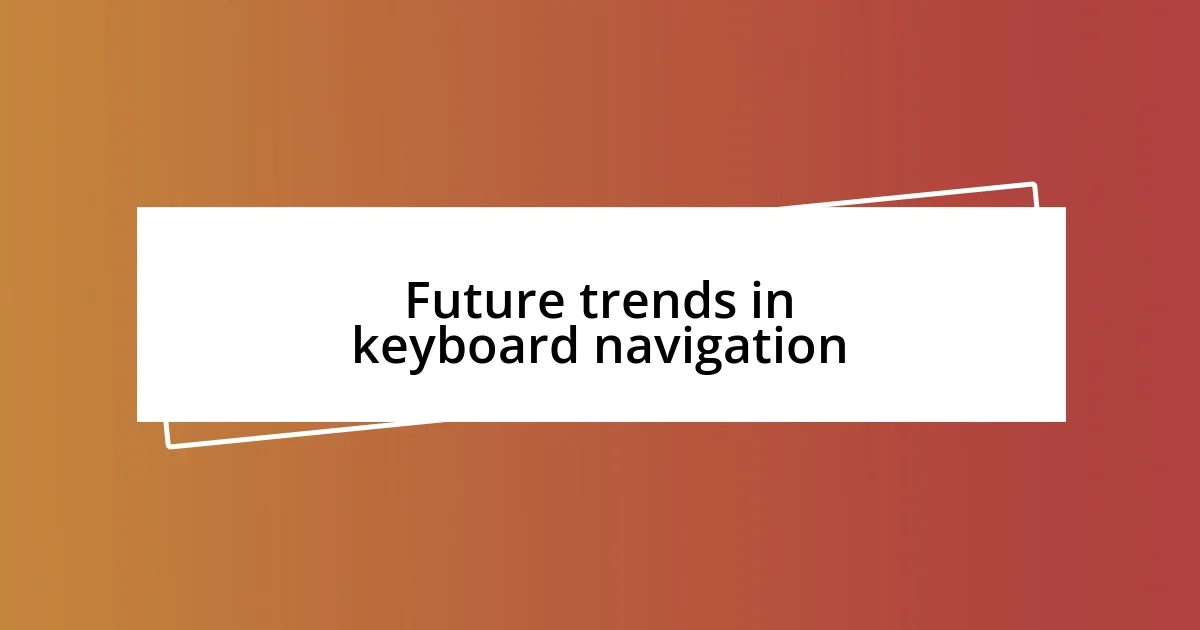
Future trends in keyboard navigation
As I look toward the future of keyboard navigation, I can’t help but feel excited about the integration of artificial intelligence (AI). I recently experimented with an AI-based system that anticipated my next move, adjusting the interface accordingly. Can you imagine how this kind of predictive navigation could not only save time but also minimize errors? It feels like we’re on the brink of a new level of interactivity that could make the digital world feel even more personal and intuitive.
Moreover, the rise of customizable interfaces stands out to me as a significant trend. I had a moment of awe when I explored a new software that allowed users to design their own keyboard shortcuts. Suddenly, users had the power to create a layout that truly suited their individual needs. Isn’t that empowering? By making navigation adaptable in this way, we can cater to diverse user preferences, ultimately enhancing inclusivity.
Lastly, the ongoing focus on accessibility in product design is something I’m passionate about. I often think back to when I struggled to navigate a popular application that didn’t consider users with different needs. With more brands prioritizing accessible design, we can likely expect products that naturally accommodate keyboard navigation, rather than treating it as an afterthought. Don’t you think this shift is not just a trend, but a crucial evolution in how we interact with technology?














