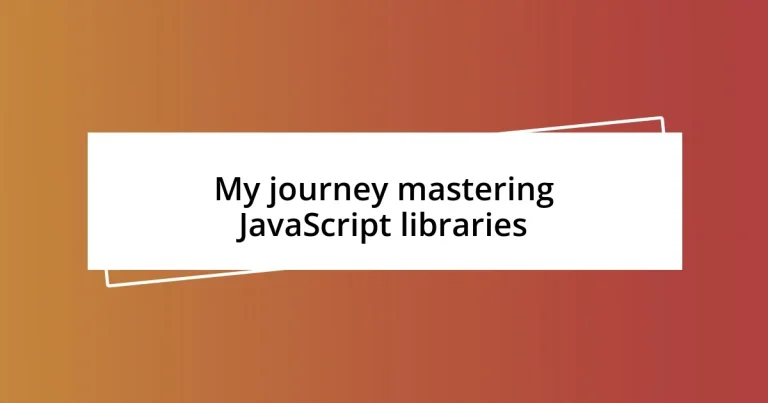Key takeaways:
- Identifying key JavaScript libraries like React and jQuery significantly enhances workflow and project development.
- Setting up a proper development environment, including tools like Visual Studio Code and npm, streamlines coding efficiency and productivity.
- Continuing education through resources like freeCodeCamp and networking with other developers fosters growth and inspiration in mastering JavaScript libraries.
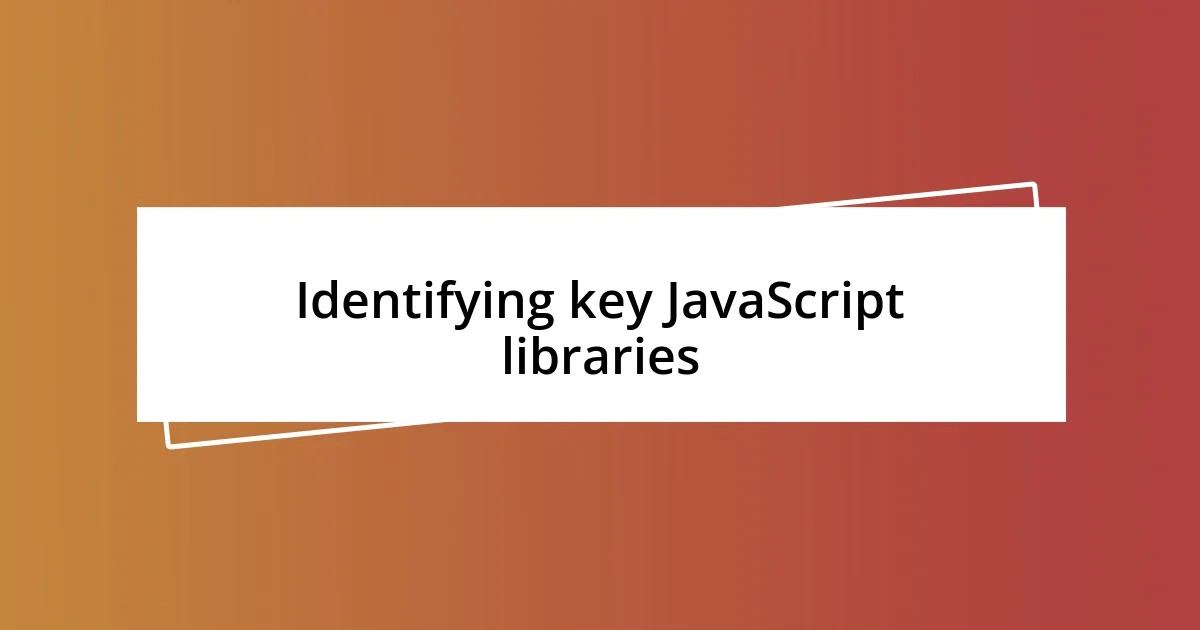
Identifying key JavaScript libraries
When I first dipped my toes into JavaScript, identifying key libraries felt like navigating a vast ocean. I remember the thrill of discovering React, a library that transformed how I approached UI development. Have you ever felt that excitement when you stumble upon something that just clicks? It’s that moment when everything starts to make sense, and I realized how vital it is to choose libraries that streamline your workflow and enhance your project.
Another library that piqued my interest was jQuery. I recall struggling with DOM manipulation, and then jQuery came along like a superhero. It simplified tasks that initially felt daunting. Can you relate to that feeling of frustration dissolving into clarity? Identifying libraries like jQuery can be a game-changer in your journey, allowing you to focus on building rather than getting lost in the intricacies of code.
As I expanded my skills, I found that assessing a library’s community support and documentation was crucial. One time, I dove into a project without thoroughly vetting the libraries I chose, and I paid the price when I hit a wall without any resources. It’s essential to ask yourself: does this library have a supportive community? Understanding this can save you from future headaches and empower your journey as a developer.

Setting up a development environment
Once I decided to start working with JavaScript libraries, setting up my development environment felt like laying the foundation for a house. I vividly recall the first time I used Visual Studio Code; it was love at first sight. The way it highlighted syntax and offered intelligent code suggestions made coding feel almost effortless. Have you experienced that initial flutter of excitement when everything just clicks into place?
As I progressed, I learned the importance of package managers like npm and Yarn. I remember spending hours manually downloading libraries before I discovered how npm could save me time and effort. Just a simple command, and I could fetch libraries while sipping coffee! It revolutionized my workflow and reminded me how crucial early decisions are in shaping our coding habits. What’s your experience with package managers? They definitely streamlined my workflow and helped me focus on actual coding instead of getting lost in setup tasks.
Finally, configuring a local server was a game-changer. The first time I set up a simple development server using Node.js, I felt an overwhelming sense of accomplishment. I could refresh my page and see changes instantly, which made debugging so much less painful. Have you ever experienced that rush when a setup finally works as planned? It’s those little victories that push us forward on our journey.
| Development Tool | Purpose |
|---|---|
| Visual Studio Code | Code editor with features like syntax highlighting and IntelliSense |
| npm/Yarn | Package managers for efficiently managing JavaScript libraries |
| Node.js | Local server for running and testing applications |

Building projects with JavaScript libraries
Building projects with JavaScript libraries becomes a thrilling adventure when you start bringing your ideas to life. I remember my first significant project using React; I felt like a magician pulling a rabbit out of a hat as I transformed a static HTML page into a dynamic interface. When I finally saw my application respond to user input, it was such a rush! Have you felt that electrifying moment when code transitions from words on a screen to an interactive reality?
As I delved deeper, I realized that the benefits of using JavaScript libraries extend beyond just efficiency; they significantly enhance creativity. By incorporating libraries like D3.js for data visualization, I was able to tell compelling stories with my data. Here are some things I learned along the way:
- Start Small: Focus on manageable projects to build your confidence.
- Explore Integrations: Combining libraries can unlock new possibilities.
- Prioritize Performance: Keep an eye on optimization; slow applications frustrate users.
- Iterate Often: Don’t be afraid to refactor code based on what you learn during development.
Each project became a stepping stone, revealing new skills and insights that shaped my coding journey. It’s a fascinating cycle of learning, building, and refining that keeps me excited about what’s next.
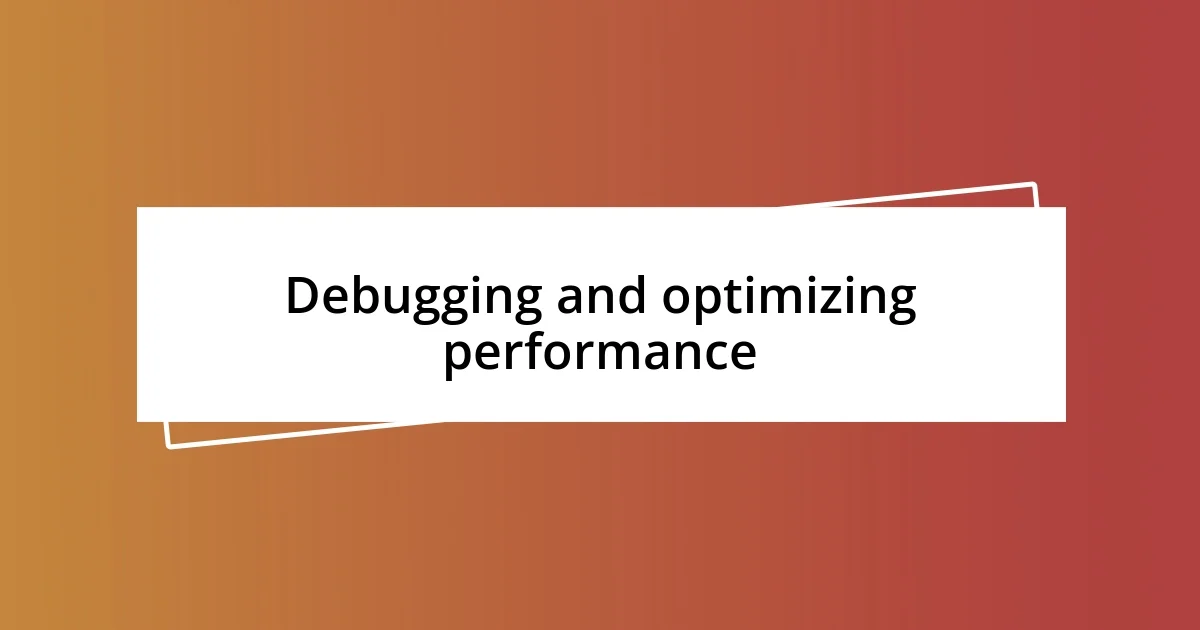
Debugging and optimizing performance
When debugging, I often find that stepping away from my computer for a short walk helps clear my mind. I remember one late night, wrestling with a stubborn bug in my code. After an hour of frustration, I took a break and returned with fresh eyes, spotting the issue within minutes. It’s amazing how a little distance can grant clarity. Have you ever found that a brief pause can lead to those lightbulb moments?
Optimization is another crucial aspect of performance I’ve come to embrace. In one of my projects, I noticed pages loading slowly, which led me on a quest to streamline my code. Learning about techniques like code splitting and lazy loading transformed my user experience. I didn’t just want my app to work; I wanted it to shine in terms of speed. Do you feel the pressure to deliver fast, seamless experiences? It’s exhilarating when your hard work results in a slick, efficient application.
I’ve also discovered the magic of using browser developer tools for diagnosing performance issues. The first time I opened the Performance tab, I felt like a detective examining clues. By profiling my JavaScript, I pinpointed unnecessary re-renders that were bogging down my React application. This discovery not only improved performance but also deepened my understanding of how optimizing at a micro level can lead to a macro effect. Isn’t it fascinating how minor tweaks can significantly elevate your project?
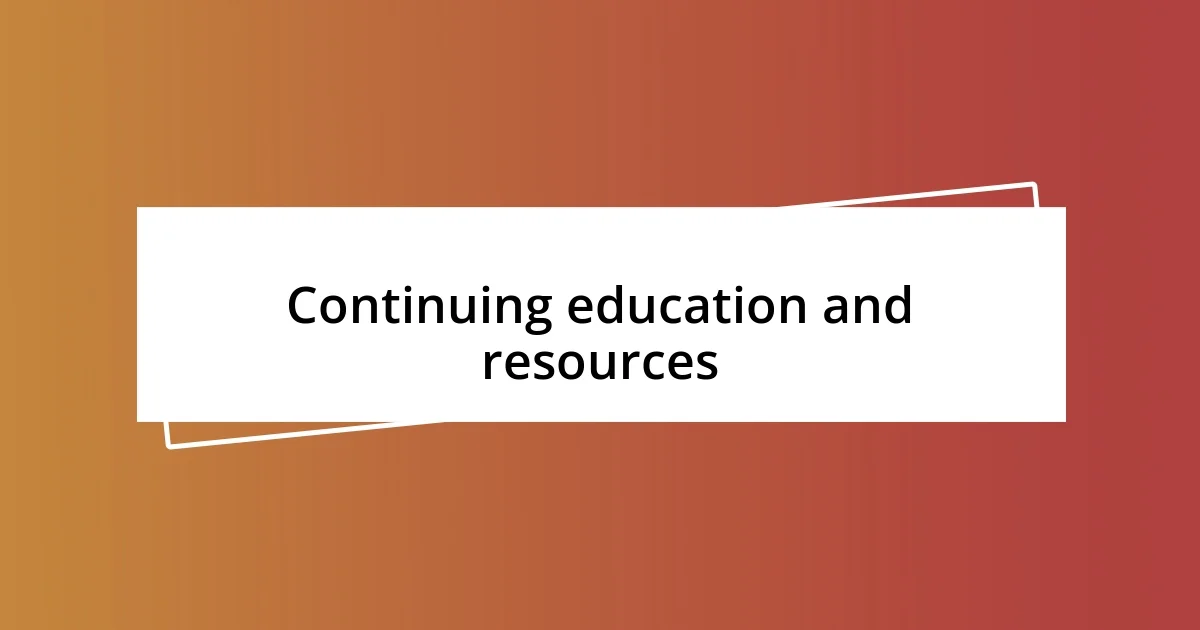
Continuing education and resources
Continuing my education in JavaScript libraries has been an enriching journey, and I’ve discovered a wealth of resources that keep me inspired. One of my go-to platforms is freeCodeCamp, where I tackled their comprehensive curriculum on React. The moment I completed my first project was like crossing a finish line; it felt incredible to see my progress documented along the way. Have you ever experienced that rush when you finish a long course?
Another invaluable resource is YouTube, where I often find tutorials that break down complex concepts into digestible chunks. I recall stumbling upon a video on animation libraries like GreenSock, and I was immediately hooked! The way the instructor explained it made me realize how vibrant my projects could become. Have you ever watched a video tutorial that completely changed your perspective on a topic?
Networking with other developers has also significantly contributed to my learning. I remember attending a local meetup where we shared our favorite libraries and tips. Hearing firsthand experiences and struggling together with code brought a sense of camaraderie I hadn’t expected. Joining forums and participating in discussions has opened up new doors for collaboration. Do you ever feel that sharing knowledge can ignite fresh motivation in your learning journey?