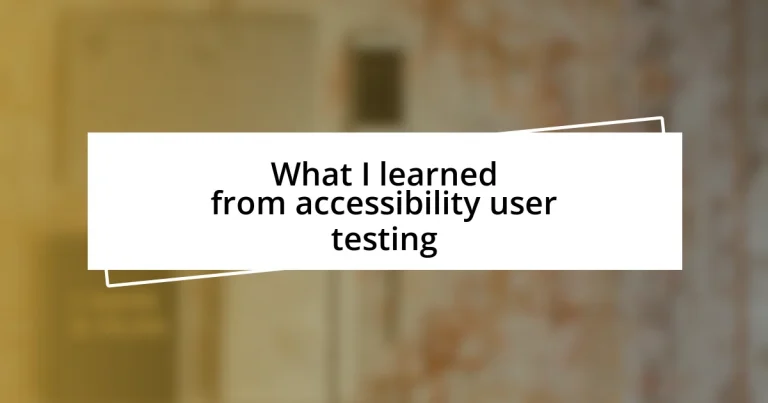Key takeaways:
- Accessibility user testing emphasizes empathy and understanding diverse user experiences, highlighting the need for inclusive design practices.
- User feedback is essential for improving product usability; small adjustments based on real user insights can significantly enhance accessibility and user satisfaction.
- Continuous improvement in accessibility is vital, requiring ongoing dialogue with users to identify areas for growth and maintain an inclusive environment.
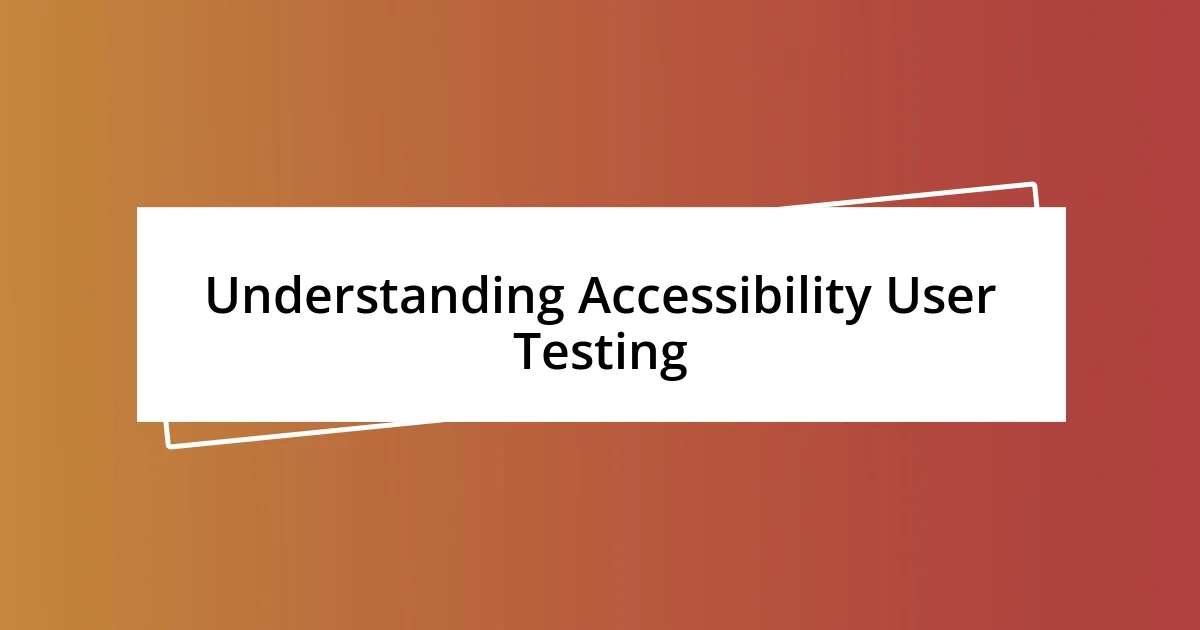
Understanding Accessibility User Testing
Accessibility user testing is an eye-opening experience that goes beyond checking off compliance boxes; it’s about creating a more inclusive digital environment. I remember the moment I sat down with a visually impaired user as they tried to navigate a website. Their frustration was palpable, and it hit me hard—how can we call something user-friendly if it excludes so many?
During these sessions, I’ve seen firsthand how different users interact with technology; their insights often challenge my assumptions. For instance, a user with a hearing impairment once pointed out that visual elements can also convey critical information, highlighting the need for clear captions. It made me wonder: how often do we take these simple yet impactful adjustments for granted?
What struck me most is that accessibility user testing isn’t just about understanding disabilities—it’s about empathy. Every laugh, every sigh of relief, and yes, even the moments of confusion shared in testing sessions taught me that we’re all just trying to make sense of the world together. In that shared space, I realized how vital it is to include diverse perspectives in design processes.
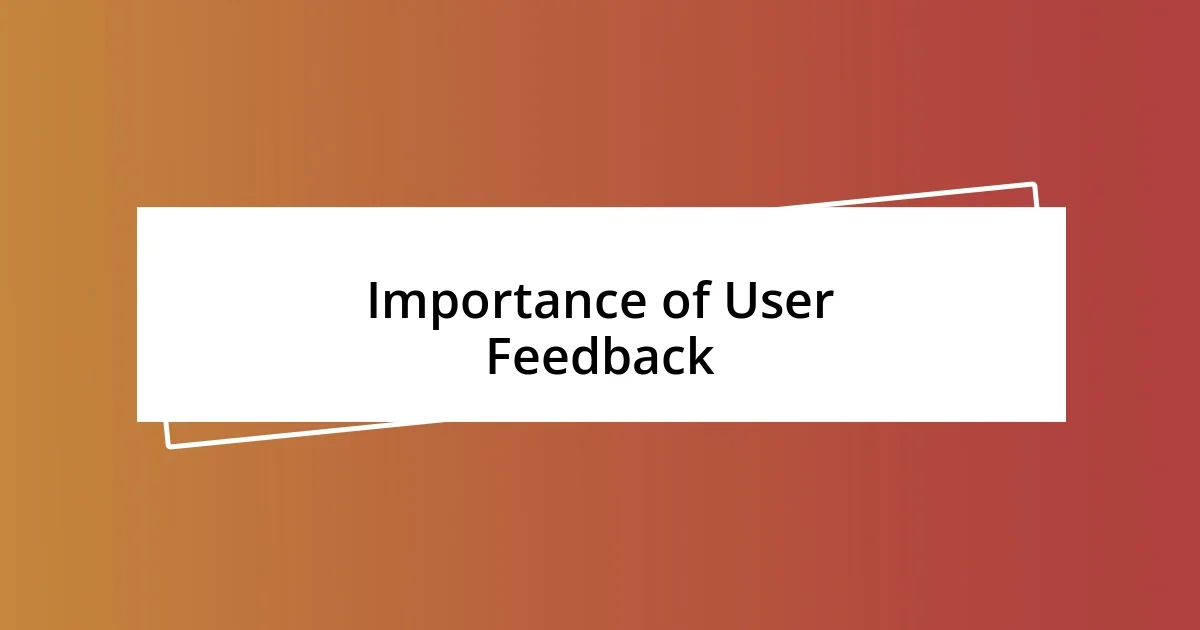
Importance of User Feedback
User feedback is a crucial element in the design process, especially when it comes to accessibility. I vividly recall a session where a user with mobility challenges shared their experience navigating a form on a website. Their candid feedback changed my perspective; it emphasized that even minor adjustments, like button placement or form field order, can drastically improve accessibility and user satisfaction. It’s moments like these that remind me how user insights can directly enhance the usability of a product.
Not all feedback is equally impactful, but when it resonates with real user experiences, it becomes transformative. For instance, users with cognitive disabilities often express the need for straightforward language and clear navigation paths. I was surprised to learn that simplifying technical jargon could not only help them but also benefit a wider audience. This profound realization taught me that effective communication is universal, and listening to users creates a win-win scenario.
Ultimately, gathering user feedback transforms a project into a community dialogue, fostering collaboration between designers and users. It’s rewarding to see the impact of their suggestions play out in real terms, creating products that genuinely cater to everyone’s needs. I find this process exhilarating. It continuously inspires me to advocate for a design ethos that prioritizes user experience above all.
| User Feedback Advantages | Impact on Design |
|---|---|
| Direct User Insights | Informs design decisions with real-world data |
| Empathy Development | Enhances understanding of diverse user needs |
| Usability Improvements | Leads to practical enhancements in products |
| Inclusive Communication | Fosters a wider appeal and usability |

Key Components of Accessibility
Accessibility isn’t just a set of guidelines—it’s about ensuring that everyone can engage with digital content. One component that’s vital is the diversity of ability. I remember a testing session where a user with a cognitive disability highlighted that unpredictable navigation patterns left them feeling disoriented. Their candid example made it clear that consistent design can create a sense of safety and control for users.
Here are some key components to consider:
– Diverse User Engagement: Engaging a range of users can illuminate unique needs that might otherwise be overlooked.
– Consistent Design Elements: Familiar layouts and predictable navigation paths contribute to user confidence and ease of use.
– Clear Communication: Using simple, jargon-free language ensures everyone can process information quickly.
– Flexible Options: Providing multiple ways to interact with content helps cater to different abilities and preferences.
Additionally, I’ve also learned that the sensory aspects of a site—like color contrasts and font sizes—are crucial. I once participated in a session where a visually impaired user couldn’t read the text, simply because the contrast wasn’t strong enough. Their frustration was palpable, and it made me realize that these design elements aren’t just aesthetic; they can be the difference between access and exclusion. By acknowledging these key components, we can create a more welcoming digital landscape for everyone.
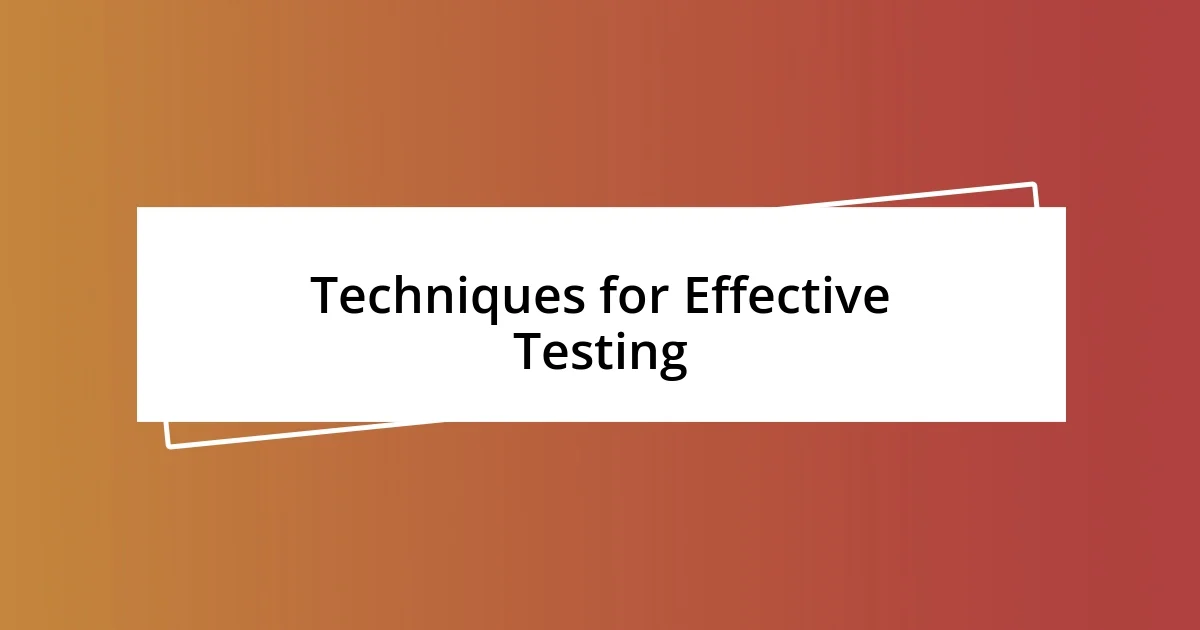
Techniques for Effective Testing
When approaching effective user testing, I’ve found that preparation is key. Establishing clear testing goals not only helps guide the session but also ensures that you remain focused on what truly matters. I remember leading a test without a specific aim once; it felt like wandering in a maze. It made me realize the importance of setting boundaries and objectives before diving into the complexities of user feedback.
In my experience, engaging with users in their environment can yield surprising insights. I had the opportunity to observe a participant on their own device, and the differences in interaction were eye-opening. Simple things, like varying screen sizes or different browser settings, impacted their experience significantly. It showed me that context matters—what works for one user may not apply to another, so adapting your testing approach is crucial.
Another technique that stands out is the use of scenario-based testing. This method allows users to act out real tasks they might encounter, rather than just answering questions about their experience. I recall watching a user struggle through a shopping checkout process, which revealed flaws I would have missed in a traditional Q&A setup. Their frustrations reminded me that, often, the best discoveries come from letting users lead the way, providing insights that stick with you long after the test concludes.
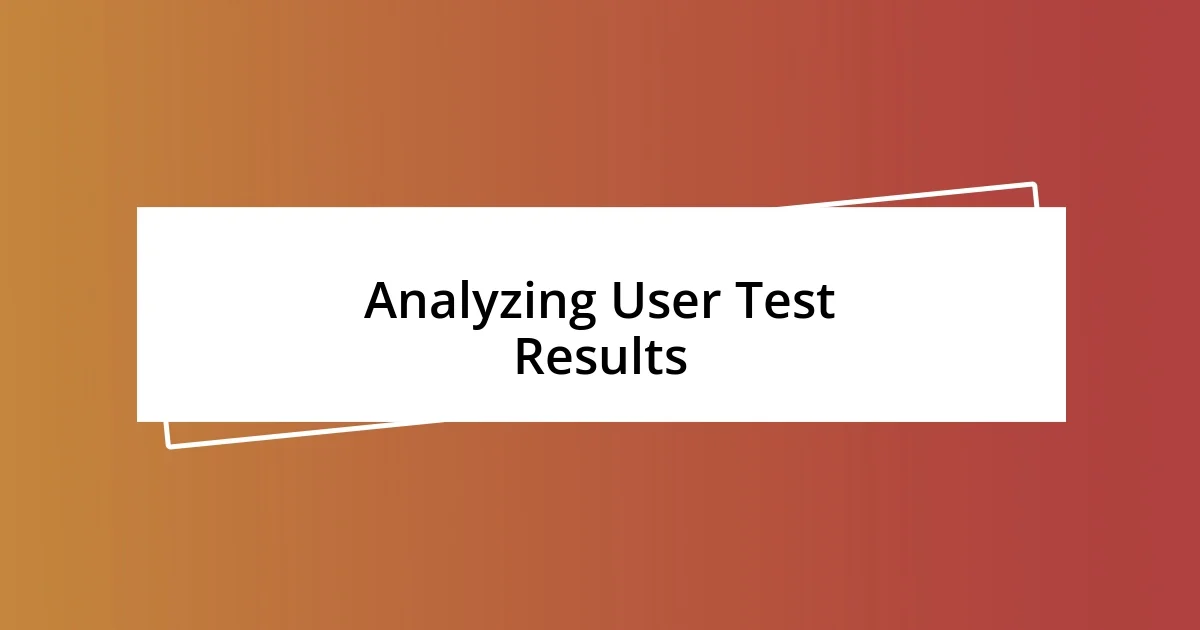
Analyzing User Test Results
Analyzing the results from user testing can feel like piecing together a puzzle. Each observation and piece of feedback is a clue that brings us closer to understanding user experiences. I recall a session where several users expressed confusion over a form’s layout. It dawned on me that their struggle was not just about aesthetics; it was about genuine barriers that affected their ability to complete essential tasks. This highlighted the importance of interpreting not just what users say, but also how they feel during the process.
When diving into the data, I’ve learned to look for patterns that reveal deeper issues. For instance, during one particular test, I noticed that users with screen readers faced common obstacles navigating the site. Their shared frustrations made me appreciate the need for stringent checks on our accessibility tools. It was a powerful reminder: the numbers might tell one story, but the emotional resonance of user experiences offers an entirely different perspective. What really matters is not just collecting feedback, but translating it into meaningful improvements.
I’ve also found that qualitative feedback can be just as pivotal as quantitative metrics. After a test, a participant once shared that they felt “lost” navigating despite their technical background. This comment struck me deeply; it reminded me that accessibility isn’t solely about compliance—it’s about empathy. What does it mean to be lost in a digital space? I believe understanding this emotional impact can guide us toward creating a more inclusive environment. By really listening to our users, we can uncover insights that numbers alone might overlook.
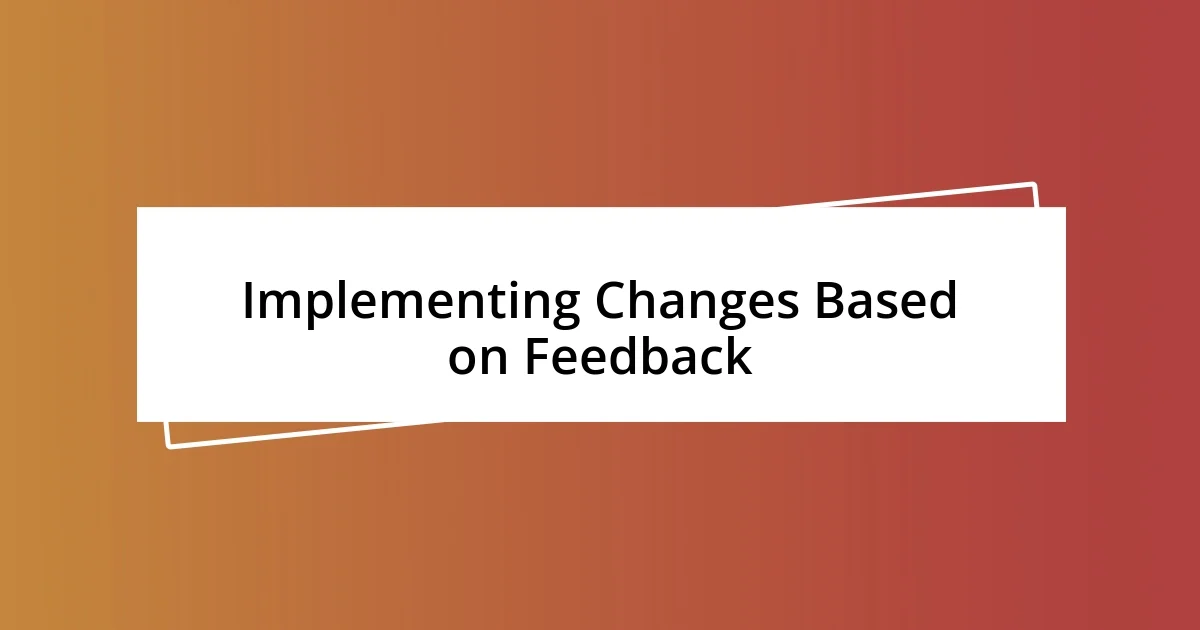
Implementing Changes Based on Feedback
Implementing changes based on user feedback is like fine-tuning a well-loved instrument. One time, after a round of testing, a user expressed frustration over the lack of clear instructions on a crucial feature. It hit me hard—how many users might be struggling silently with the same issue? I took that insight to heart and worked with our design team to craft a more intuitive guide. The result? A significant drop in support queries about that feature. It was validating to witness how small adjustments could lead to such an empowering experience for users.
After a test session, I could feel the weight of the feedback in the air. Participants shared their anxiety about navigating a form that lacked clarity and accessibility. As I listened, I felt a responsibility to advocate for those voices during our team discussions. Ensuring that the design was both accessible and user-friendly became my mission. Together, we revised the form layout, simplifying the process and ensuring users could easily navigate through it. Hearing the relief in a user’s voice during a follow-up was a reminder of why these changes matter. Did I mention how often a user’s relief can fuel the design process?
I’ve realized that sometimes the most significant changes are not just in the design elements but also in the underlying intentions of our work. For instance, when we updated our content to use simpler language based on user feedback, the engagement levels soared. I remember a participant telling me that using plain language made them feel valued and respected as a user. This emotional connection was a wake-up call for me. It’s essential to remember that behind every piece of feedback lies a person with feelings and experiences that can guide us toward making a more inclusive product. How can we overlook such powerful insights?

Continuous Improvement in Accessibility
Continuous improvement in accessibility thrives on an ongoing dialogue with users. I recall a testing session where a participant candidly shared their struggle with our site’s navigation. It struck me that this wasn’t merely an isolated incident; those hurdles could represent countless others who don’t speak up. How often do we miss valuable insights just because we fail to reach out and listen?
After implementing changes, I’ve seen firsthand how small adjustments can create a ripple effect. For example, our decision to incorporate alternate text in images led to such positive feedback. One user described feeling “seen” for the first time interacting with our platform. That emotional reaction is a powerful reminder: accessibility isn’t merely about technical compliance—it’s about fostering connection and understanding.
It’s crucial to view accessibility as a journey rather than a destination. I’ve learned that revisiting user feedback periodically can reveal new areas for growth. For example, after updating our interface, I initiated follow-up tests. To my surprise, users still found elements confusing that I naively assumed were resolved. This reinforced my belief that continuous improvement means remaining vigilant and open to change. What steps can we take today to keep that dialogue alive? It’s a question worth pondering as we strive to create truly inclusive spaces.