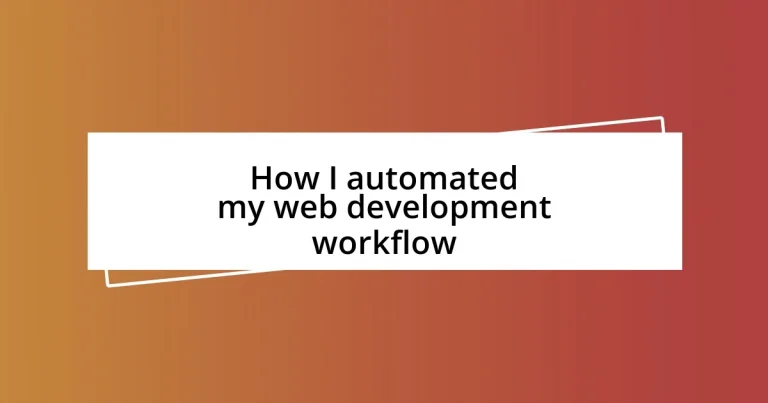Key takeaways:
- Implementing automation tools like Gulp and Webpack transformed the author’s web development workflow, boosting productivity and creativity by handling repetitive tasks.
- Integrating version control systems, such as Git, eliminated the fear of losing progress, improved collaboration, and allowed for safe experimentation in coding projects.
- Continuous evaluation and optimization of the automation process, including seeking feedback and stress testing, led to significant improvements and a more reliable workflow.
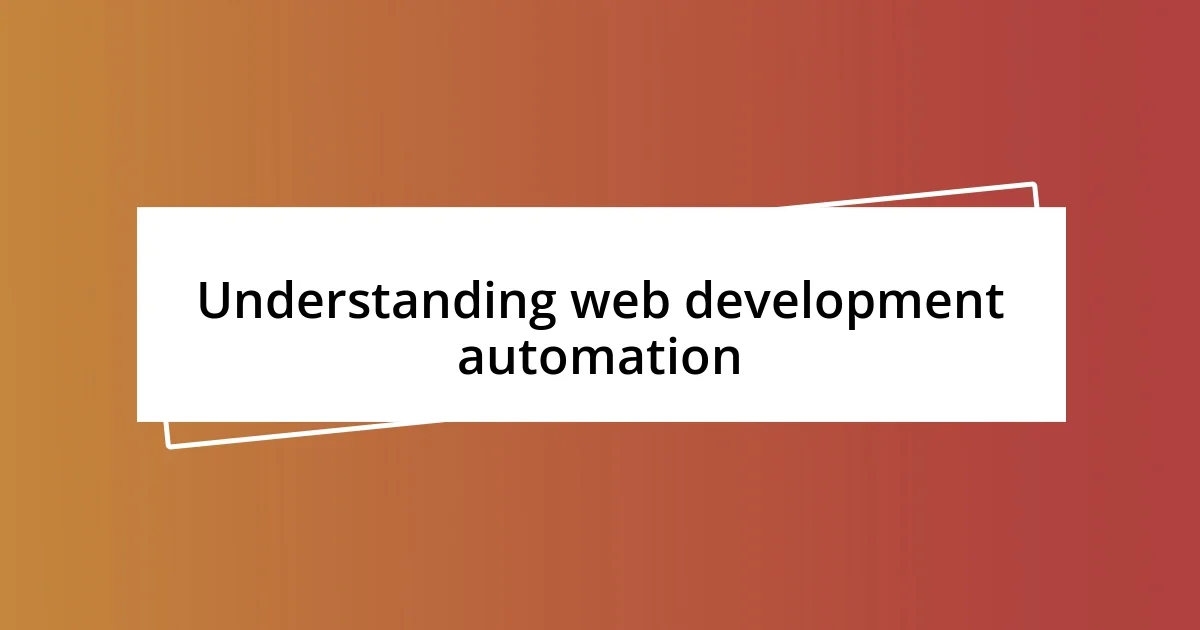
Understanding web development automation
Web development automation is all about streamlining the repetitive tasks that can consume our time and creativity. I remember when I spent hours on mundane updates and deployments, feeling frustrated instead of inspired. It’s incredible how automation tools can take that burden off our shoulders, allowing us to focus on the more exciting aspects of coding and design.
Picture this: you’re knee-deep in a project, and instead of getting bogged down by minor adjustments, an automation script runs seamlessly in the background, ensuring everything stays up to date. It’s a game-changer! Doesn’t it just make you wonder how much more we could accomplish with that extra time? In my experience, implementing automation not only boosts productivity but also sparks my creativity since I can allocate more time to brainstorming and experimenting.
When I first ventured into automation, I felt a mixture of excitement and skepticism. Could this really simplify my workflow, or was it just another tech buzzword? After diving into tools like Gulp and Webpack, I realized that automation is not just a trend; it’s a fundamental shift in how we can approach web development. I now look at automation as a collaborative partner, helping me create more efficiently while keeping my projects organized and responsive.
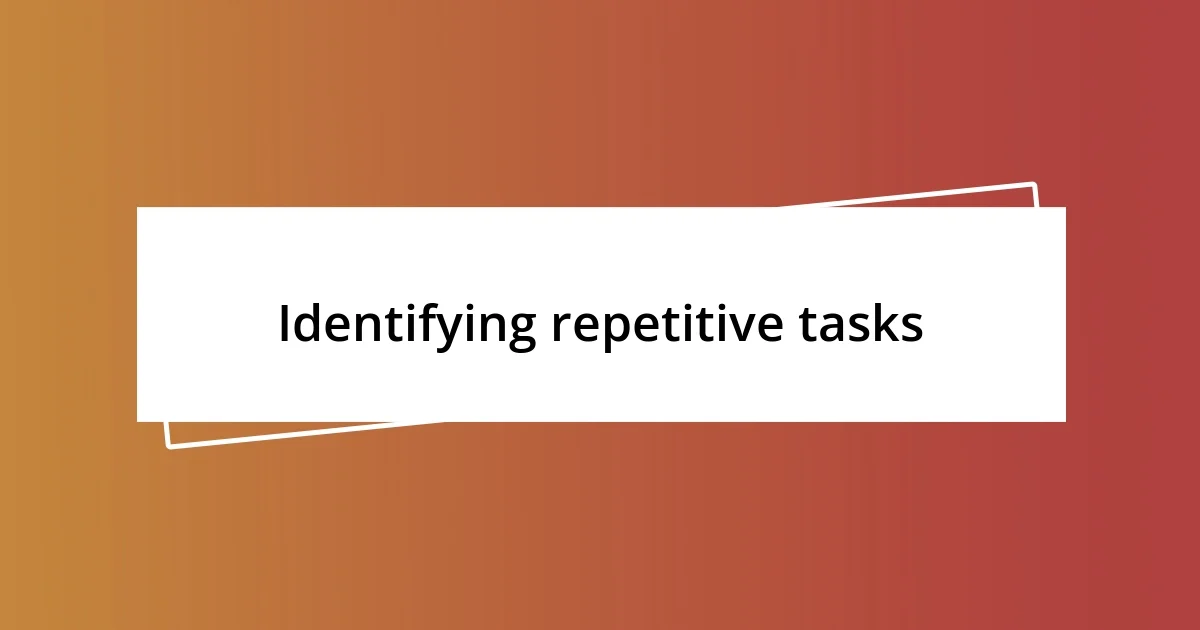
Identifying repetitive tasks
Identifying repetitive tasks can feel like peeling an onion—you cut through one layer only to find another beneath. Initially, I overlooked the small yet time-consuming activities that chipped away at my productivity. However, through reflection, I was able to pinpoint repetitive tasks, like resizing images or updating CSS files, that consumed my time without adding much value to my projects.
I distinctly remember a time when my coding routine involved manually refreshing my browser to see changes, which became painfully tedious. Realizing this habit was a waste of precious minutes led me to explore live-reloading tools. By cataloging these tasks and understanding their impact on my workflow, I discovered which areas could benefit most from automation, ultimately leading to a smoother process.
In my experience, keeping a task log for a week revealed patterns I hadn’t recognized. It was eye-opening to see how frequently certain tasks recurred and how they disrupted my creative flow. By focusing on these repetitive elements, I was able to create a more effective automated workflow that not only saved time but also reignited my enthusiasm for each project.
| Task | Frequency |
|---|---|
| Image Resizing | Daily |
| CSS Updates | Multiple times a week |

Choosing the right tools
Choosing the right tools is crucial for automating your web development workflow. I still recall when I was sifting through countless options, feeling overwhelmed by the sheer variety of tools available. It dawned on me that the best choice is not always the most popular; it’s about finding tools that align well with your specific needs and project requirements. This thoughtful selection process can make all the difference in efficiency and creativity.
When assessing tools, I like to consider:
- Ease of Use: Is the tool user-friendly for someone with my experience level?
- Community Support: Does it have a strong user community? I find that active forums can be incredibly helpful.
- Integration: Will it work well with my existing setup?
- Scalability: Can it grow with my projects and adapt to increasing complexity?
- Cost: Is it worth the investment? I prefer tools that offer a free trial to test them out first.
Taking these factors into account has streamlined my process tremendously, enabling me to not only automate effectively but also focus on crafting engaging user experiences. I’ve learned that investing time in the right tools pays off in the long run, reducing frustration and enhancing my creative flow.

Integrating version control systems
Integrating a version control system (VCS) into my workflow was a game changer. Initially, I was hesitant, unsure of how it would fit in the daily tussle of coding. But I clearly remember the anxiety that came with losing progress on a project. One day, after hours of coding, my system crashed, and I lost everything. That pushed me to delve into Git, a popular VCS that has now become an indispensable part of my setup.
With Git, I found a safety net that allowed me not just to save my work but also to experiment freely. I love the ability to branch out, try new ideas, and seamlessly merge back into the main project. It eliminates that nagging fear of irretrievable mistakes. Who wouldn’t want the freedom to innovate without the looming worry of losing their hard work?
Though the learning curve was steep initially, it was absolutely worth it. I spent some evenings just playing around with commands, and soon I was able to visualize my project’s development timeline, which felt like an empowering experience. This integration not only enhanced my organization but also improved my collaboration with other developers, making it easier for everyone to track changes and contribute to the project efficiently. Can’t you feel the weight lift off your shoulders just thinking about it?

Setting up automation scripts
Setting up automation scripts can be one of the most liberating experiences in web development. I remember the first time I created a simple script to automate repetitive tasks like file compression and image optimization. The thrill of seeing my work done in moments instead of hours sparked a passion for further automation. It’s akin to discovering a shortcut to a destination you’ve traveled countless times; the journey changes forever, doesn’t it?
When writing automation scripts, I often lean on tools like Bash for shell scripting or Node.js for more complex tasks. Each serves a purpose depending on the job at hand. I can still recall a moment when I needed to deploy changes swiftly; crafting a deployment script that handled everything—from pulling the latest code to clearing the cache—made the process not just efficient but exciting! It’s amusing how a few lines of code can drastically reduce anxiety during high-pressure moments, isn’t it?
Embracing automation scripts has made my workflow not only faster but also more enjoyable. I’ve learned to document my scripts thoroughly—a practice that saves time for anyone who picks them up later. After struggling with unclear scripts in the past, I now ask myself: if someone else were to use this, would they understand it? Striking that balance of functionality and clarity has made my work feel more like a well-conducted orchestra rather than a chaotic jam session. Have you ever felt that satisfaction when everything just clicks into place? It’s a fantastic feeling!
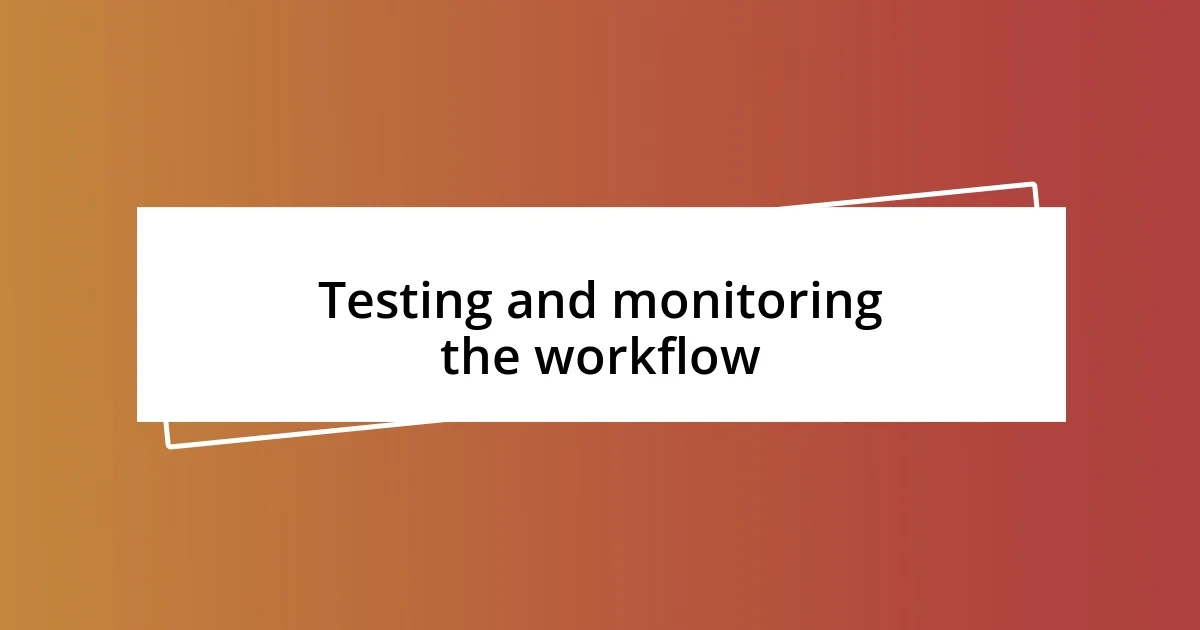
Testing and monitoring the workflow
Testing is a crucial step in any automated workflow, as it allows me to catch errors before they snowball into bigger problems. I remember working on a project where initial tests failed, and whoa, my heart dropped! However, I quickly realized that integrating automated tests not only saved time but also provided a safety net. Today, I rely on tools like Jest and Selenium to run tests automatically whenever I push new code. It’s a huge relief to know that those tools are buzzing away in the background, catching bugs that might have slipped under my radar.
Monitoring the workflow is equally important. Once, I neglected to keep an eye on the performance metrics of my applications. If only I had known that failing to monitor could lead to unexpected downtimes! Nowadays, I utilize monitoring solutions like Grafana and New Relic, which provide real-time insights into my applications. There’s something inherently comforting about knowing that these tools are diligently watching over my work. Have you ever experienced that moment of panic when something on your site goes awry, only to discover it could have been prevented by simple monitoring?
Additionally, I’ve learned that setting up notifications can be a game-changer. I remember the first time I configured alerts to notify me of performance drops or failed tests. It felt like having a trusty assistant on standby, always ready to alert me of any issues. I now receive notifications straight to my phone, allowing me to address problems swiftly, even when I’m away from my desk. Isn’t it incredible how a few simple setups can add that extra layer of reliability to your workflow? The peace of mind that comes from knowing I’m on top of everything is simply invaluable.
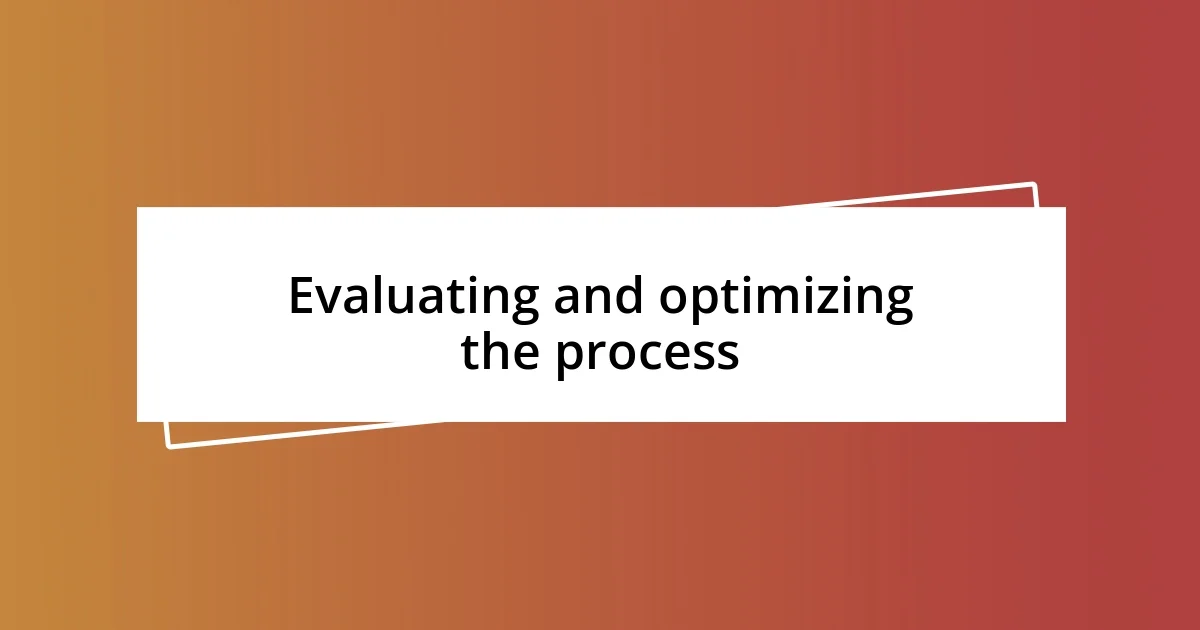
Evaluating and optimizing the process
Evaluating my automation process is an ongoing journey that reveals areas for improvement I never anticipated. For instance, after a particularly intense project, I took some time to reflect on the tools I used. I realized that while manual checks might have worked at the time, streamlining them through a more integrated solution could save a considerable amount of time in future projects. Have you ever felt like a small tweak could lead to major advancements?
When it comes to optimization, I often run simulations to track how my automated workflows perform under different conditions. I recall a moment when a script that seemed efficient in a test scenario faltered under the weight of a real-world environment. Watching it stumble made me rethink how I approached scalability. That’s when I learned the importance of stress testing, ensuring that everything functions smoothly even at peak loads. Isn’t it interesting how failures often provide the most enlightening lessons?
Additionally, I actively seek feedback from colleagues to fine-tune my automation strategies. At first, I hesitated—worried about what they’d think of my processes—but once I opened the doors for collaboration, the insights I gained were invaluable. I remember one constructive critique that led me to simplify a complex script I thought was flawless. What a revelation it was to realize that the simplest solutions often yield the best results! Engaging with others not only enhances my approach but also builds a strong community around continuous improvement.