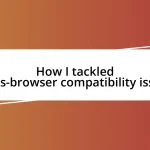Key takeaways:
- Meticulously assess and categorize content before migration to ensure a smooth transition and enhance user experience.
- Choose a CMS platform by evaluating specific needs and long-term goals, using comparison tables to clarify options.
- Continuous monitoring and user feedback post-migration are crucial for optimizing site performance and fostering audience engagement.
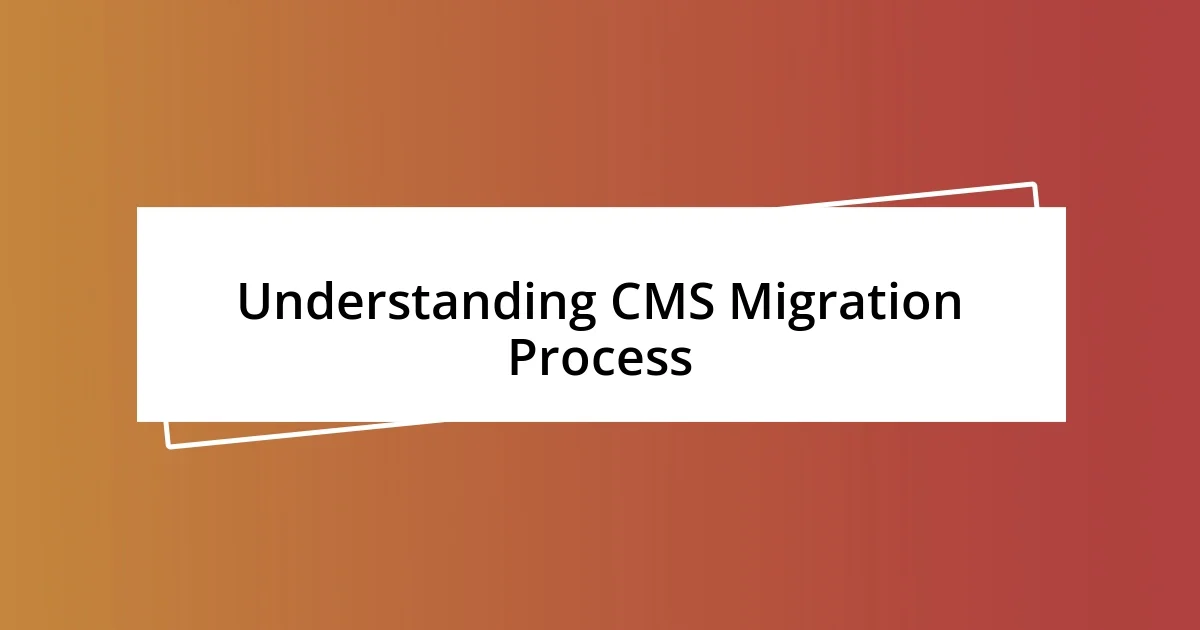
Understanding CMS Migration Process
Migrating to a new Content Management System (CMS) can feel like jumping into the unknown, and it certainly stirred a mix of excitement and anxiety for me. I remember staring at the screen, wondering how to transfer years of data while ensuring nothing got lost in the shuffle. Planning the migration process methodically can make a significant difference; it’s all about understanding that each step, from assessing your current CMS to evaluating your options, sets the foundation for a successful transition.
As I delved into the realities of CMS migration, I realized that mapping out website content was crucial. It wasn’t just about copying and pasting; I needed to think about how each page contributed to the overall user experience. Did I want to maintain the existing structure, or was it time for a complete overhaul? By categorizing content and determining priorities, I felt more in control, turning what could have been an overwhelming task into an organized strategy.
One discovery that surprised me during my migration journey was the importance of SEO implications. I had always focused on content creation, but I underestimated how migrating to a new CMS could affect my search rankings. Suddenly, I was not just transferring data; I was also brainstorming 301 redirects and optimizing metadata. Does this resonate with you? It’s fascinating how migration isn’t merely about change—it’s an opportunity to refine and enhance your online presence.

Choosing the Right CMS Platform
Choosing the right CMS platform is a pivotal part of the migration journey. When I first started evaluating options, I felt a mix of excitement and confusion. I was amazed by the sheer variety of platforms available, each boasting unique features. What really helped me was identifying my specific needs—if you’re focused on e-commerce, a CMS like Shopify might work better than a general-purpose one.
Every CMS comes with its pros and cons, and understanding these distinctions is key. While WordPress is user-friendly, it’s crucial to consider security and scalability if you expect your site to grow. Think about your long-term goals. For instance, I initially overlooked how essential support and community resources are. I found myself stuck once or twice, only to realize that platforms backed by robust community forums made troubleshooting much easier.
To guide my decision, I created a simple comparison table to evaluate different platforms based on criteria that mattered most to me: ease of use, customization options, and support. This visualization clarified my preferences and made the choice less daunting.
| CMS Platform | Ease of Use | Customization | Support |
|---|---|---|---|
| WordPress | High | High | Excellent |
| Shopify | Very High | Medium | Good |
| Drupal | Medium | Very High | Average |
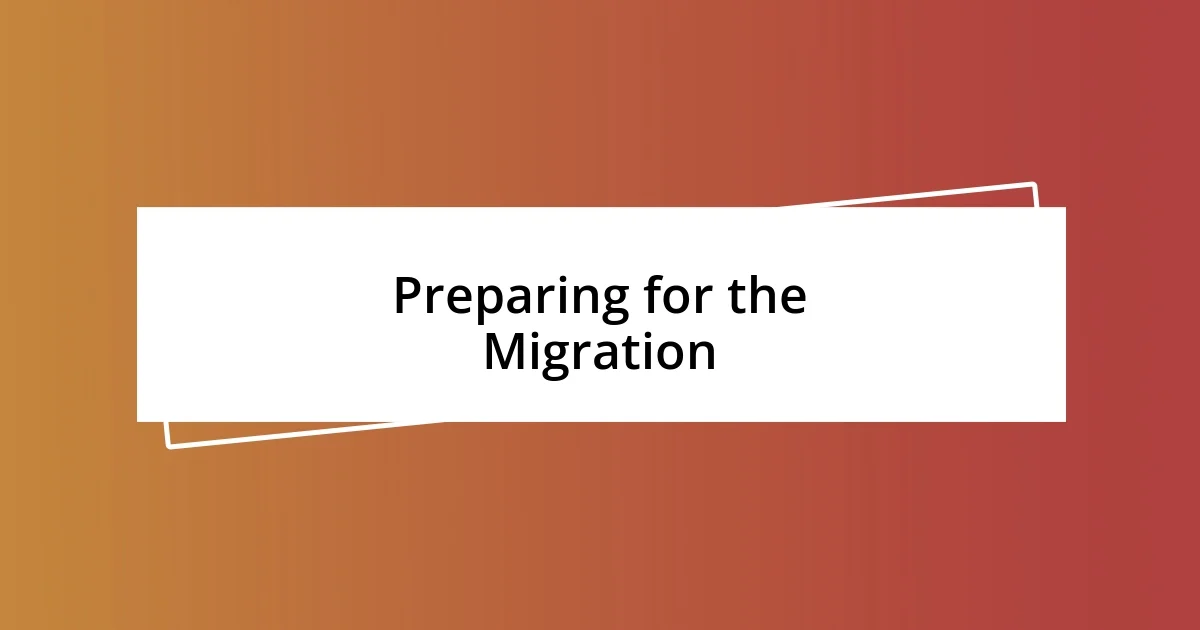
Preparing for the Migration
Preparing for the migration was a pivotal moment that required careful thought and a structured approach. I realized early on that the groundwork would significantly ease the actual move. Gathering all my existing content into one accessible place felt daunting, but it was like decluttering a messy room—I soon felt a sense of clarity and control.
Here are some essential steps I took during this phase:
- Inventory Your Content: List all website pages, blog posts, and media files to understand what you need to migrate.
- Assess Data Complexity: Identify complex elements like custom functionality or special integrations that may require extra attention.
- Back-Up Everything: Before making any changes, I made sure to back up my current CMS completely. This gave me peace of mind, knowing I could revert if needed.
- Check Compatibility: Research the new CMS to ensure it supports all the features and plugins you rely on.
- Set a Timeline: I crafted a clear timeline outlining each step of the migration process, which kept me focused and on schedule.
As I embarked on my migration journey, it became clear that preparing was not just a checklist—it was an exercise in mindfulness. I found myself reflecting more on what this move meant for my content strategy. By engaging deeply with my material, I transformed my anxiety into excitement, as I envisioned new possibilities for my website. The act of organizing my content not only prepped me for the migration but also reignited my passion for what my site could become.

Executing the Migration Steps
Executing the actual migration steps can feel like jumping into the deep end of a pool, but it’s vital to take it one stroke at a time. I discovered that beginning with the less complex elements first helped mitigate overwhelming feelings. For instance, I started by transferring straightforward pages and then moved on to intricate functionalities, allowing me to build momentum instead of freezing in place.
During the migration, I also kept a close eye on SEO elements, as I didn’t want my hard work to lose visibility overnight. I found myself double-checking that all meta tags, alt texts for images, and URL structures remained intact. Have you ever poured your heart into writing and then felt it vanish unnoticed? That’s how I felt about my content, so I ensured that every detail was preserved.
As I hit snags here and there—like plugins not behaving as expected—I leaned into troubleshooting. Instead of panicking, I remembered those late nights spent customizing my previous site. I took a breath, dove into forums, and sought solutions. When I successfully addressed those issues, it reinforced that each challenge was a step towards mastering my new CMS. In hindsight, these moments of struggle became valuable lessons that empowered my confidence with the new platform.
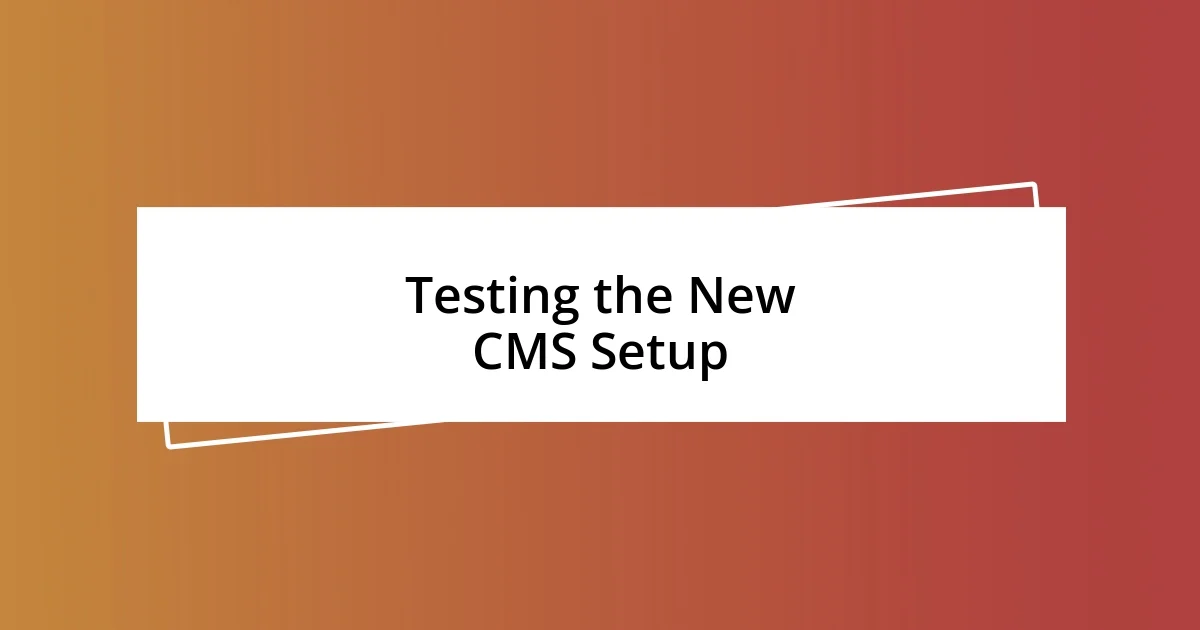
Testing the New CMS Setup
Testing the new CMS setup was an exhilarating yet nerve-wracking phase for me. I remember standing before my screen, a mix of excitement and anxiety bubbling inside. I had meticulously transferred my content, and now I was finally ready to see if everything functioned as intended. I dove straight into testing, checking each page for broken links and ensuring all the elements displayed correctly. It felt like being an architect inspecting a newly constructed building—every detail mattered.
While testing, I quickly learned the importance of user experience. I put myself in the shoes of my visitors, navigating through the site as if I were a first-time user. Did the navigation feel intuitive? Were images loading correctly? I even sent a message to a friend, asking them to evaluate the layout without any bias. Their feedback was invaluable—it reminded me that sometimes we can become too close to our projects and miss what’s obvious to others.
One critical moment that stood out to me was when I noticed that some forms weren’t submitting properly. My heart raced for a second; was this a deal-breaker? Instead of feeling defeated, I saw it as an opportunity to improve. I dove into the error logs, and with a bit of troubleshooting, I found the fix. That sense of relief and accomplishment fueled my determination to make the new setup even better. It reminded me that challenges aren’t setbacks—they’re part of the journey toward success.
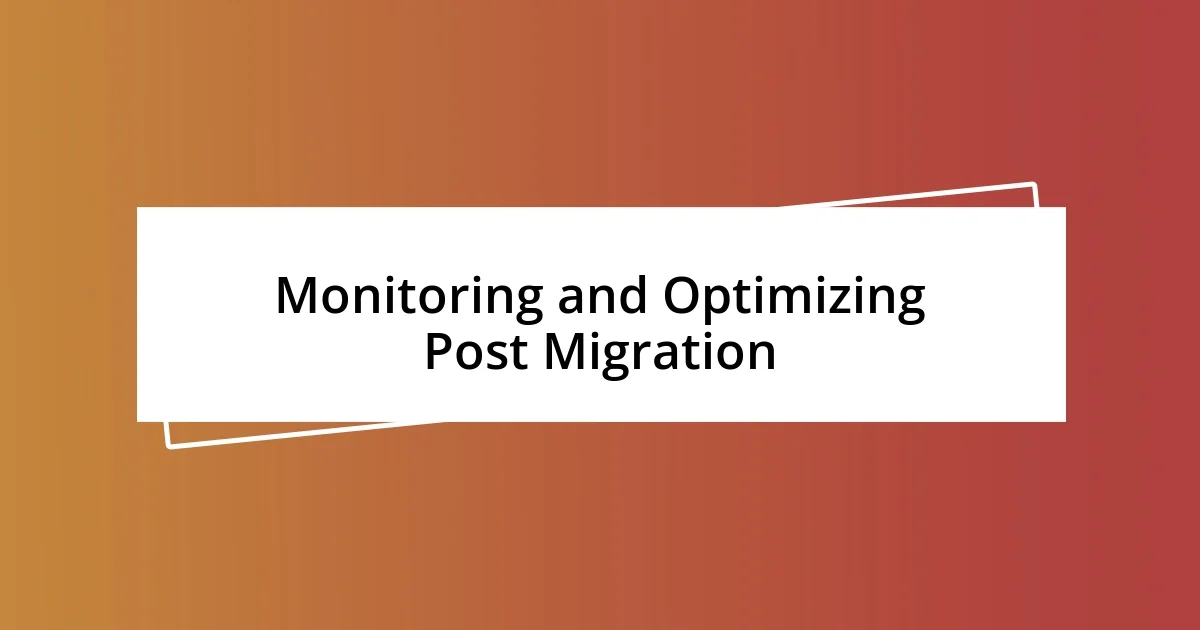
Monitoring and Optimizing Post Migration
Monitoring post-migration is an essential step, one that I learned to embrace wholeheartedly. I found myself checking analytics daily, not just to track traffic but to understand user behavior on the new CMS. Remember that moment of doubt when you wonder if your changes had any impact? I vividly recall the thrill of seeing an uptick in page visits! It was a sign that my hard work was paying off.
I also took the opportunity to optimize performance continuously. This meant revisiting page load times and ensuring everything was running smoothly. I remember diving into the nitty-gritty of caching settings—it felt a bit like tuning a musical instrument. Have you ever tried to get the perfect sound? It required patience, but when I nailed it and saw that pages were loading faster, the satisfaction was immense. Each optimization felt like a little victory in my journey, reaffirming my choice of the new CMS.
Engaging directly with users became a game changer for me. I put out a quick survey, asking for feedback on their navigation experience and any hiccups they encountered. You won’t believe how valuable their insights were! It reminded me that we’re not just creating for ourselves; listening to users is crucial. When I incorporated their suggestions, not only did I improve the site, but I also fostered a connection with my audience. It was a win-win, and it taught me that monitoring and optimizing is an ongoing process, not just a one-time task.