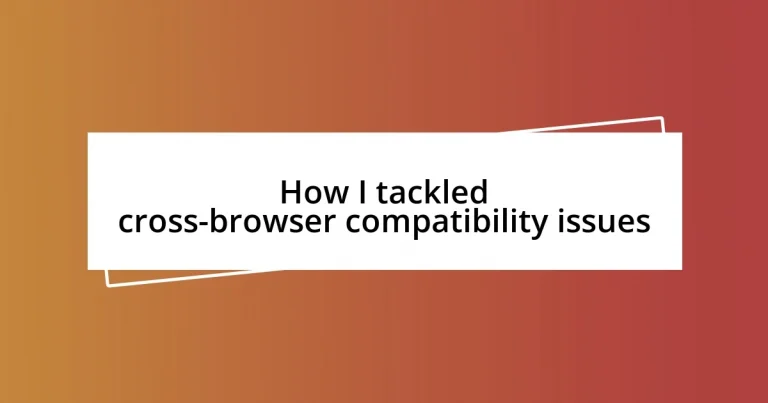Key takeaways:
- Cross-browser compatibility is crucial for ensuring a seamless user experience, as different browsers interpret HTML, CSS, and JavaScript variably.
- Effective testing tools like BrowserStack and CrossBrowserTesting.com can significantly reduce troubleshooting time and enhance the quality of web projects.
- Adopting best practices such as feature detection, mobile-first design, and collaboration with other developers leads to more robust and accessible designs across diverse platforms.
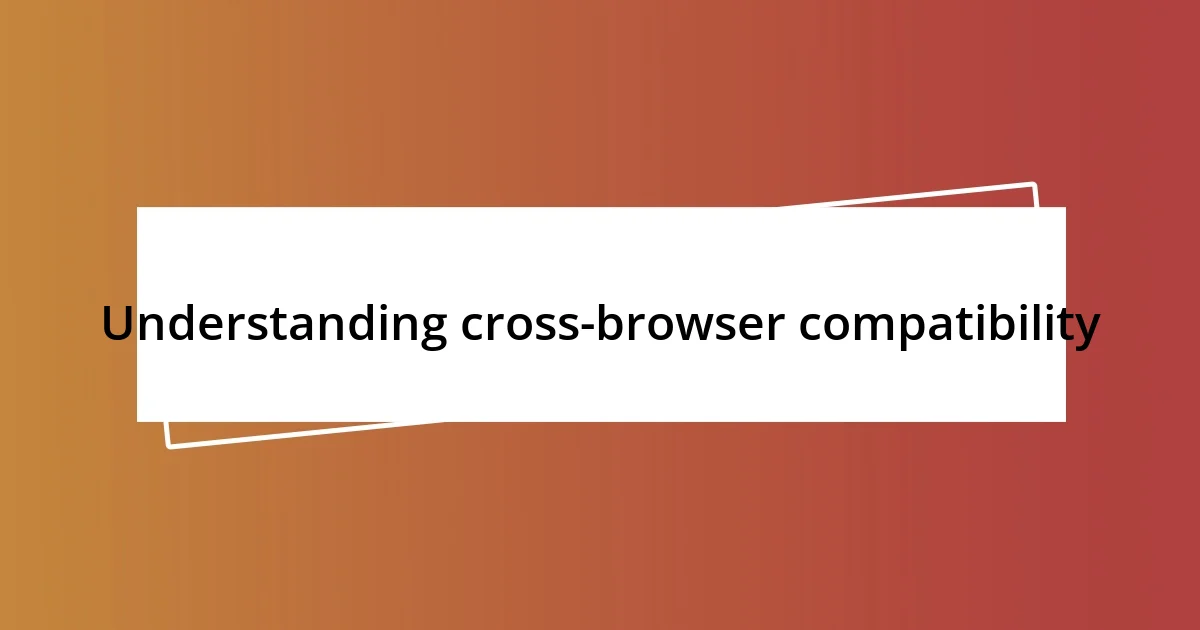
Understanding cross-browser compatibility
Cross-browser compatibility is an essential aspect of web development that ensures a website functions similarly across different browsers. I recall working late nights trying to troubleshoot a layout issue that looked perfect in Chrome but was a mess in Firefox. It was frustrating, but that experience taught me how critical it is to test across various platforms right from the start.
Have you ever wondered why your site behaves differently on Safari than it does on Edge? It often comes down to how each browser interprets HTML, CSS, and JavaScript. Understanding these discrepancies not only saves time but also enhances user experience. I’ve learned that investing time upfront to address these issues pays off tremendously in the long run.
What’s really intriguing is how small nuances can lead to significant disparities. For instance, I’ve seen font rendering differences that changed the entire feel of a page. This is why I always emphasize the importance of comprehensive cross-browser testing—because each user experience should be seamless and visually appealing, regardless of their chosen browser.
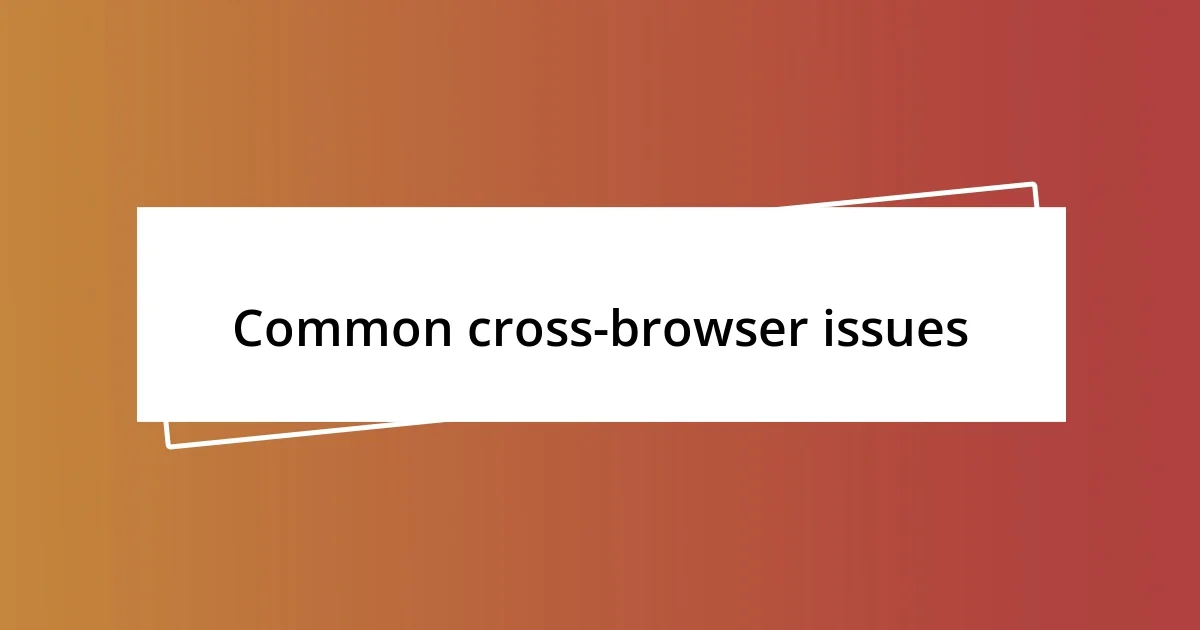
Common cross-browser issues
When I first started exploring cross-browser compatibility issues, I was taken aback by how subtle changes could lead to major usability problems. I remember one time, while updating a client’s website, I noticed that a beautiful carousel I had implemented looked stunning on Chrome. However, when I checked it on Internet Explorer, the images were misaligned, and the transitions were all choppy. That experience drilled into me the necessity of embracing a multi-browser approach from the outset.
Here are some common cross-browser issues that I’ve encountered frequently:
- CSS Differences: Elements may render differently; a flexbox layout might collapse on older browsers.
- JavaScript Compatibility: Certain methods may not be supported across all browsers, leading to broken functionalities.
- HTML Elements: Some HTML5 elements may not behave as expected in legacy browsers.
- Rendering Variability: Fonts, margins, and padding might appear differently, affecting overall aesthetics.
- Media Queries: Responsive designs can behave inconsistently due to varying interpretations of these queries across platforms.
Realizing these issues early on has undoubtedly saved me countless hours of rework, and it’s a lesson I carry into every web project.

Tools for testing compatibility
When it comes to testing for cross-browser compatibility, having the right tools in your arsenal can make all the difference. I vividly remember the first time I used a testing tool; it felt like unlocking a treasure chest of insights. Services like BrowserStack let you run tests across real devices, which amazed me. It was incredibly satisfying to see how my design rendered on various platforms simultaneously, saving me hours of manual testing.
Another favorite of mine is CrossBrowserTesting.com. This tool allows you to perform automated tests and visually compare results from multiple browsers. I still recall running a quick comparison for a client’s project and discovering a margin issue that I would have otherwise missed. It’s like having a second pair of eyes on my work, ensuring nothing slips through the cracks.
While tools like LambdaTest help streamline the process, I believe the real magic lies in how you leverage these insights. Each test creates an opportunity for learning and improvement. I often find myself reflecting on how specific compatibility challenges have paved the way for more robust design choices down the line. Adopting a forward-thinking approach with the right testing tools ensures that my projects deliver consistent quality across all platforms.
| Tool | Features |
|---|---|
| BrowserStack | Real device testing, live browser testing, screenshots |
| CrossBrowserTesting.com | Automated testing, visual comparisons, multiple browsers |
| LambdaTest | Multi-browser testing, integrations, automated screenshots |

Best practices for cross-browser design
One of the best practices I’ve adopted for cross-browser design is using feature detection rather than relying solely on browser detection. I vividly recall a project where I used Modernizr to check for CSS grid support. Instead of hiding elements or adjusting styles based on the browser, I ensured that my layout gracefully degraded in less capable browsers. This approach not only streamlined my code but also allowed for a more consistent user experience, which is what every designer aims for. Have you ever thought about how a graceful fallback can enhance accessibility?
Another crucial aspect is to maintain a clear separation between structure, presentation, and behavior. I remember working on a complex web app where mixing inline styles with JavaScript made debugging a nightmare. By adhering to the principles of HTML for structure, CSS for styling, and JavaScript for interactions, I found it much easier to identify which elements were causing compatibility issues. This practice also helps in keeping the codebase cleaner, making future updates a lot more manageable. It’s like organizing your toolbox; when everything has its place, you can find what you need without chaos.
Lastly, always prioritize mobile-first design. I learned this the hard way while optimizing a client’s site, where a desktop-first approach led to unexpected layout shifts on mobile devices. Starting with a mobile-friendly base ensures that your design naturally scales and adapts for larger screens. Have you noticed how a well-executed mobile experience can significantly improve user satisfaction? It’s enlightening to see how users appreciate the attention to detail we put into creating seamless experiences for them.
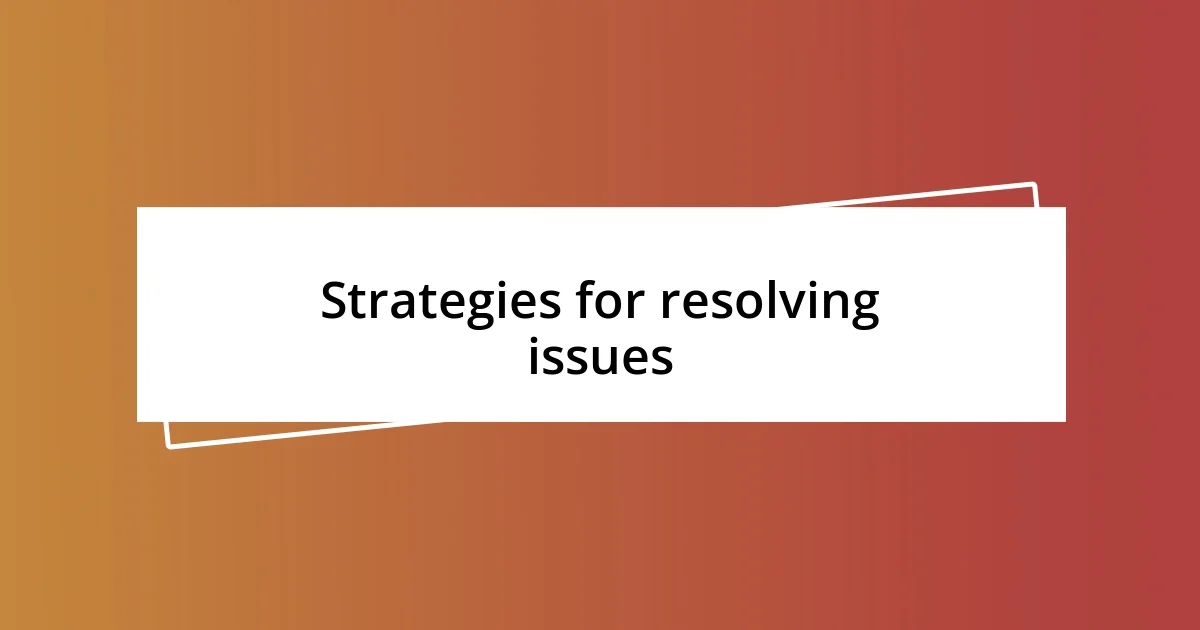
Strategies for resolving issues
To effectively tackle cross-browser compatibility issues, I often utilize a mix of responsive design techniques and CSS resets. I once faced a challenge where a simple button looked perfect in Chrome but ended up ballooning in Firefox. It was a frustrating moment until I decided to implement a CSS reset, which normalized styles across my design. Have you ever found yourself bewildered by the unexpected way browsers interpret CSS? It’s those moments that remind me how essential it is to establish a baseline for all browsers.
Another strategy that has served me well is constant collaboration with other developers. I remember a project where I teamed up with a colleague who had a solid background in accessibility. His insights not only improved our design’s compatibility across browsers but also led to better user experiences for those relying on assistive technologies. It’s fascinating how two perspectives can illuminate areas you might overlook. Have you ever had a conversation that changed the course of your work?
Lastly, I often turn to browser-specific stylesheets, especially for older versions of Internet Explorer. There was one project where aligning elements for this particular browser felt like a never-ending battle. However, by creating targeted stylesheets, I was able to maintain functionality without compromising the overall design. Reflecting on that experience, it solidified my belief that sometimes, you have to go the extra mile to ensure everyone can enjoy your work. Wouldn’t you agree that meeting diverse user needs adds value to what we create?
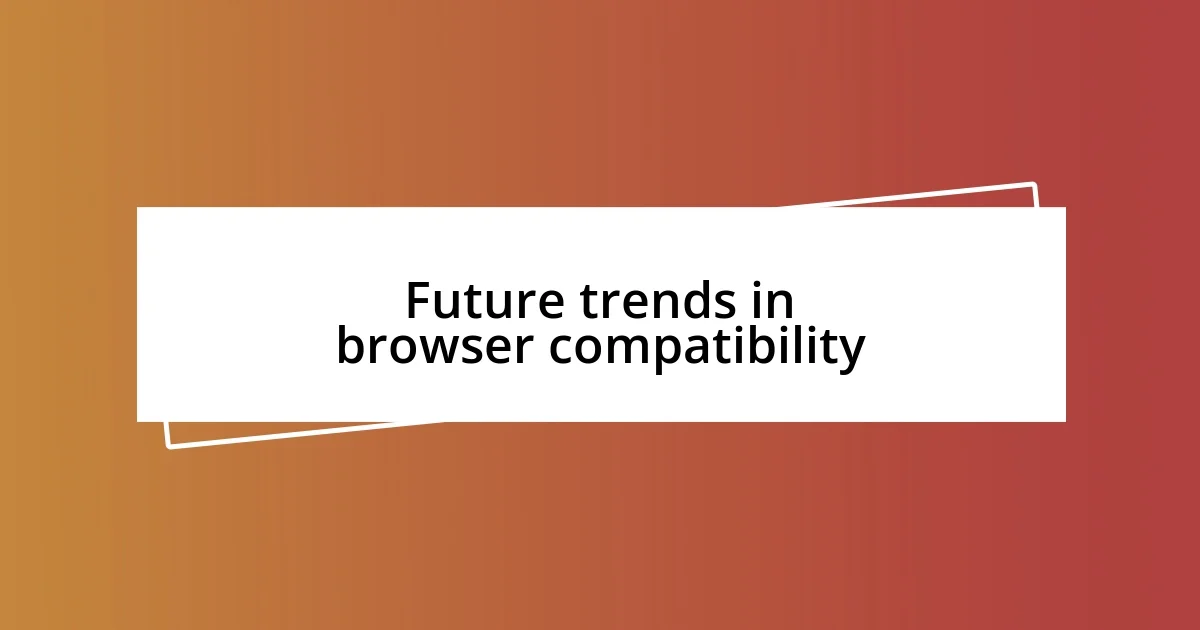
Future trends in browser compatibility
As I look ahead at future trends in browser compatibility, I’m particularly excited about the rise of standardized web components. I once worked on a project that utilized Shadow DOM, which allowed me to encapsulate styles and scripts more effectively. This experience made me realize how powerful it is to rely on consistent components across different browsers, ensuring a uniform user experience regardless of the platform. Have you considered how diminished inconsistencies could enhance your workflow and sanity?
Another trend I see gaining momentum is the increasing support for CSS Grid and Flexbox across various browsers. I remember when I first experimented with these layouts; there was a slight learning curve, but the payoff was immense. My layouts became not only more responsive but also simpler to maintain. Isn’t it exhilarating to think about how modern layout techniques can drastically reduce the amount of debugging we need to do?
Additionally, I foresee a shift towards more automated testing tools that focus specifically on cross-browser compatibility. In the past, I relied heavily on manually testing my designs across multiple browsers, which was time-consuming and often stressful. With tools like BrowserStack and CrossBrowserTesting, I’ve seen how automation can ease this burden, allowing me to focus on creative aspects instead. Doesn’t it feel liberating to think we’ll spend less time on repetitive tasks and more on innovating our designs?

Case studies on successful implementations
One of my standout experiences involved a client who insisted on using an outdated, heavily customized version of a popular CMS. As we dove into the project, I discovered it was not only styled inconsistently across browsers, but the JavaScript functionalities were also erratic. By documenting the issues and implementing progressive enhancement, I not only fixed the immediate problems but also educated the client about the importance of updated technologies. Isn’t it rewarding when you can both solve a problem and foster a better understanding of web standards?
In another instance, while collaborating on an e-commerce platform, we prepared an interactive product gallery that was stunning in desktop browsers but fell flat on mobile. Recognizing the issue, I initiated a brainstorming session, and we pivoted to a mobile-first approach. This involved implementing responsive images and touch-friendly navigation. The end result transformed the customer experience, leading to an increase in sales. Have you experienced that heart-pounding moment when you realize a simple change can yield significant results?
I also remember grappling with compatibility issues during a redesign of a legacy web application. Key functionalities were broken in Internet Explorer, and it felt like I was fighting an uphill battle. By gathering user feedback and conducting thorough testing, I created fallback options that allowed the core functionalities to work seamlessly for all users, regardless of their browser. It reinforced my belief that listening to our users can guide us through the toughest challenges. How often do we let client feedback steer us toward breakthrough solutions?