Key takeaways:
- Content management systems (CMS) simplify web design by allowing users to create, edit, and manage content easily without technical skills.
- Effective CMS categorization enhances user engagement by ensuring content is organized and easily navigable.
- Best practices include maintaining consistency in content updates, prioritizing user experience, and leveraging analytics for informed decision-making.
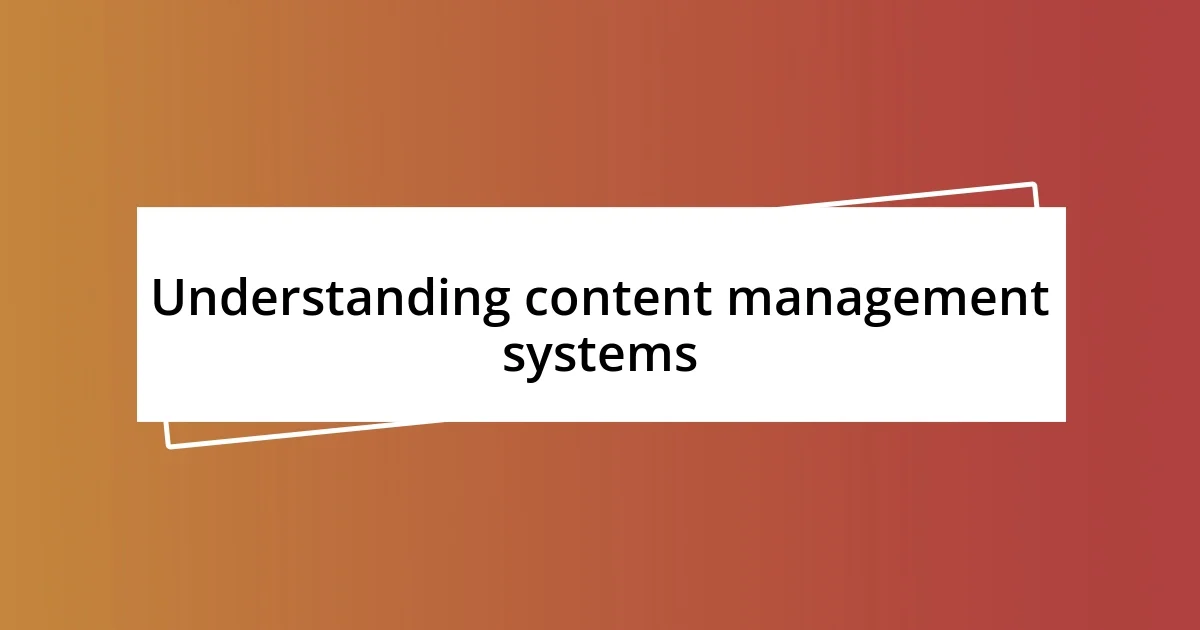
Understanding content management systems
Content management systems (CMS) serve as the backbone for many websites, allowing users to create, edit, and manage digital content without needing extensive technical knowledge. I remember my first encounter with a CMS; it felt like discovering a treasure trove of possibilities. I could upload images, write blog posts, and even modify the layout—all with a few clicks. It made the daunting task of web design seem approachable, which is a huge relief for anyone who feels overwhelmed by technology.
One fundamental aspect of a CMS is its ability to categorize and organize content efficiently. Have you ever tried to navigate a website where information is scattered everywhere? It’s frustrating, isn’t it? A robust CMS allows for proper tagging and categorization, ensuring that visitors can easily find what they’re looking for. This feature is something I’ve come to appreciate after working on several projects, where a well-structured site often led to higher user engagement and satisfaction.
Another vital point to consider is that content management systems often come with built-in collaboration tools. I never fully appreciated how helpful that could be until I worked on a team project. Having the ability to leave comments, track changes, and even set permissions fostered a sense of camaraderie and made the whole process more seamless. Isn’t it amazing how technology can not only organize content but also bring people together?

Best practices in content management
When it comes to best practices in content management, I’ve learned that consistency is key. This not only pertains to the tone and style of content but also to the schedule of updates. I recall a time when I was launching a blog; I set a clear posting schedule. The result? Regular engagement from readers, who knew exactly when to expect new content. Isn’t it fascinating how a simple calendar can shape a community?
Another essential practice is to prioritize user experience and accessibility. When I revamped an old site, I focused on simplifying navigation and ensuring it was mobile-friendly. I could see the difference instantly—users spent more time exploring the site. Have you ever clicked away from a site because it was too cumbersome to navigate? I certainly have, and that’s why keeping the user at the forefront of our planning is vital.
Lastly, leveraging analytics cannot be overlooked. After integrating analytics tools into my projects, I began to understand my audience’s behavior better. It was eye-opening to see which topics resonated most. Isn’t it empowering to use data to inform your decisions? By continuously analyzing performance, we can tailor our content to meet the evolving needs of our audience.














