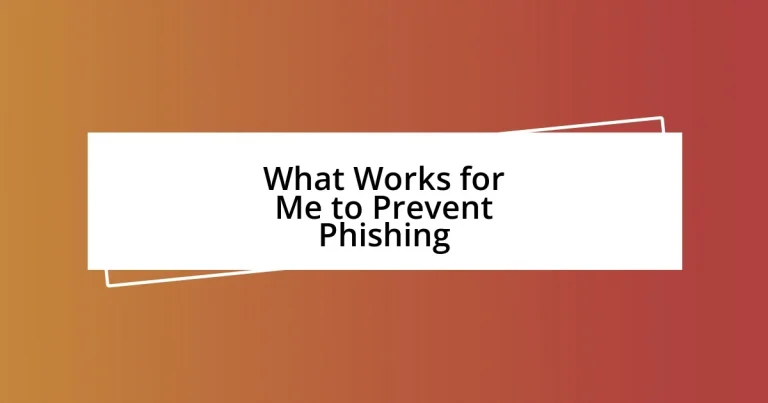Key takeaways:
- Phishing attacks exploit emotional responses like fear and urgency, making it crucial to verify the authenticity of messages before reacting.
- Implementing best practices such as two-factor authentication (2FA), regular password updates, and scrutinizing links significantly enhances email security.
- Staying informed about phishing tactics and sharing knowledge with others fosters a community of awareness, which is vital for collective defense against scams.
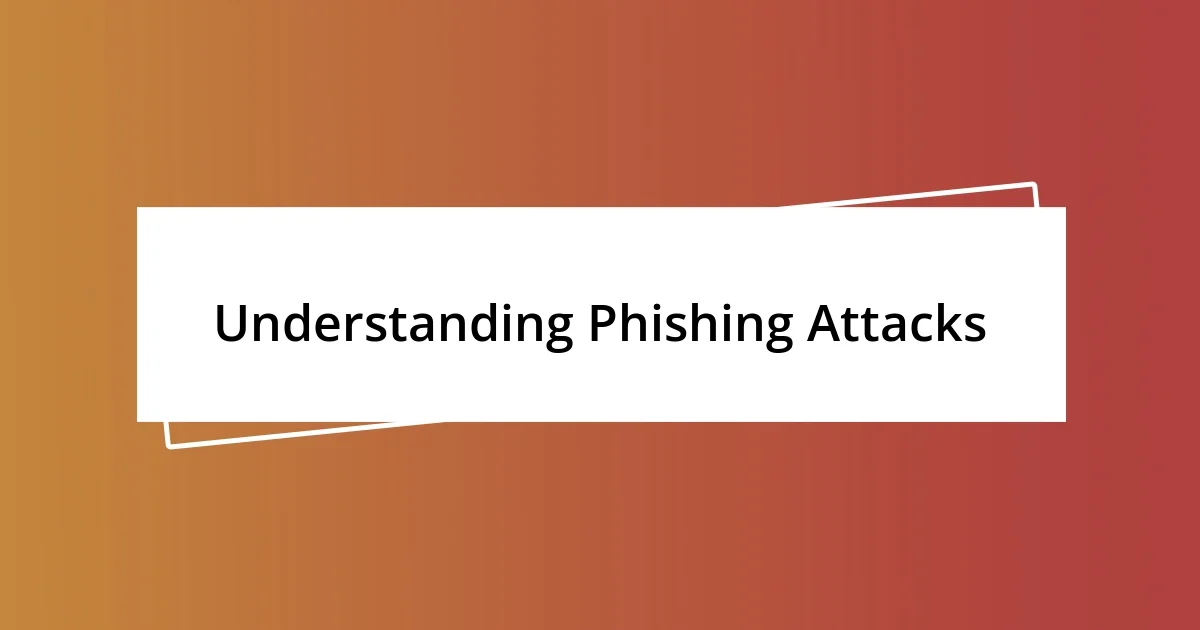
Understanding Phishing Attacks
Phishing attacks, in their essence, are a digital masquerade. They can come in many forms, often disguised as trustworthy sources, like emails from your bank or messages from someone you know. One time, I received a seemingly innocent email that looked just like my online service provider but, thankfully, I paused before clicking any links. It made me wonder: how often do we take things at face value in the digital world?
What strikes me most about phishing is how easily trust can be manipulated. These attacks thrive on the emotional responses of fear or urgency, prompting us to act without thinking. I recall a friend who was rushed into revealing her password after receiving a threatening email. The look on her face when she realized what happened was a stark reminder of how important it is to be vigilant and verify before responding to requests for sensitive information.
Moreover, phishing schemes aren’t just limited to emails; they can appear in text messages and even social media platforms. I’ve noticed that as we become more digitally connected, the tactics of phishers have evolved. It makes me reflect: could staying informed about these tactics and sharing experiences help us collectively build resilience against such threats? Understanding the psychology behind phishing may just be our best defense.
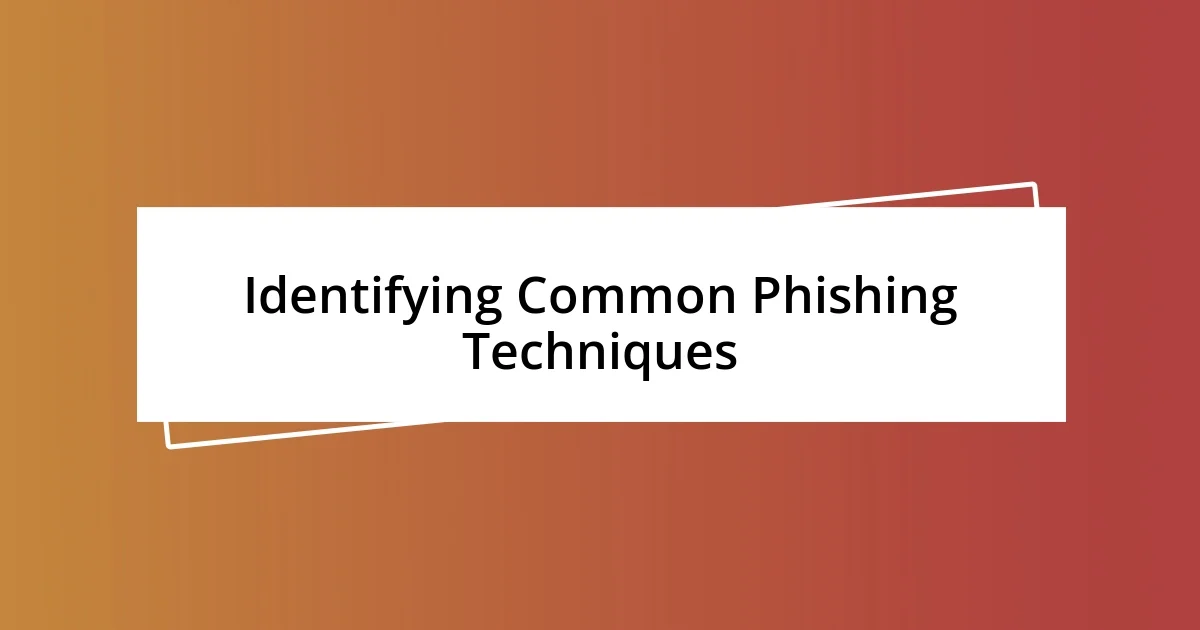
Identifying Common Phishing Techniques
Identifying phishing techniques can seem overwhelming at times, but recognizing their common characteristics can really help. For instance, I’ve encountered emails that contain urgent requests for personal information, often accompanied by a scare tactic—like supposedly unusual activity in my account. It’s crucial to be aware that many phishing attempts utilize unofficial email addresses that closely resemble legitimate ones, so I take a moment to look closely at the sender’s address before reacting.
Here are some typical techniques to watch out for:
– Impersonation: Messages from institutions I trust, but with slight variations in the sender’s email address.
– Urgency: Emails that convey an urgent need, such as claiming my account will be locked unless I act immediately.
– Generic Greetings: Emails that start with “Dear Customer” instead of my name usually raise a red flag.
– Attachments and Links: Unexpected attachments or links urging me to click can lead to malicious sites.
– Too Good to Be True Offers: Deals that promise incredible returns or prizes often mask phishing attempts.
By being aware of these tactics, I remind myself to pause and assess before taking action. Each time I successfully identify a phishing attempt, it builds my confidence, reinforcing the importance of staying alert in our digital interactions.

Best Practices for Email Security
When it comes to email security, two-factor authentication (2FA) has become a crucial ally in my defense strategies. I remember feeling a wave of relief the first time I enabled it on my accounts. Now, even if someone does manage to steal my password, they won’t easily gain access without that second layer of verification. It’s a small step that makes a significant difference in safeguarding my digital presence.
Another best practice that I swear by is regularly updating my passwords. This habit was born out of a frustrating experience; I realized that one of my accounts had been compromised because I hadn’t changed my password in over a year. Now, I use a password manager, which securely stores my various passwords and generates strong ones for me, making this practice so much easier. I can’t stress enough how vital it is to avoid using the same password across multiple sites—it’s a common mistake that can lead to more massive breaches.
Additionally, I make it a point to scrutinize links before clicking. Whenever I see a link in an email, I hover over it to check the destination. I’ve caught a few phishing attempts this way, feeling a rush of adrenaline when I dismissed what could have been a disaster. It’s moments like these that reinforce my belief that being proactive and staying vigilant is not just about protecting information; it’s about preserving peace of mind in an increasingly complex digital landscape.
| Best Practices | Description |
|---|---|
| Two-Factor Authentication (2FA) | Enables an additional verification step, enhancing account security. |
| Password Management | Regular updates and strong password creation drastically reduce breach risks. |
| Link Verification | Always check the actual URL before clicking to avoid malicious sites. |
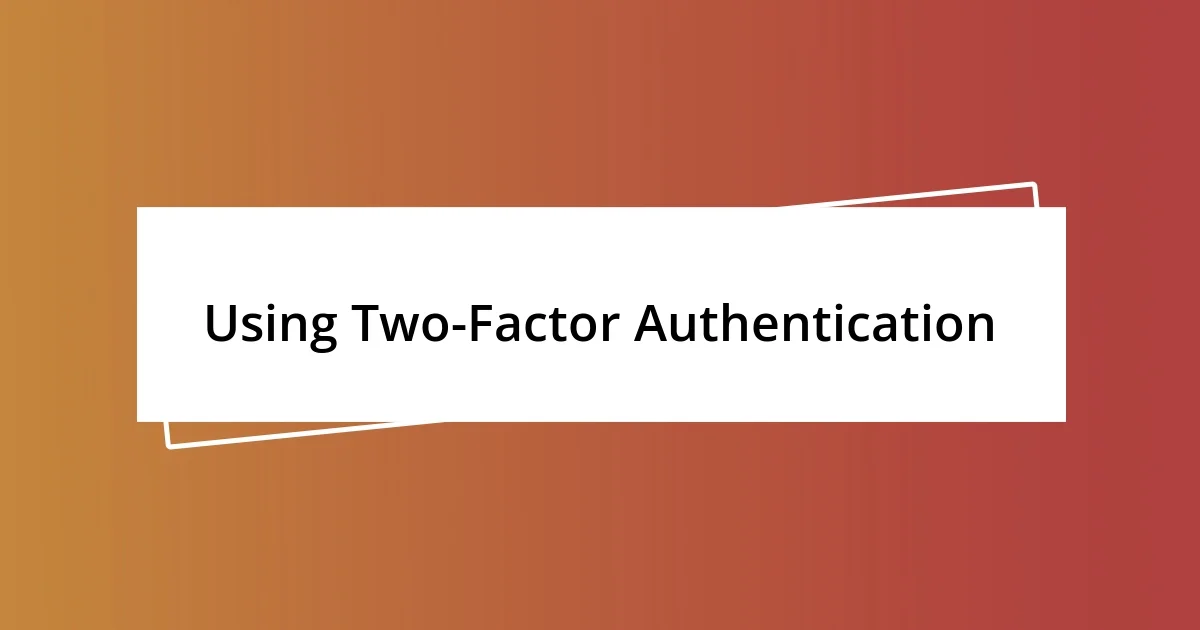
Using Two-Factor Authentication
Using two-factor authentication (2FA) has genuinely transformed the way I approach online security. I still recall the first time I set it up; there was an empowering sense of control that washed over me. The idea that even if someone miraculously cracked my password, they would still face that extra hurdle made me feel significantly safer in my digital space. Isn’t it comforting to know there’s a backup plan in place?
One time, a friend of mine neglected to enable 2FA on her social media accounts, and it ended in an all-too-familiar nightmare. Hackers took over her profile, sending out inappropriate messages to her contacts. Hearing her recount the stress and embarrassment of it all was an eye-opener for me. It highlighted just how crucial that second layer of protection can be. I often ask myself, “What’s a few extra seconds for a text or app confirmation if it means keeping my accounts secure?”
I’ve also noticed that some platforms make enabling 2FA a breeze, while others seem hesitant. I empathize with those who find the process a bit daunting, but the peace of mind that comes afterward is irreplaceable. Whenever I log in and receive that prompt for my code, I can’t help but feel a swell of confidence. It reinforces a habit that not only protects my information but also empowers me to take charge of my digital safety. Isn’t that what we should all strive for?
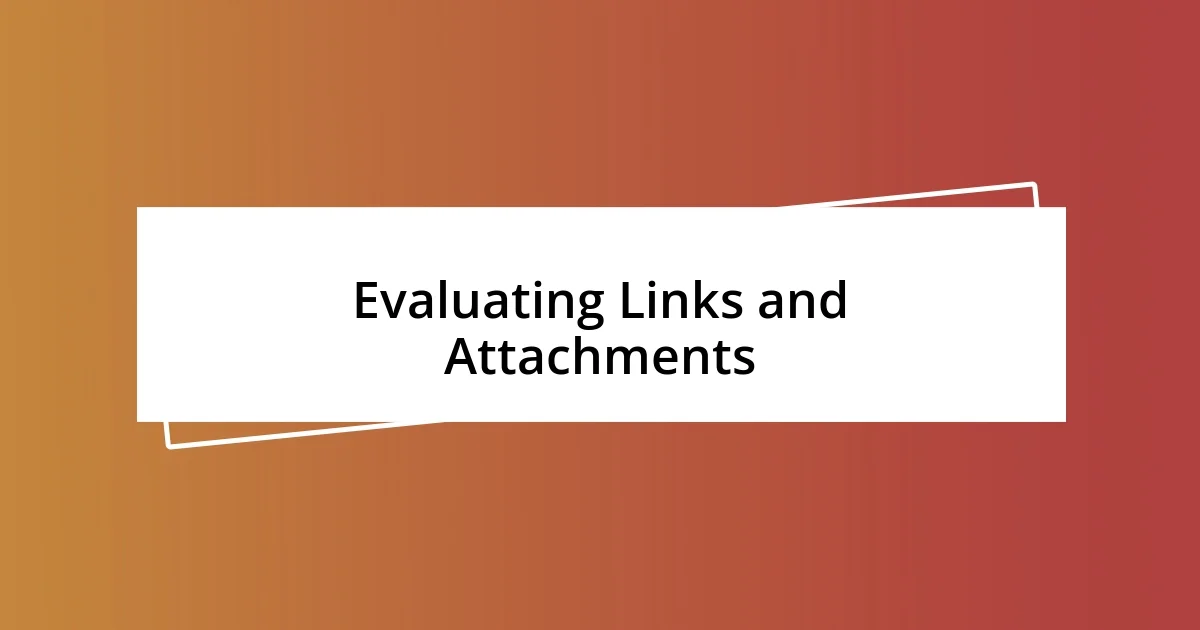
Evaluating Links and Attachments
When evaluating links, I’ve learned to trust my instincts. One unexpected scenario springs to mind: I received an email that seemed to come from a trusted source, asking me to click on a link. Instead of clicking immediately, I paused and studied the URL by hovering over it. To my surprise, it led to a suspicious site that didn’t match the sender’s domain. That moment taught me the importance of being cautious and trusting my gut.
Attachments can be equally treacherous. A while back, a colleague sent me a file that seemed innocent enough—only it prompted a slew of alarms in my mind. I decided to run it through a virus scanner first. Sure enough, it was flagged for containing malware. I felt a mix of relief and gratitude for taking that extra precaution. How often do we download files without a second thought, only to risk our devices?
I also make it a habit to consult with the sender if anything seems off. Recently, I received an attachment from a friend that looked a bit out of character. So, I shot her a quick text to verify. It turned out she hadn’t sent anything at all! This kind of vigilance doesn’t just help prevent potential disasters; it fosters communication and trust. Isn’t it incredible how one small step can remove so much doubt and anxiety from our online interactions?

Regularly Updating Security Software
Regularly Updating Security Software
Staying on top of my security software updates has become a non-negotiable part of my routine. I can remember a time when I let it slide and ended up facing a malware threat that disrupted my entire week. That experience was a wake-up call; I realized that those pesky update reminders are there for a reason. They aren’t just annoying interruptions—they’re shields against evolving threats.
I have a habit of checking for updates every couple of weeks. It’s a small commitment, but it makes a big difference in my digital life. Just last month, I was pleasantly surprised to find that my antivirus program had added new features that caught my eye. One new tool detected phishing attempts more accurately than before. Suddenly, I felt not just protected, but also empowered by this fresh layer of defense. How often do we overlook simple actions that can enhance our security so drastically?
Moreover, I’ve come to cherish the sense of control that comes with regularly updating my software. It’s almost therapeutic to click that ‘Update Now’ button, knowing I’m proactively defending my personal information. It’s remarkable how these small acts build up my confidence against phishing scams and other threats. Have you ever paused to think about how much power you hold in your hands with each software update? Embracing this practice has transformed my approach to online safety, and I believe it can do the same for anyone who commits to it.
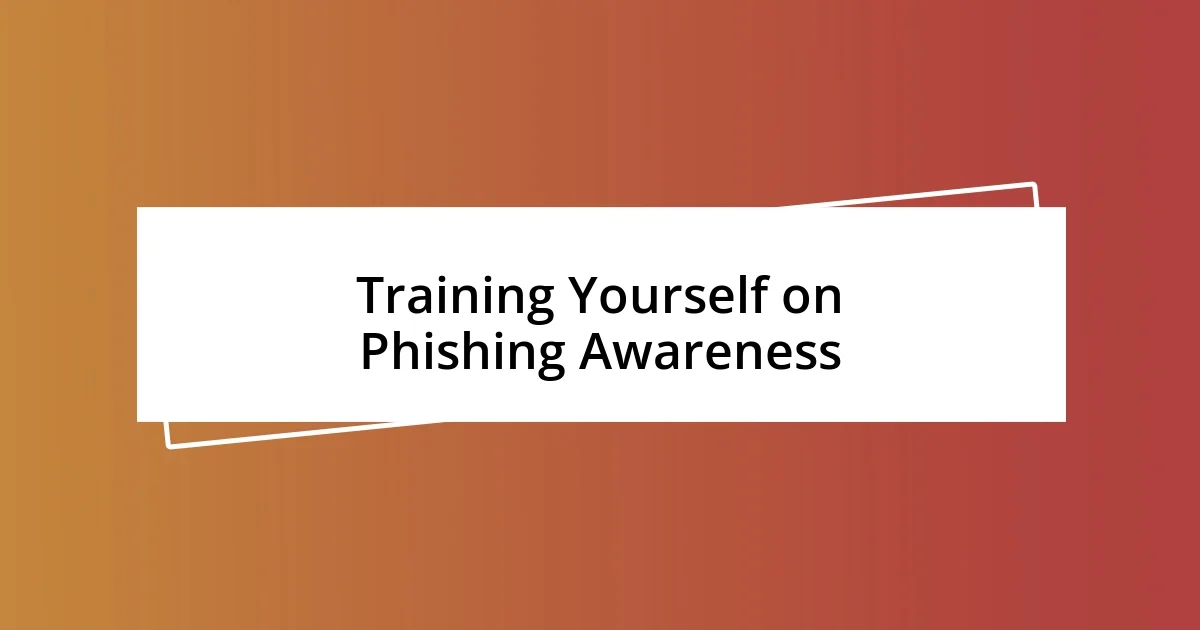
Training Yourself on Phishing Awareness
Training yourself on phishing awareness is more than just memorizing the signs—it’s about creating a mindset of vigilance. I recall a situation where I was engrossed in work when I received an unexpected email claiming there was an urgent issue with my account. Without thinking, my heart raced. But instead of clicking the link, I took a breath and reflected on whether I had even initiated any transaction. This pause allowed me to uncover that it was a phishing attempt, reinforcing my belief in the power of critical thinking.
I often engage in online courses and workshops focused on cybersecurity. A particularly eye-opening session I attended involved examining real-life phishing emails and discussing their nuances. I was truly astonished at how clever these attempts can be! It felt like a light bulb moment, understanding that even small alterations in language or design could be red flags. If you’ve never experienced such a session, I highly recommend exploring it—there’s so much to learn from the experiences of others, and it makes you feel more connected and informed.
Lastly, I find it immensely helpful to share my knowledge with friends and family. Recently, my sister nearly fell prey to a suspicious message meant to look like a famous online retailer. I took the time to explain how to recognize the hallmarks of phishing, such as odd grammar and unusual sender addresses. It was rewarding to empower her with that knowledge, and it made me realize how fostering a community of awareness can be just as crucial as individual caution. How often do we overlook the significance of teaching others? Bringing these discussions to light not only protects our loved ones but strengthens our collective defenses against phishing scams.