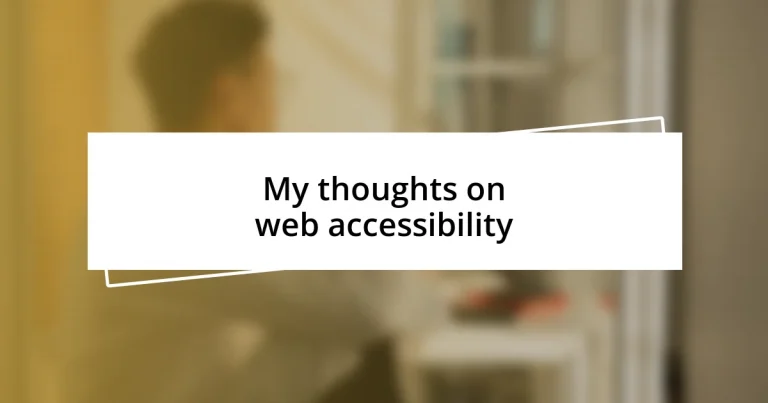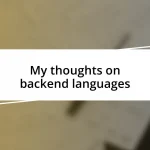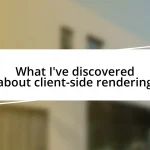Key takeaways:
- Web accessibility is essential for inclusivity, enhancing user experience and expanding audience reach, particularly benefiting individuals with disabilities.
- Implementing best practices like semantic HTML, clear labeling, and keyboard navigability improves usability for everyone and addresses common barriers faced by users.
- Emerging trends, such as AI-driven tools and voice user interfaces, are shaping the future of web accessibility, emphasizing the importance of empathy and inclusive design in digital environments.

Understanding web accessibility
Web accessibility is all about creating an inclusive online space for everyone, including individuals with disabilities. I remember the first time I encountered a website designed without accessibility in mind; it struck me how frustrating it must be for someone relying on a screen reader. Reflecting on that experience, I can’t help but wonder: how many potential users are we unintentionally sidelining by neglecting these essential considerations?
Think about it—when we design a website, we often focus on aesthetics and functionality, but accessibility should be at the forefront of our minds. I’ve worked on projects where accessibility features were integrated from the start, and the difference was remarkable. Not only did it open up our audience, but it also fostered a more thoughtful approach to user experience that benefited everyone.
In essence, understanding web accessibility goes beyond compliance; it’s about empathy and recognizing that the internet is a shared space. I often ask myself how I’d feel navigating a poorly designed site while experiencing a visual impairment or utilizing assistive technology. This mindset shift, I believe, is crucial for creating digital environments that are welcoming and functional for all users.

Importance of web accessibility
The importance of web accessibility cannot be overstated. I once worked on a community service website that aimed to connect volunteers with people in need. After implementing accessibility features, several users who were previously unable to engage with the site shared their gratitude for being able to access resources that could change their lives. This experience highlighted just how essential it is to consider diverse needs in our digital platforms.
Accessibility also impacts the overall user experience for everyone. I recall receiving feedback from users who appreciated simple things, like alternative text for images that enriched their understanding of the content. This taught me that when we prioritize accessibility, we’re not only making our sites usable for those with disabilities, but we’re also enhancing the experience for all visitors. Accessibility truly benefits the broader audience; it’s a win-win situation.
From a business perspective, prioritizing web accessibility can significantly expand your market reach. I remember attending a conference where experts discussed the purchasing power of people with disabilities. It was eye-opening to realize that by ignoring accessibility, businesses miss out on valuable customers. Investing in web accessibility makes not only ethical sense but also financial sense—an opportunity we shouldn’t overlook.
| Aspect | Implication |
|---|---|
| User Inclusivity | Allows access for individuals with disabilities, expanding your audience |
| Enhanced User Experience | Improves usability for all users, leading to higher engagement |
| Business Growth | Captures untapped market potential by including users with accessibility needs |
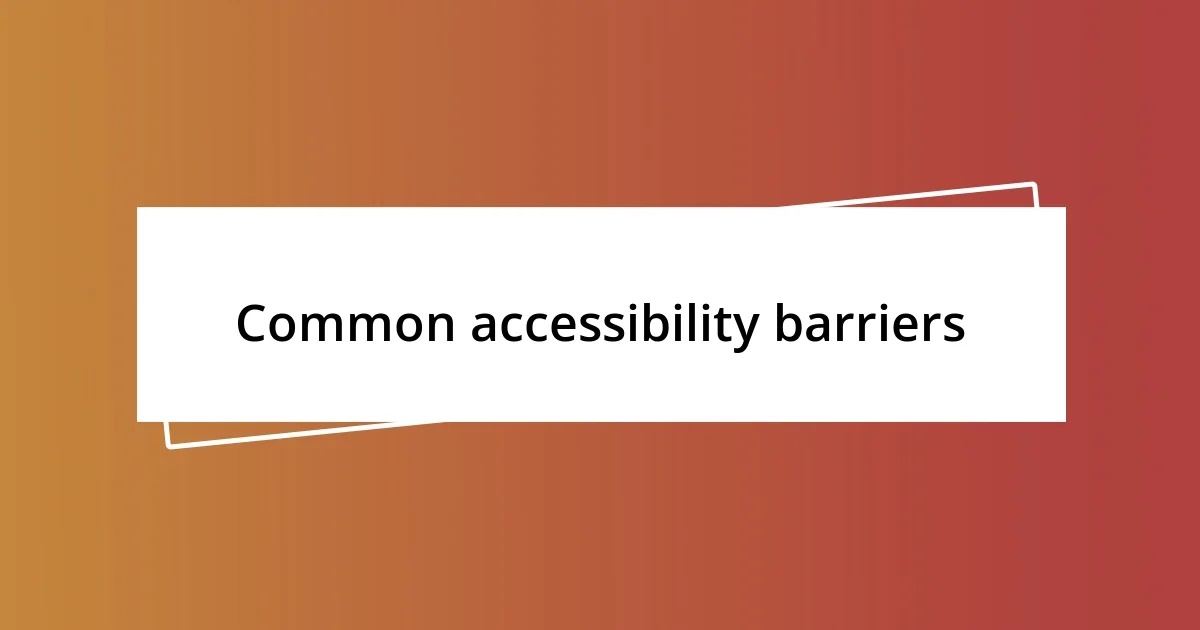
Common accessibility barriers
Navigating the web can present significant challenges for many individuals. In my journey through various digital platforms, I’ve come across numerous accessibility barriers. It’s disheartening to think about the influence these issues have on people with disabilities. For example, a friend of mine, who relies on keyboard navigation due to limited mobility, shared how frustrating it is to encounter websites where essential elements aren’t accessible without a mouse. I found it eye-opening to see how easily we can overlook the importance of ensuring that all users have access to content.
Common accessibility barriers include:
- Inaccessible Navigation: Websites that require mouse interactions can alienate users who depend on keyboard navigation.
- Poorly Labeled Images: Without descriptive alt text, visually impaired users miss crucial information that image content conveys.
- Lack of Text-to-Speech Compatibility: If screen reader software can’t interpret a webpage correctly, vital information is effectively rendered useless for the visually impaired.
- Color Contrast Issues: Insufficient color contrast can make it difficult for individuals with color blindness or low vision to read content.
- Autoplay Multimedia: Automatically playing videos or audio without controls can be overwhelming for users who may need to process information at their own pace.
I recall how a simple adjustment to a site I was working on—adding clear headings and labels—radically changed the usability for an audience segment I’d previously ignored. It didn’t just enhance one user’s experience; it sparked discussions among our team about how we can be more inclusive moving forward. That moment drove home the point that addressing common accessibility barriers can profoundly uplift not just individual users but entire communities, reinforcing the critical role we play in creating inclusive digital environments.

Best practices for web accessibility
When it comes to best practices for web accessibility, one of the most impactful strategies is to utilize semantic HTML. I remember the moment I switched to using headers, lists, and landmarks appropriately—suddenly, screen readers started navigating our site with ease. It made me realize how empowering the right structure can be; it’s like giving users a well-marked map to explore your content. Are we doing enough to make sure our digital environments are navigable?
Another essential practice is to ensure that color is not the sole means of conveying information. I once worked on a project where we had users describe their experiences with color-coded messages. A visually impaired participant mentioned how frustrating it was to rely solely on colors to understand key alerts. Adding text labels alongside color cues was a simple yet effective change that benefited everyone. This taught me that clarity goes hand-in-hand with accessibility; we should aim for diverse ways to present the information.
Lastly, implementing keyboard navigability is crucial. I recall tuning into a webinar where a demonstrator emphasized how easily most of us overlook keyboard shortcuts. But for users with mobility challenges, seamless navigation can make all the difference. It’s a reminder that every design choice we make has the potential to either include or exclude someone. Have you ever thought about your site’s navigation from the eyes of someone who accesses the web differently? This perspective not only broadens our understanding but also enriches our commitment to accessibility.

Tools for assessing accessibility
Assessing web accessibility has become easier with the variety of tools available today. One of my favorites is the WAVE tool, which provides visual feedback about the accessibility of web content. I remember using it on a site I was developing, and it was astonishing how quickly I could identify missing alt text and contrast issues. It felt like having a magnifying glass that highlighted problem areas right before my eyes.
Another powerful tool I’ve encountered is Axe by Deque Systems. It’s fantastic because it integrates seamlessly into browsers, allowing real-time checking as I work. Using Axe, I learned that even small oversights, like using ambiguous button labels, can impact user navigation significantly. It’s a bit like cooking; sometimes, it’s the tiniest adjustments that elevate a dish from average to extraordinary.
I also can’t overlook the importance of manual testing. While automated tools are essential, my experience has taught me that they can only catch so much. I vividly recall a day spent navigating my own website using only keyboard commands to replicate a user’s experience. The frustration I felt at certain points was eye-opening. It was a stark reminder that behind every line of code, there’s a person who deserves an easily navigable space. Have you ever taken the time to experience your site from someone else’s perspective? It can truly reshape your approach to accessibility.

Legal requirements for web accessibility
Understanding the legal requirements for web accessibility can truly feel overwhelming. In my experience, the two main frameworks that often come into play are the Americans with Disabilities Act (ADA) in the U.S. and the Web Content Accessibility Guidelines (WCAG) established internationally. I remember the apprehension I felt when I first started to navigate these regulations, wondering if my efforts would be enough to keep my projects compliant. It’s clear that failure to comply isn’t just a missed opportunity for inclusivity; it can also lead to legal repercussions for businesses.
The ADA doesn’t explicitly mention websites, yet courts have increasingly interpreted it to include online spaces. This was particularly eye-opening for me when I learned about a high-profile case involving a popular retailer, which faced litigation for their inaccessible website. The case highlighted how crucial it is to view web accessibility not only as a moral obligation but as a legal one, encouraging me to prioritize compliance in every project I take on. Can we afford to ignore the growing tide of legal expectations?
Additionally, meeting the WCAG guidelines can often feel like a daunting checklist. Yet, reflecting on my own progress, I realized it’s really about creating a commitment to inclusivity. The first time I implemented these guidelines into my design process, I felt a surge of pride when users started expressing gratitude for how accessible my site had become. Knowing that my work genuinely made a difference not only satisfied legal requirements but transformed my approach to web design itself. Don’t you find it fulfilling when you see the tangible impact of your commitment?
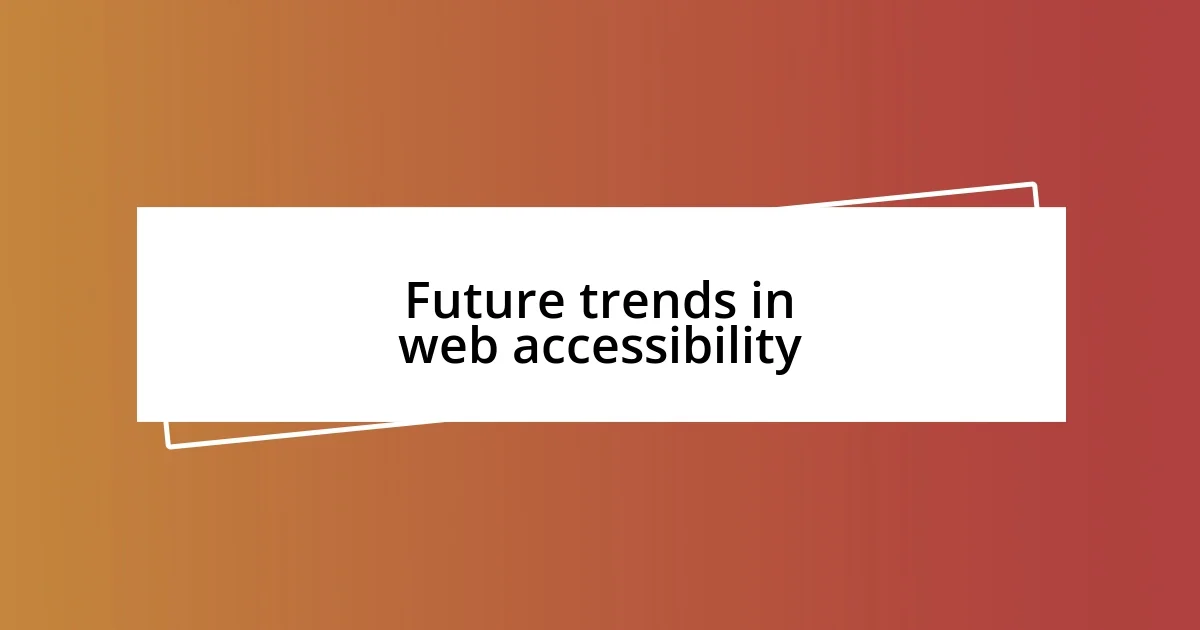
Future trends in web accessibility
Being a part of the web accessibility landscape has given me a ringside view of emerging trends that will shape the future. One trend I find particularly exciting is the integration of AI-driven tools that can predict accessibility issues before they even go live. Just imagine the relief I felt when a recent AI tool flagged potential concerns during the early design phase of a project. It felt like having a reliable co-pilot who foresaw problems I hadn’t even considered!
As we push forward, I can’t help but think about the role of voice user interfaces (VUIs). More people are using voice commands for navigation, which makes it essential for websites to adapt. I remember during a workshop on VUIs, the facilitator shared how students with disabilities found immense freedom just by speaking commands instead of struggling with a mouse. It made me wonder—are we leveraging this technology enough to help those who face everyday challenges in accessing information?
Finally, the focus on inclusive design is gaining traction in the industry, emphasizing that accessibility isn’t just about meeting standards—it’s about embracing empathy in our creations. When I switched my mindset to view web design through the lens of inclusivity, I found myself considering diverse user experiences at each stage. Have you ever tried to put yourself in someone else’s shoes while designing? That simple shift can lead to more thoughtful and inclusive web experiences that resonate with a wider audience.