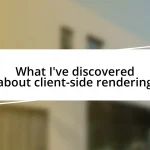Key takeaways:
- User testing enhances empathy by revealing real user stories and frustrations, leading to more user-centered product design.
- Key insights from user feedback highlight the importance of consistency, clear communication, and understanding the emotional connection of users to the product.
- Implementing changes based on user testing leads to significant improvements, and ongoing measurement of user engagement ensures continuous enhancement of the user experience.
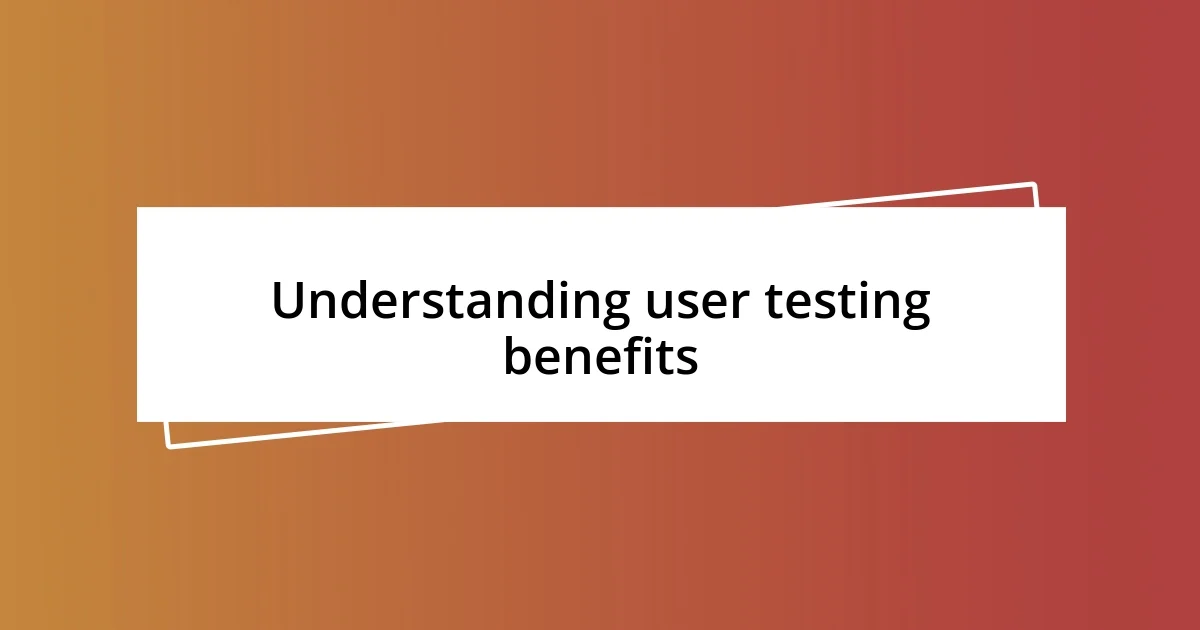
Understanding user testing benefits
Understanding the benefits of user testing goes beyond just gathering feedback; it’s about creating a bridge between user needs and product functionality. I once watched a user struggle with a feature that seemed simple in theory but complex in practice. Their frustration opened my eyes to how critical it is to involve real users early in the process—after all, who knows the product better than those who actually use it?
One of the most profound benefits I’ve experienced is how user testing fosters empathy for your audience. I vividly recall a session where a user shared a heartfelt story about how our app impacted their daily routine. This moment made me realize that behind every click, there are real people with hopes and challenges. Doesn’t that make you rethink how you approach product design?
Additionally, user testing often uncovers unexpected insights that can steer your project in a new direction. I remember when a simple usability test revealed a feature that no one on the team had prioritized. This revelation not only enhanced user satisfaction but also sparked a cascade of new ideas for future enhancements. Isn’t it fascinating how a short session can lead to significant breakthroughs?

Key insights from user feedback
When diving into user feedback, I’ve found that the true beauty lies in recognizing patterns that emerge from disparate comments. In one memorable testing session, a user pointed out that a critical button was too small, which led to a collective realization among the team. Several other testers echoed this sentiment, highlighting how such a small change could significantly improve usability—a perfect reminder that sometimes the simplest tweaks yield the most substantial results.
Here are a few key insights I’ve gathered from user feedback:
-
Consistency is Key: Users often seek a familiar experience. When design elements are inconsistent, frustration mounts. I’ve seen users get lost just trying to navigate between pages because buttons looked different on each screen.
-
Expectations vs. Reality: During one session, a user expressed disappointment when an expected feature wasn’t available. This taught me that communicating enhancements clearly is just as important as the enhancements themselves.
-
Emotional Connection Matters: Feedback is not just about functionality; it also reflects users’ emotional experiences. I once spoke to a user who described our product as a ‘lifeline’ during a challenging time, underscoring how deeply intertwined tech is with human stories.
These insights serve as touchpoints that can guide design decisions and ensure we’re always aligned with our users’ needs.
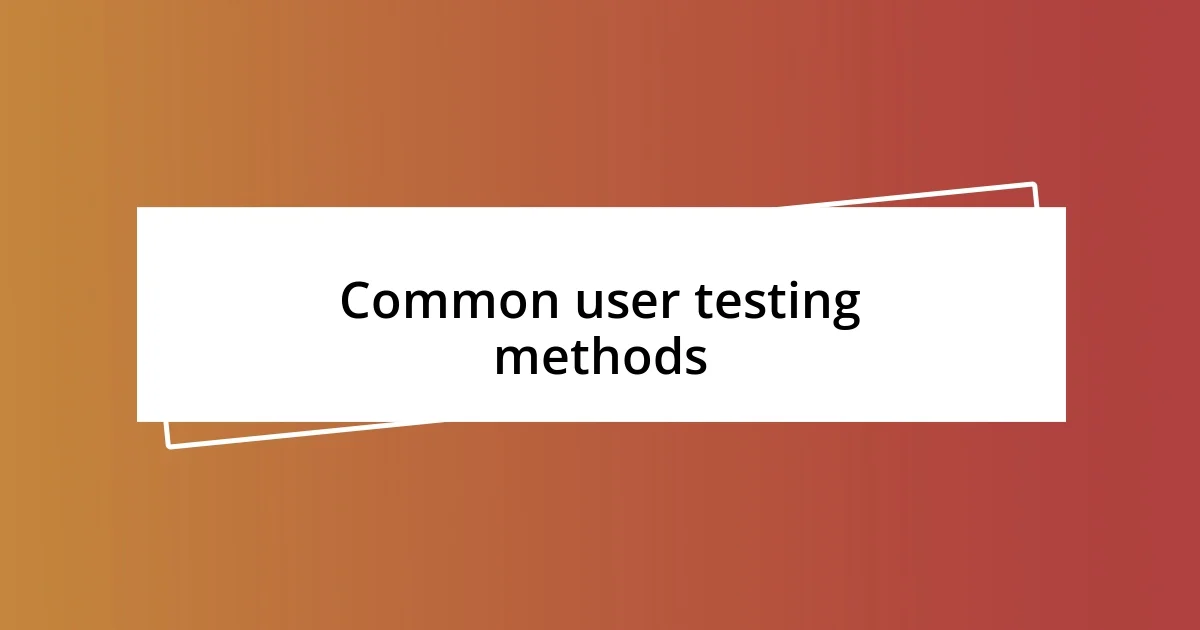
Common user testing methods
When it comes to user testing methods, they can vary significantly in approach and execution. One common method is moderated usability testing. In my experience, this involves a facilitator guiding users through tasks while observing their interactions. I remember a session where observing the user’s thought process as they navigated the platform led to immediate insights about our interface’s shortcomings. This method allows for real-time questioning, which I find invaluable for understanding users’ motivations and pain points.
On the other hand, unmoderated testing is an approach I’ve also embraced, especially when time constraints arise. With this method, participants complete tasks in their own environment, often recorded for later analysis. I once conducted a series of unmoderated tests and was surprised at how authentically users behaved on their own. Their candid feedback revealed issues that I hadn’t noticed in a controlled setting, showcasing how valuable this method can be for uncovering true user behavior.
Additionally, A/B testing, which pits two variants against each other, has also been a significant part of my user testing repertoire. I recall a project where a slight change in headline copy resulted in a notable increase in user engagement. It’s a straightforward way to test hypotheses, and I appreciate how it quantifies users’ responses, offering a firm basis for decision-making based on real data.
| User Testing Method | Description |
|---|---|
| Moderated Usability Testing | Facilitated sessions where users are guided through tasks, allowing for immediate questions and insights. |
| Unmoderated Testing | Participants complete tasks independently in their environment, often leading to candid feedback and behaviors. |
| A/B Testing | Compares two variations of a product to measure user engagement and preferences quantitatively. |
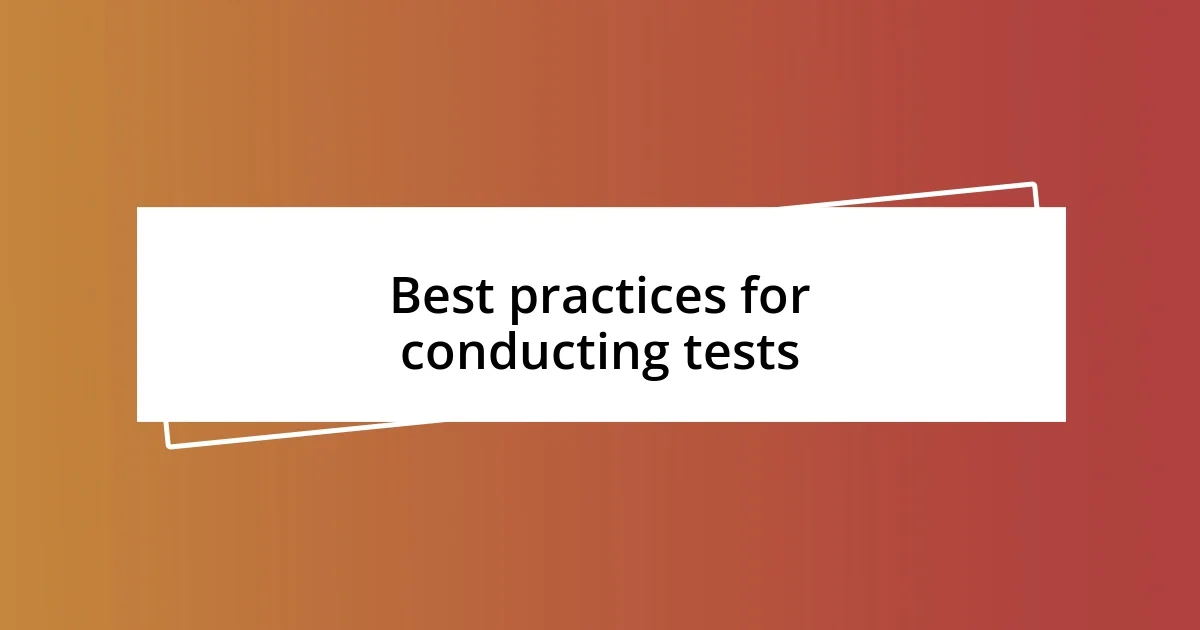
Best practices for conducting tests
When conducting user tests, it’s essential to create a comfortable environment for the participants. I remember a testing session where we made the room cozy with snacks and drinks. The relaxed atmosphere prompted users to open up, leading to deeper insights. How can we expect honest feedback if users feel tense or awkward?
Clear and concise task instructions are another game-changer. During one round, I noticed confusion arising from vague prompts. Users struggled to know what was expected, leading to frustration and subpar results. Since then, I’ve made it a priority to break down tasks into simple, easy-to-follow steps. After all, clarity not only improves the participant experience but also enriches the quality of the feedback we gather.
Lastly, I strongly advocate for incorporating a diverse user pool. In a recent project, we diversified our test participants, and the varied perspectives illuminated blind spots that I hadn’t considered. This taught me the importance of including users from different backgrounds and experiences. It’s fascinating how diversity can lead to richer insights—don’t you think we owe it to our product and our users to seek out these varied perspectives?
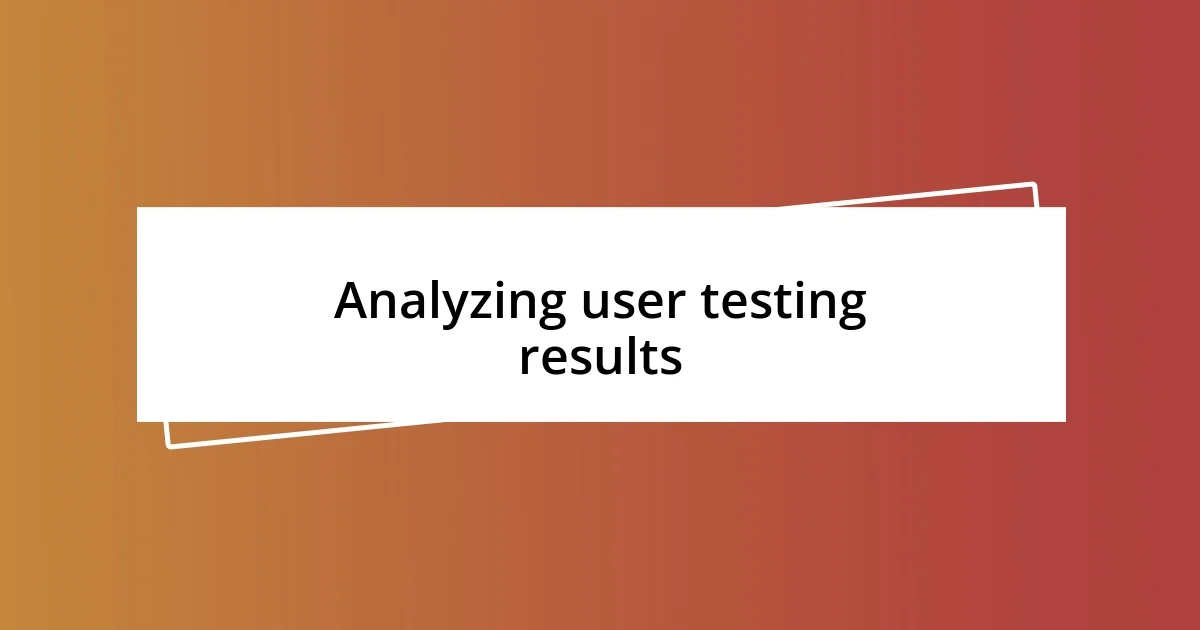
Analyzing user testing results
When analyzing user testing results, I often find myself diving deep into the nuances of user behavior. For instance, after one particularly revealing testing session, I noticed a pattern in how users navigated a certain feature. Some seemed instinctively lost, revealing a disconnect between what I assumed was intuitive and their actual experience. It really struck me—are our designs truly meeting users where they naturally gravitate?
I also make it a point to segment feedback; not all insights hold equal weight. Data points gathered from a seasoned user often differ dramatically from those of a newcomer. I recall a time when insights from an experienced user provided a technical perspective that was unintelligible to a new user. This highlighted for me the importance of audience context in interpreting results. In leveraging different user backgrounds, we can highlight both strengths and weaknesses more effectively.
Lastly, visualization plays a critical role in my analysis process. I often create charts or heatmaps to map user interactions, which have proven invaluable in spotting trends I might overlook in written feedback. In one project, the heatmap illuminated areas users clicked on most often, redirecting my focus. I believe the way we present data can significantly affect our understanding. What tools do you rely on to interpret your findings? After all, the clearer we can visualize our results, the better equipped we are to make informed decisions.
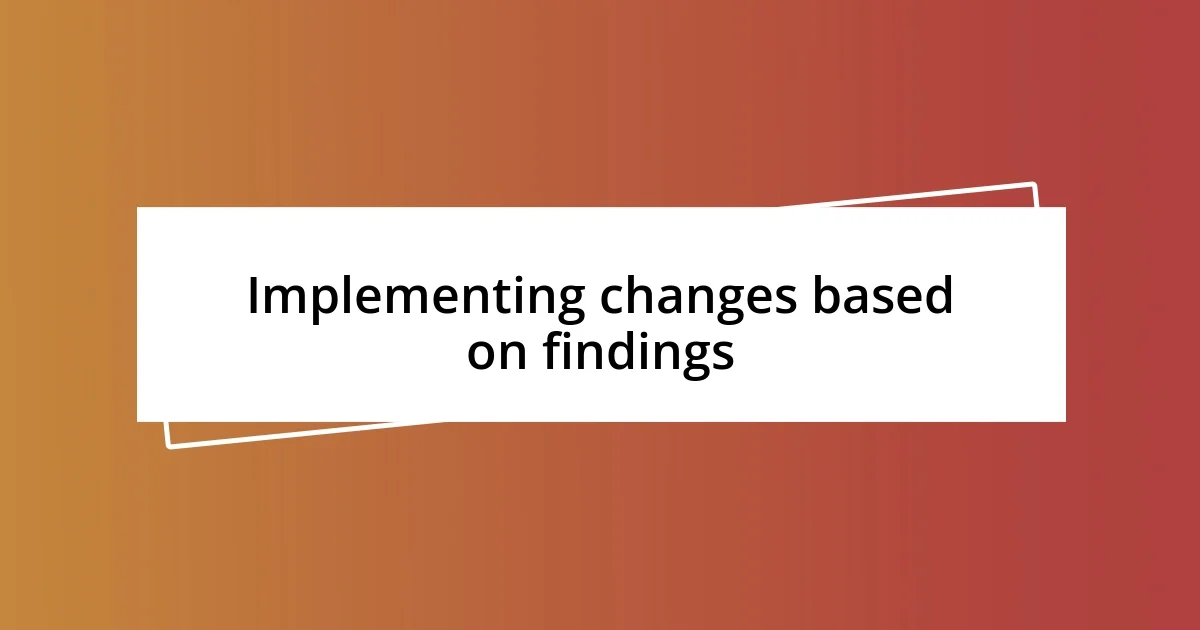
Implementing changes based on findings
In my experience, implementing changes based on user testing results often feels like a revelation. I remember one instance where users struggled with a specific button—something I thought was well-placed. After user feedback, we adjusted its position, and I was amazed by the immediate improvement in navigation. Isn’t it interesting how minor tweaks can sometimes lead to significant enhancements in user satisfaction?
Taking feedback seriously can be daunting, however. During one project, I had to let go of a feature I was particularly proud of after testing revealed it was confusing for users. It was a bitter pill to swallow, but seeing the product evolve in a more user-friendly direction made it worthwhile. How often do we cling to our ideas, even when the evidence suggests otherwise?
Integrating changes requires a clear strategy. I’ve found that documenting the testing insights and the rationale behind adjustments helps the team stay aligned and committed. Sharing successes stories, like one where our changes led to reduced drop-offs in a signup process, reinforces the value of user feedback. This not only boosts morale but also cultivates a culture of user-centric design. Isn’t it rewarding to know that our efforts directly translate into a better experience for users?

Measuring the impact of improvements
When it comes to measuring the impact of improvements, I’ve found that tracking user engagement metrics is crucial. After rolling out a change based on testing feedback, I closely monitor analytics like task completion rates and bounce rates. One memorable project had us repositioning a critical feature, and observing a 40% increase in user engagement following that tweak was incredibly validating. It made me wonder: how often do we underestimate the power of informed adjustments?
I also believe that qualitative feedback complements those metrics beautifully. I remember hosting follow-up sessions with users to understand their experience after implementing changes. Their enthusiastic responses about the newfound ease of use painted a clearer picture than numbers alone could convey. Have you ever had a moment where user delight truly illustrated the effectiveness of your work?
Ultimately, I advocate for a continuous feedback loop. In my projects, I regularly reach out to users even after changes are made, creating a culture of ongoing improvement. When a user recently expressed appreciation for our intuitive design updates, it reinforced my belief that measuring impact is an ongoing journey rather than a final destination. How do you nurture that connection with your users to keep refining your product?