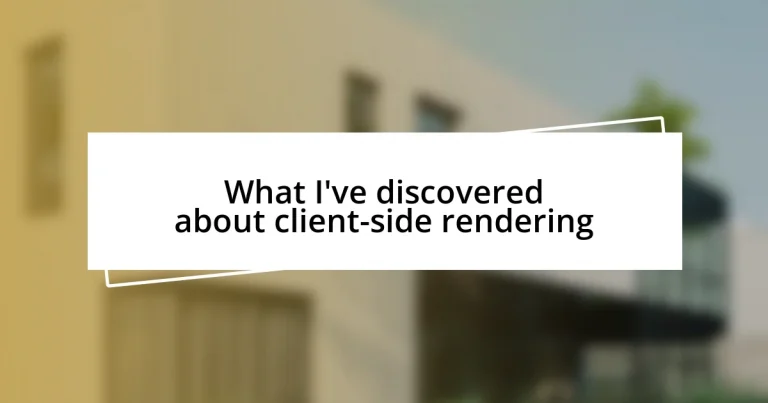Key takeaways:
- Client-side rendering (CSR) enhances user engagement and interactivity, making web applications feel faster and more responsive.
- While CSR reduces server load and supports rich user interfaces, it poses challenges like SEO difficulties and initial loading times.
- Future trends in CSR include the integration of server-side rendering, improved state management frameworks, and the rise of progressive web applications (PWAs).
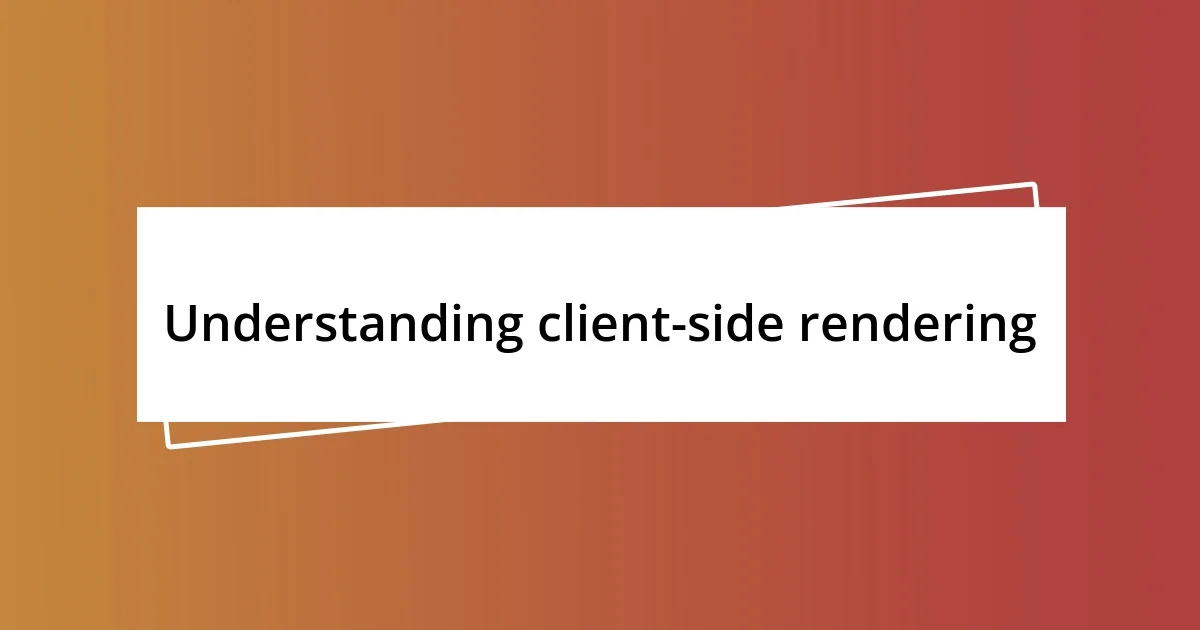
Understanding client-side rendering
Client-side rendering (CSR) is a fascinating approach that shifts the task of generating web content from the server to the browser. I remember the first time I encountered it while building a small web app; the difference was like flipping a switch. Instead of waiting for the server to serve each page, everything unfolded right there in my browser, allowing for a snappier and more interactive user experience.
What really strikes me about CSR is how it can enhance engagement. Have you ever navigated a single-page application where the content seemed to change instantly, like magic? That’s the power of client-side rendering! It creates a smoother experience as JavaScript fetches and renders data dynamically, giving users the feeling that they are in control. Reflecting on my own projects, I find that this dynamic nature not only makes users happier but also keeps them on the page longer, which is a win for any developer.
In my experience, while CSR can significantly improve user experience, it also comes with challenges. For instance, search engine optimization (SEO) can become a bit tricky because search engines typically prefer server-rendered content. I recall a project where I had to implement several workarounds to ensure search engines could efficiently crawl my content. It made me realize that, although CSR offers a modern, interactive feel, balancing it with practical considerations is crucial for achieving broader visibility and reach.

Benefits of client-side rendering
Client-side rendering is a game-changer for creating seamless web experiences. One significant advantage I’ve noticed is its ability to reduce the load on servers. I remember a project where we faced server overload during peak times. By shifting to CSR, our application could handle more users simultaneously, as the browser took on many of the rendering responsibilities. This switch not only improved performance but also made scaling much easier.
Here are some benefits of client-side rendering that I’ve found particularly impactful:
- Fast Interactivity: Pages load quickly, and the user can manipulate content without waiting for server responses.
- Reduced Server Load: Offloading rendering tasks to the client minimizes server strain, allowing for better performance during high traffic.
- Enhanced User Engagement: The immediate feedback loop keeps users interested and encourages navigation through the site.
- Rich User Interfaces: CSR supports dynamic content changes without full page reloads, enabling complex, engaging interfaces.
- Local Storage Usage: It allows for leveraging local storage for state management, enhancing speed and responsiveness in applications.
These benefits make client-side rendering a compelling choice for developers looking to improve user experiences while creating more resilient applications. Each time I’ve implemented CSR, I’ve observed users feeling more satisfied and eager to explore further—the ultimate goal of any web developer!
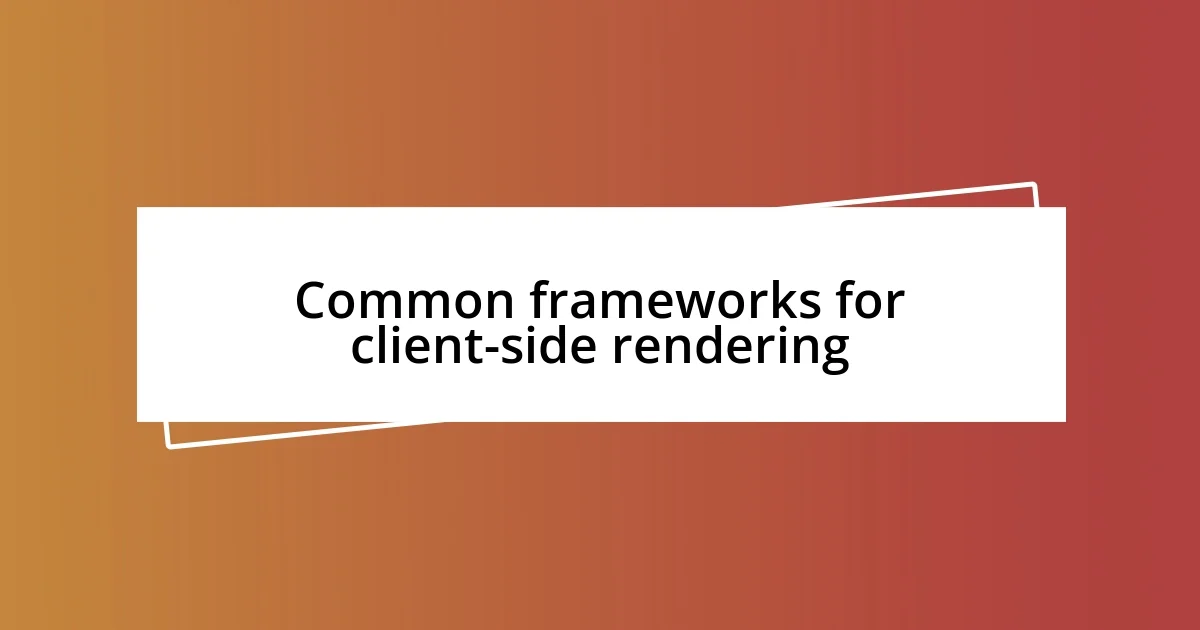
Common frameworks for client-side rendering
Common frameworks for client-side rendering provide a solid foundation for developers aiming to create responsive and dynamic web applications. Among the most popular frameworks I’ve encountered, React, Angular, and Vue.js stand out due to their unique functionalities and community support. I remember diving into React for the first time and feeling a rush of excitement as components magically re-rendered with data changes. The component-based architecture truly revolutionized the way I approached building interfaces.
Switching gears, Angular brings a robust structure with its two-way data binding, which I find particularly useful in applications needing real-time updates. I once worked on a collaborative project where Angular’s two-way binding felt like a breath of fresh air, allowing seamless updates between the user interface and the underlying model. It’s like having a synchronized dance partner who always knows your next move!
Vue.js caught my attention with its simplicity and gradual learning curve. When I began to explore Vue, I felt relief as it allowed me to incrementally introduce it into existing projects. I vividly recall a small e-commerce site I built using Vue; the ease of integrating it alongside traditional frameworks was a delightful surprise. Each of these frameworks offers distinct advantages, and selecting the right one often depends on the specific needs of the project at hand.
| Framework | Key Features |
|---|---|
| React | Component-based architecture, virtual DOM for performance |
| Angular | Two-way data binding, dependency injection, and powerful routing |
| Vue.js | Incremental adoption, simplicity, and flexibility |
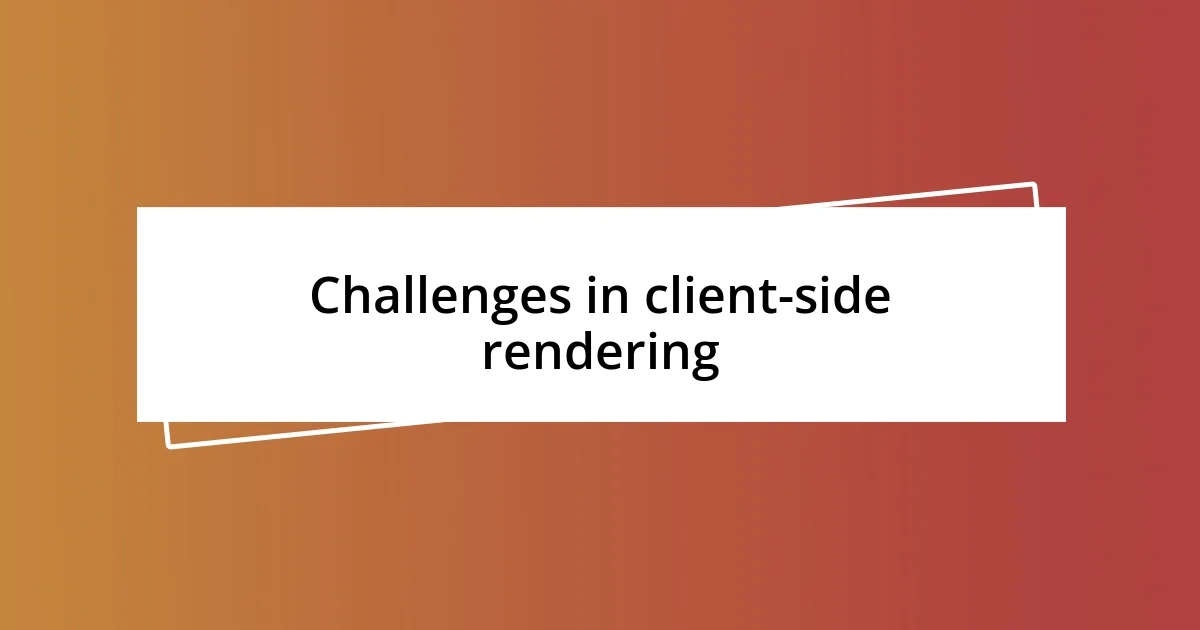
Challenges in client-side rendering
Client-side rendering isn’t without its hurdles, and I’ve faced a few that really gave me food for thought. One major challenge I encountered was around SEO. Since content is rendered in the browser, search engines may struggle to index the site properly, which can lead to visibility issues. I remember grappling with a project where our search rankings plummeted after transitioning to CSR, prompting us to rethink our approach.
Another significant obstacle is the initial loading time. While users enjoy fast interactivity once the page is loaded, the initial request can feel sluggish, especially on slower networks or devices. I’ve had moments where users expressed frustration waiting for the application to load—an experience that taught me how crucial it is to optimize asset delivery and implement code-splitting strategies. Have you ever noticed how each second counts when it comes to user retention?
Finally, managing state across the application can become complex in a CSR setup. I vividly recall a point in a project where maintaining the user’s session across different components turned into a real headache. It often felt like trying to juggle too many balls at once! I learned that implementing a solid state management system, like Redux or Vuex, is essential to avoid the chaos and ensure a smooth user experience. Balancing interactivity with stability is certainly a fine art!

Best practices for client-side rendering
When practicing client-side rendering, one of the best habits I’ve developed is to prioritize loading performance. I remember implementing lazy loading images on a project that was bogged down by heavy media files. It was exhilarating to witness how this simple tweak drastically improved the user experience. Have you ever noticed how a site feels more responsive when it loads content on-demand rather than all at once? That quick flicker of visual feedback makes a world of difference.
Another aspect I’ve found crucial is optimizing for accessibility and usability. Once, I worked on a client’s dashboard where dynamic content updates occasionally left screen readers confused. I quickly realized that adding appropriate ARIA (Accessible Rich Internet Applications) attributes was essential to keep all users informed. Reflecting on those experiences, I believe that creating an inclusive environment should always be a priority, as it enhances engagement and builds a broader audience.
Lastly, regularly testing the application across different devices is vital. I often set aside time to test my projects on various browsers and mobile devices. There was an instance where a feature looked perfect on my desktop but completely broke on mobile. It was a striking reminder that user experience is not just about how great the design looks, but how well it functions across platforms. How often do you find bugs appearing only in unexpected places? Staying ahead with consistent testing helps mitigate these surprises and ensures a reliable experience for all users.
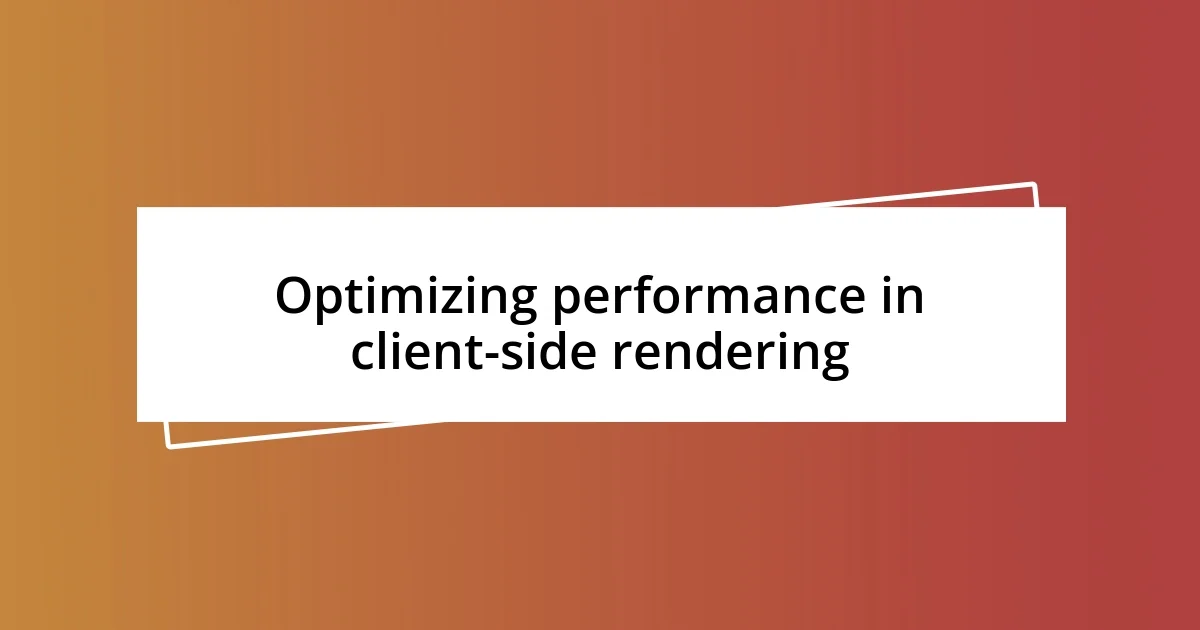
Optimizing performance in client-side rendering
Optimizing performance in client-side rendering is an ongoing journey, and I’ve found that employing techniques like code splitting can yield fantastic results. I remember one project where breaking my JavaScript bundles into smaller chunks significantly reduced the initial load time. It felt like a breakthrough moment—users experienced a smoother entry into the application, without the frustration of a loading screen.
Another trick that has worked wonders for me is prefetching resources. I recall integrating this strategy in a web app that had heavy API calls, allowing users to load data seamlessly just before it was needed. This proactive approach not only cut down on wait times but also made the app feel intuitively responsive, as if it could “anticipate” what users might want next. Have you ever thought about how anticipatory design can elevate user experience?
Finally, I can’t stress enough the importance of monitoring and analyzing performance metrics continuously. In my experience, using tools like Lighthouse has been invaluable. Once, I was able to pinpoint a specific component that slowed down the entire app. After optimizing that component, I felt a sense of relief and accomplishment as users complimented the newfound speed. Isn’t it fascinating how a bit of diligence in tracking performance can lead to monumental improvements?

Future trends in client-side rendering
As I look toward the future of client-side rendering, one trend that excites me is the adoption of server-side rendering (SSR) in tandem with traditional client-side methods. I remember a discussion with a colleague about how combining both approaches can significantly enhance performance and SEO. It’s like having the best of both worlds—you get the interactivity of client-side rendering while also benefiting from the fast initial load times of SSR. Have you noticed how quickly a well-optimized site can grab a user’s attention? It’s a game-changer.
I can’t help but think about the rise of frameworks that simplify state management in client-side applications. When I first dived into a complex project with numerous interactive elements, managing state felt overwhelming. Discovering a framework that streamlined this process was like finding a well-organized toolbox in a chaotic garage. It’s fascinating to see how tools like React with hooks and Vue with its Composition API are enabling developers to create more dynamic user experiences efficiently. Do you ever wonder how much smoother your workflow can become with the right tools at your disposal?
Lastly, I foresee a growing emphasis on progressive web applications (PWAs) becoming the norm. The first time I experienced a PWA, I was amazed at how it seamlessly blended the best features of web and mobile apps. The offline capabilities and push notifications made it feel almost magical—like I was interacting with a native application. With advancements in client-side rendering techniques, I believe we’ll see more businesses leveraging PWAs to enhance engagement and user retention. Isn’t it thrilling to think about the possibilities that await us as technology keeps evolving?