Key takeaways:
- Effective website migration requires thorough preparation, including an audit of existing content and a solid redirect strategy to maintain SEO and user experience.
- Common challenges include technical issues, user navigation confusion, and SEO fluctuations; proactive monitoring and user feedback are essential for addressing these challenges.
- Best practices for successful migrations consist of implementing a staging environment, maintaining open communication with stakeholders, and having a reliable backup plan to prevent data loss.
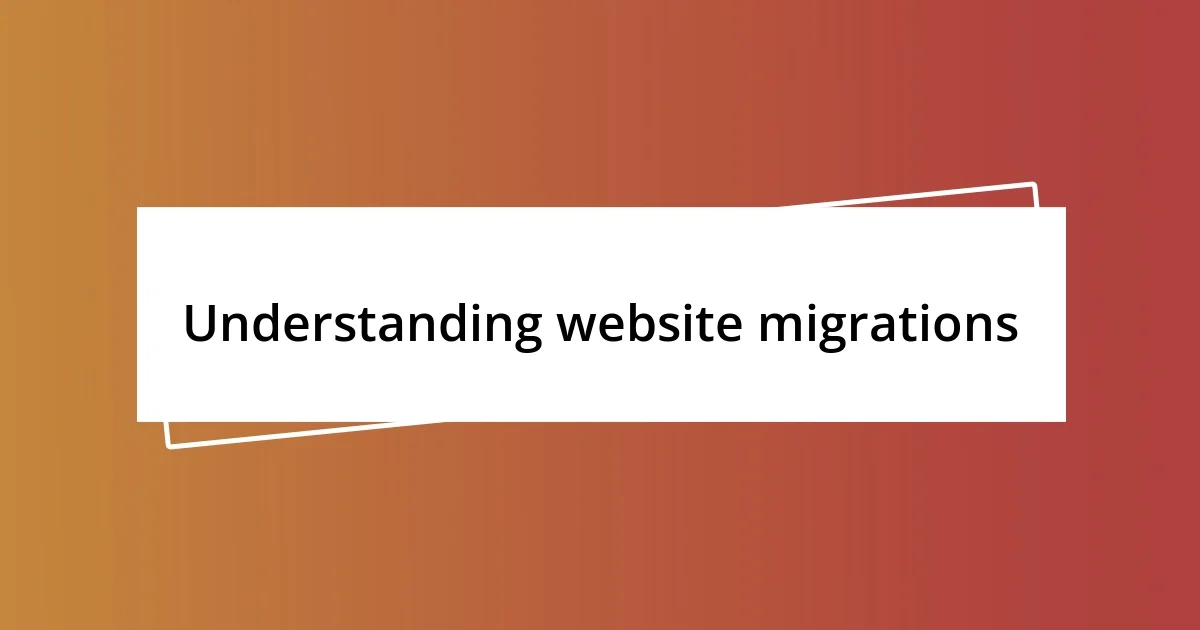
Understanding website migrations
Website migrations can feel a bit like moving to a new home—exciting but fraught with potential pitfalls. I still remember my first migration experience. The adrenaline was high, but so was my anxiety. I was terrified of losing important data or messing up the SEO. It’s crucial to recognize that website migrations involve moving content, redesigning, and often, reconfiguring everything behind the scenes.
When I finally undertook my first migration, the biggest lesson I learned was the value of preparation. I created a detailed inventory of existing content, and it almost felt therapeutic to have everything documented. Have you ever tried to tackle a project without a plan? It’s a recipe for chaos. By mapping out our strategy in advance, we were able to identify potential issues, which gave me a sense of calm throughout the process.
Ultimately, understanding website migrations means grasping not just the technical aspects, but also their emotional weight. There’s a certain level of attachment we develop with our online presence. Watching that shift can stir up feelings of nostalgia or fear. Have you ever wondered how a simple URL change could impact the relationships you’ve built online? It’s a reminder that every element—every piece of content—contributes to your brand’s identity.

Reasons for website migrations
Website migrations often stem from a variety of practical reasons that can greatly enhance both functionality and user experience. In my case, one significant motivation for migrating was the need for improved performance. My old website was slow, and the frustrating loading times impacted visitor engagement. By leveraging a new, more robust hosting solution, I experienced a noticeable shift in how users interacted with my site, ultimately driving up traffic and satisfaction.
Here are some common reasons for website migrations:
- Performance Improvement: Slow loading times can drive users away; migrations can resolve this.
- SEO Optimization: Reworking site architecture can enhance discoverability and search rankings.
- Platform Change: Moving to a more user-friendly content management system (CMS) can streamline updates.
- Design Refresh: A modern design can make a lasting impression on users and reflect evolving brand identity.
- Security Enhancements: Migrating to a more secure platform helps protect data and instills user confidence.
Reflecting on my experience, another compelling reason for a migration was the need to embrace mobile responsiveness. In my early days of web design, I underestimated how many people accessed my content via smartphones. After realizing this, I felt a mix of urgency and excitement—like waking up to a whole new audience waiting to engage. By migrating to a mobile-friendly design, I felt like I was finally opening the door to a vibrant community that had been knocking for too long.

Key steps in website migration
The process of website migration involves several critical steps that can’t be overlooked. One of the most important is conducting a thorough audit before you start. I learned this the hard way during my first migration; skipping this step led to some unexpected surprises, like missing images and broken links. It’s like packing for a move without checking what you actually have—they might vanish before you even realize!
Next, implementing a solid redirect strategy is absolutely essential. I remember the panic when I found out some URLs weren’t properly redirected. This resulted in lost traffic and confused users. Imagine, after putting in all that hard work, watching your visitors drop off because they hit a 404 error page. Taking the time to map redirects ensures your audience finds their way to the new site without a hitch, preserving your hard-earned SEO rankings.
Lastly, once the migration is complete, you can’t just sit back and relax. Monitoring your site’s performance post-migration is key. I was initially eager to move on, but it quickly became clear how vital it is to check for indexing issues and traffic changes. It’s a bit like keeping an eye on a new plant you’ve just transferred to a pot; you want to ensure it’s thriving in its new environment.
| Key Step | Description |
|---|---|
| Audit | Conduct a comprehensive audit of existing content and functionality. |
| Redirect Strategy | Implement 301 redirects to guide users from old URLs to the new ones. |
| Monitoring | Regularly check site performance and address any issues that arise. |

Common challenges in website migrations
Moving forward with a website migration can often feel like stepping into uncharted territory. One of the biggest challenges I encountered was dealing with unexpected technical issues. During my last migration, I suddenly faced compatibility problems with plugins that worked perfectly on the old site. It was a reminder that even the most well-planned migrations can throw you curveballs that test your patience and problem-solving skills.
I also found user experience to be a significant hurdle. After launching my new site, I was disheartened to learn that some regular visitors found the revised navigation confusing. Have you ever put a lot of effort into a project only to realize that what seems clear to you might trip others up? It’s crucial to gather feedback and monitor user behavior, so adjustments can be made swiftly.
Another aspect that kept me on my toes was the SEO implications of a migration. Initially, I was rife with uncertainty about whether my search rankings would hold steady. Witnessing fluctuations in organic traffic can be nerve-wracking and, frankly, disheartening. I learned that staying proactive with monitoring and tweaking SEO elements like meta tags and sitemaps can alleviate those fears and pave the way toward regaining, or even improving, your previous standings.

Best practices for successful migrations
Implementing a staging environment before going live can save you a world of headaches down the line. When I first attempted a migration, I skipped this step and paid the price. Imagine finishing all that hard work, only to realize the new design looked terrible on smartphones! Testing in a controlled setting helps you catch issues you might not notice otherwise, ensuring a smoother transition.
Communication is another crucial element that can’t be overlooked. Early on in my migration journey, I discovered that keeping stakeholders in the loop was vital. I remember feeling overwhelmed when team members expressed frustration about unexpected layout changes. Open lines of communication can prevent confusion and ensure everyone is on the same page, ultimately making the process more efficient.
Lastly, don’t underestimate the impact of a solid backup plan. I learned this lesson during a migration where everything that could go wrong, did go wrong—data was missing, and content didn’t transfer correctly. It felt like losing a cherished scrapbook! Having a reliable backup means you can restore your site if something goes awry, giving peace of mind during such a stressful project. How can you put a plan like this in place? Consider using automated backup solutions to simplify the process and safeguard your efforts.
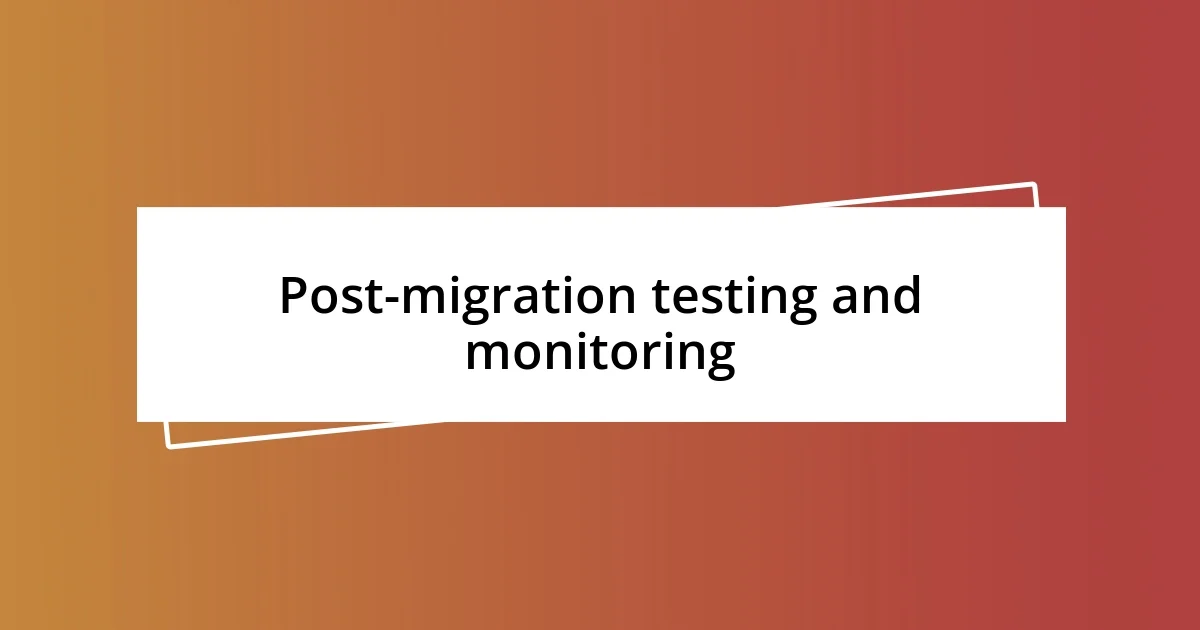
Post-migration testing and monitoring
Once the migration is complete, delving into post-migration testing and monitoring is essential. I remember my first migration—I barely skimmed this phase and ended up with broken links scattered throughout the site. It’s astonishing how a few misdirected URLs can turn a seamless transition into a frustrating puzzle. I learned that thorough testing can reveal hidden issues, allowing you to fine-tune your site’s performance before it reaches your audience.
As I started conducting regular monitoring, I encountered unexpected spikes in traffic to certain pages. Initially, I was thrilled; then I realized those pages had issues with load speed. Have you ever felt that rush of excitement only to be hit by a wave of concern shortly after? I found that utilizing tools such as Google Analytics and page speed insights provided crucial data. It not only kept my enthusiasm in check but empowered me to rectify the problem promptly, ensuring visitors enjoyed a smooth experience.
I can’t emphasize enough how valuable it is to gather user feedback and behavior trends post-migration. During one migration, I initiated surveys to understand user perspectives better, and the insights were eye-opening. It’s easy to assume that visitors will love your new look, but seeing the actual data was a game-changer. Incorporating this feedback into my ongoing monitoring has made a world of difference, helping me to foster a site that truly resonates with my audience’s needs.

Lessons learned from real migrations
One of the biggest lessons I’ve learned from real migrations is the importance of refining your SEO strategy beforehand. During a migration for a personal project, I misjudged the significance of 301 redirects. Picture this: after hitting ‘launch’, I noticed a dramatic drop in traffic. Noticing this was heartbreaking, as I had worked so hard. Implementing redirects should be non-negotiable—it ensures that your hard-earned visitors still find their way to your new site, keeping both users and search engines content.
Another key takeaway revolves around the necessity of testing educational content before going live. In one migration, I upgraded our knowledge base, but I forgot to check all the links within the articles. The resulting mess was painful; users were left clicking on dead-end links, which made me feel like I had let them down. Have you ever been in a situation where your oversight caused frustration for others? It’s a reminder that thorough pre-launch checks can make a world of difference—test your links, verify your content, and ensure that everything flows seamlessly.
Finally, engaging your audience early in the process can yield invaluable insights. When I migrated my blog, I chose to involve some of my loyal readers in the testing phase. Their feedback was enlightening! They highlighted areas where they felt lost and suggested improvements that I hadn’t even considered. Can you imagine how many missteps I avoided by listening to their voices? Involving real users ensures your migration isn’t just a technical overhaul but also a genuine improvement in user experience.














