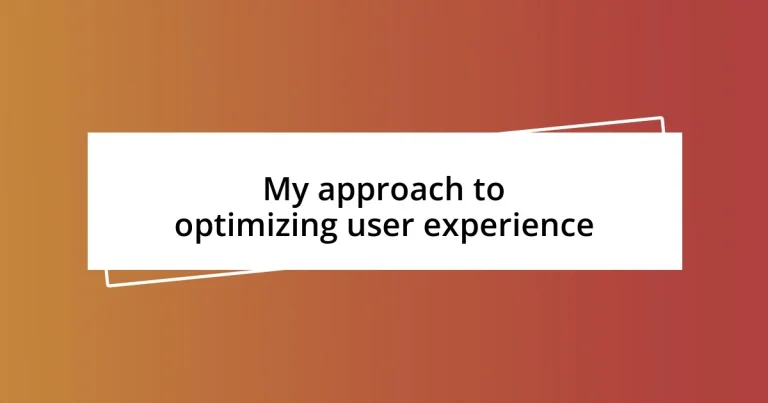Key takeaways:
- Empathy and understanding user needs are crucial for effective UX design, as demonstrated through user interviews and feedback.
- Consistency in design fosters user trust and satisfaction, and intuitive navigation significantly enhances the user experience.
- Continuous testing, feedback gathering, and iteration are essential for ongoing improvement and adapting to user expectations.
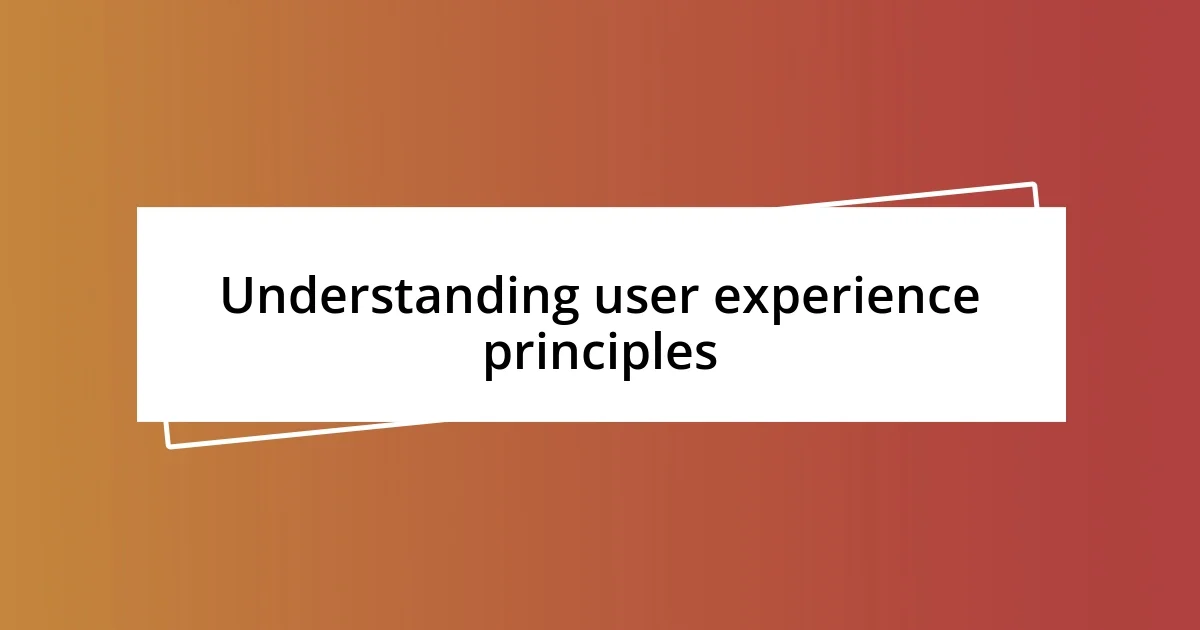
Understanding user experience principles
User experience (UX) principles are fundamentally about understanding and meeting user needs. I vividly recall a project where I designed a mobile app interface. Initially, I focused solely on aesthetics, but user feedback revealed that navigation was confusing. This experience taught me that beauty without usability is meaningless, which sparked my passion for prioritizing user needs above all else.
Empathy lies at the core of effective UX. I remember conducting user interviews for a website redesign, and the emotional stories I heard opened my eyes to the real struggles users face. It made me ask myself: How can I design something that alleviates their pain points? I realized that incorporating user stories into my design process not only enhances empathy but also drives more meaningful interactions.
Consistency is another key principle of UX I learned through trial and error. In one project, I made a subtle color change to a button on a page, thinking it would elevate the aesthetic. Instead, I watched user confusion unfold. It was a humbling lesson: maintaining consistent design elements creates a sense of trust and security for the user. Wouldn’t you agree that knowing what to expect fosters a more enjoyable experience?

Identifying user needs and expectations
Understanding user needs and expectations is the cornerstone of creating a successful user experience. One memorable project involved a community forum where I assumed users craved advanced features, but I was surprised to find that simplicity was their true desire. Listening to their feedback transformed my approach; it was a lightbulb moment that highlighted the importance of prioritizing user clarity and accessibility over unnecessary complexity.
To effectively identify what users really want, here are some strategies I’ve found useful:
- User Interviews: Engaging directly with users offers real insights into their needs and frustrations.
- Surveys: Utilizing tools like Google Forms can gather quantitative data on user preferences.
- Usability Testing: Observing users interact with your product helps uncover pain points.
- Feedback Loops: Continuous engagement with users allows for regular updates that align with their evolving expectations.
- Analytics Tools: Reviewing usage patterns can highlight trends that indicate what users find beneficial or cumbersome.
By integrating these practices, I’ve consistently refined my products to resonate more deeply with users and cater to genuine expectations. It’s an ongoing journey, and each step brings invaluable learning opportunities.
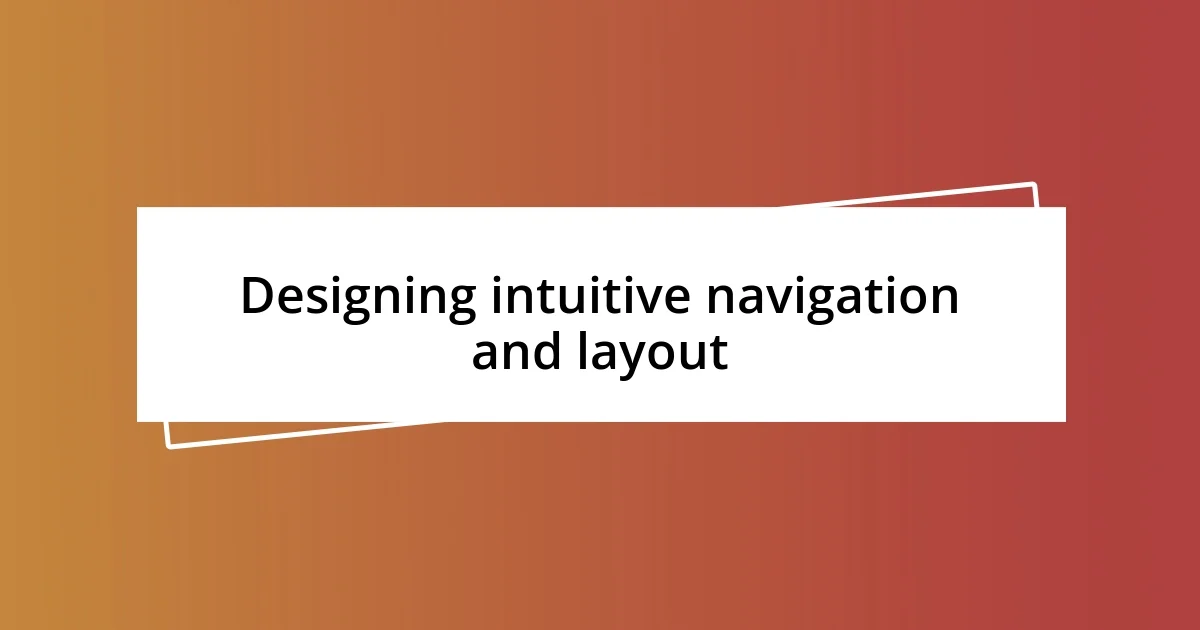
Designing intuitive navigation and layout
Maintaining intuitive navigation and layout is critical for users to feel at ease while interacting with a product. I remember a project where I implemented a card-based layout. It was surprising to see how quickly users could locate relevant information. The cards organized content neatly, transforming what once felt cluttered into a serene browsing experience. This taught me that simplicity can foster a sense of control, a crucial element in enhancing user satisfaction.
I find that grouping similar items creates a logical flow, which aligns with user expectations—something I learned during a website revamp. Initially, links to similar services were scattered across different pages. After restructuring the site, consolidating these links made a world of difference. Feedback from users expressed relief and gratitude, which reinforced my belief that thoughtful design not only improves usability but also strengthens the connection between the user and the product.
Engaging in user testing illuminates the effectiveness of my navigation choices. I recall a session where users struggled to find the search function. A simple placement adjustment turned their frustration into delight, as they discovered features effortlessly. It’s these little moments that become pivotal in the design process, making navigation feel fluid and inherent rather than cumbersome. User experience thrives when we anticipate their needs, creating a layout where they naturally glide through the interface.
| Feature | Importance |
|---|---|
| Intuitive Structure | Helps users find what they need quickly, reducing frustration. |
| Logical Grouping | Encourages a smoother navigation experience by aligning with user mental models. |
| User Feedback Integration | Ensures that designs resonate with real user needs, fostering trust and satisfaction. |
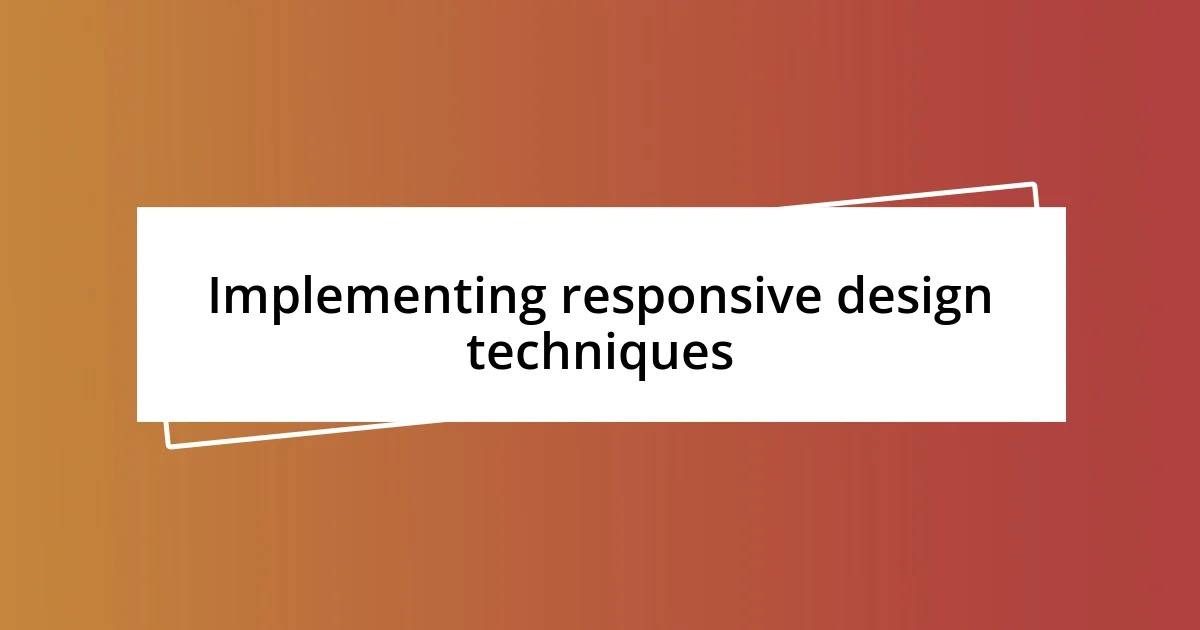
Implementing responsive design techniques
Responsive design techniques are essential for creating a seamless user experience across various devices. I recall a project where we faced challenges with our mobile layout; many users struggled to interact with the content. By implementing fluid grids and flexible images, we not only improved their overall engagement but also made our design feel more inviting. Have you ever noticed how frustrating it can be to zoom in just to read a single sentence? That’s a problem I aimed to solve through thoughtful responsiveness.
One key aspect I focus on is media queries, which allow me to apply different styles based on screen size. I remember testing a website redesign where I adjusted the navigation menu for smaller screens. When I saw users easily accessing everything without the hassle of excessive scrolling, it reassured me that my decisions had been right. The sense of relief on their faces was a clear indicator that even small changes could lead to significant improvements.
Additionally, optimizing touch targets is something I consider a necessity rather than an option. During one usability test, users expressed frustration when trying to tap buttons that were too close together. Listening to them, I redesigned that section with ample spacing. This change not only reduced errors but also created a sense of freedom for users. Have you experienced that moment when everything just clicks? This is precisely the feeling I aim to evoke in every interaction.

Enhancing accessibility for all users
Accessibility is not just a checkbox to tick; it’s a fundamental part of user experience. I vividly remember a project where we implemented text alternatives for images. Initially, I thought people might not rely on them much, but the feedback was eye-opening. Users with visual impairments expressed their gratitude, explaining how those simple descriptions transformed their interaction with the site. Isn’t it amazing how a few thoughtful words can empower an entire audience?
Another layer to enhancing accessibility is creating keyboard navigability. I once worked on a platform where users repeatedly struggled to engage without a mouse. After implementing robust keyboard shortcuts, the relief was palpable during user testing sessions. Response times improved significantly, and users shared how they felt more in control. Can you imagine trying to browse a website when basic navigation feels like an insurmountable obstacle?
Moreover, I emphasize the importance of color contrast. During a project, I noticed that some users found it difficult to distinguish text against certain backgrounds. I adjusted the color scheme, opting for higher contrast. The difference was striking—users reported a greater sense of comfort and clarity. Have you ever felt the frustration of straining to read what’s right in front of you? I strive to eliminate that discomfort, paving the way for an inviting and inclusive user experience.
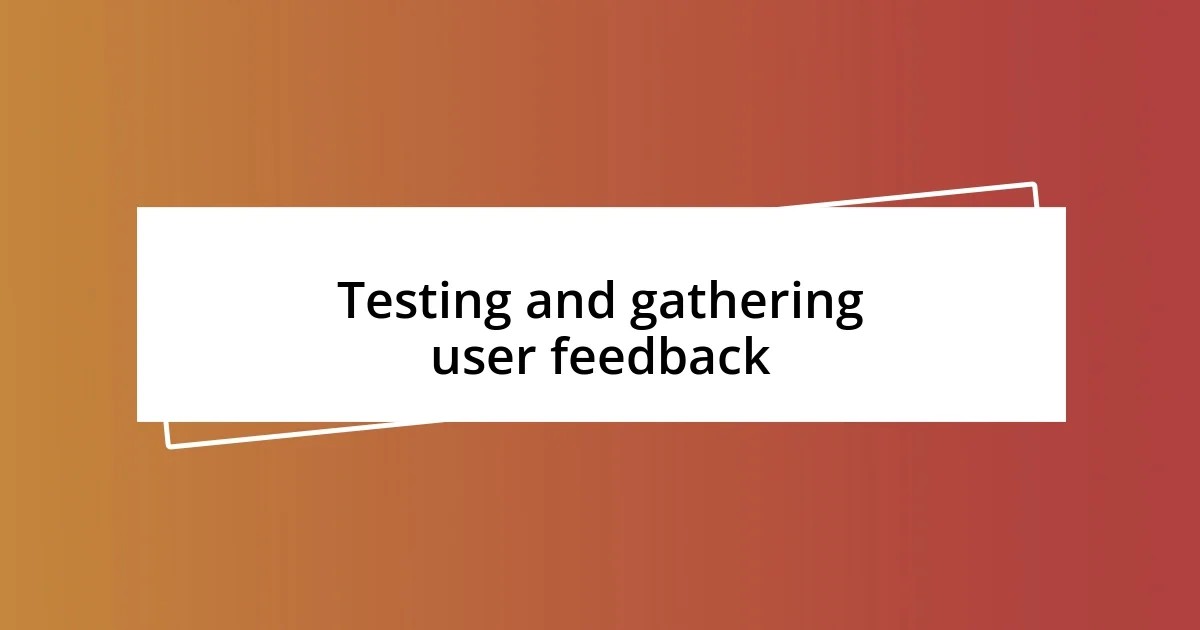
Testing and gathering user feedback
When it comes to testing and gathering user feedback, I find it crucial to create a safe space for users to express their thoughts. I once facilitated a focus group where users shared their genuine reactions to a prototype. The insights were enlightening—their uncensored feedback helped me identify not only usability issues but also features they truly loved. Isn’t it fascinating how a simple conversation can unveil perspectives you hadn’t considered before?
I often utilize surveys after users interact with a design. In one project, I added open-ended questions to gauge their emotional responses. The results surprised me; users didn’t just want functionality—they craved a connection. This pushed me to think beyond mere usability, inspiring me to infuse personality into the design. Have you ever realized that emotional resonance can dramatically enhance a user’s experience?
Another aspect I deeply value is A/B testing. I remember rolling out two variations of a landing page, each targeting different user preferences. The excitement of watching the data roll in was electric. The winning version drew in 30% more users, proving the importance of refining elements based on feedback. It’s like tuning an instrument; sometimes, all it takes is a little adjustment to hit the right note. How often do you find that trial and error leads you to your best solutions?

Continuously iterating for improvement
Continuously iterating for improvement is essential for staying relevant. I recall a time when we deployed an update to a mobile app. Shortly after, users expressed confusion over the navigation changes. Instead of just brushing off the feedback, we put our heads together and made another round of adjustments within days. It’s like tending to a garden; with each tweak, you learn what helps it flourish.
Engaging with users post-launch is another vital part of my approach. I once hosted a series of one-on-one interviews with long-time users of a website after a major redesign. Their candid feedback revealed not only what delighted them but also the frustrations they faced. This experience reminded me that improvement is never a one-off event; it should be an ongoing journey. Don’t you think regular conversations with your audience can uncover hidden gems of insight that lead to continuous refinement?
Incorporating user analytics plays a significant role in my continuous improvement strategy. I vividly recall analyzing heatmaps for a project where users struggled to click on key buttons. By pinpointing where they were losing interest, we could rework the design to make those features more visible and accessible. Watching engagement rates soar afterward was incredibly rewarding. How often do we overlook the data right in front of us, missing out on opportunities to better serve our users?